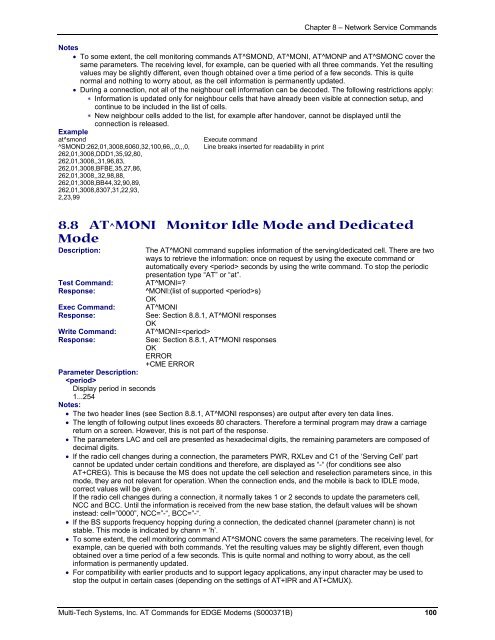AT Command Reference Guide for EDGE Wireless ... - wless.ru
AT Command Reference Guide for EDGE Wireless ... - wless.ru
AT Command Reference Guide for EDGE Wireless ... - wless.ru
You also want an ePaper? Increase the reach of your titles
YUMPU automatically turns print PDFs into web optimized ePapers that Google loves.
Chapter 8 – Network Service <strong>Command</strong>s<br />
Notes<br />
• To some extent, the cell monitoring commands <strong>AT</strong>^SMOND, <strong>AT</strong>^MONI, <strong>AT</strong>^MONP and <strong>AT</strong>^SMONC cover the<br />
same parameters. The receiving level, <strong>for</strong> example, can be queried with all three commands. Yet the resulting<br />
values may be slightly different, even though obtained over a time period of a few seconds. This is quite<br />
normal and nothing to worry about, as the cell in<strong>for</strong>mation is permanently updated.<br />
• During a connection, not all of the neighbour cell in<strong>for</strong>mation can be decoded. The following restrictions apply:<br />
∗ In<strong>for</strong>mation is updated only <strong>for</strong> neighbour cells that have already been visible at connection setup, and<br />
continue to be included in the list of cells.<br />
∗ New neighbour cells added to the list, <strong>for</strong> example after handover, cannot be displayed until the<br />
connection is released.<br />
Example<br />
at^smond<br />
Execute command<br />
^SMOND:262,01,3008,6060,32,100,66,,,0,,,0, Line breaks inserted <strong>for</strong> readability in print<br />
262,01,3008,DDD1,35,92,80,<br />
262,01,3008,,31,96,83,<br />
262,01,3008,BFBE,35,27,86,<br />
262,01,3008,,32,98,88,<br />
262,01,3008,BB44,32,90,89,<br />
262,01,3008,8307,31,22,93,<br />
2,23,99<br />
8.8 <strong>AT</strong>^MONI Monitor Idle Mode and Dedicated<br />
Mode<br />
Description:<br />
Test <strong>Command</strong>:<br />
Response:<br />
Exec <strong>Command</strong>:<br />
Response:<br />
Write <strong>Command</strong>:<br />
Response:<br />
The <strong>AT</strong>^MONI command supplies in<strong>for</strong>mation of the serving/dedicated cell. There are two<br />
ways to retrieve the in<strong>for</strong>mation: once on request by using the execute command or<br />
automatically every seconds by using the write command. To stop the periodic<br />
presentation type “<strong>AT</strong>” or “at”.<br />
<strong>AT</strong>^MONI=<br />
^MONI:(list of supported s)<br />
OK<br />
<strong>AT</strong>^MONI<br />
See: Section 8.8.1, <strong>AT</strong>^MONI responses<br />
OK<br />
<strong>AT</strong>^MONI=<br />
See: Section 8.8.1, <strong>AT</strong>^MONI responses<br />
OK<br />
ERROR<br />
+CME ERROR<br />
Parameter Description:<br />
<br />
Display period in seconds<br />
1...254<br />
Notes:<br />
• The two header lines (see Section 8.8.1, <strong>AT</strong>^MONI responses) are output after every ten data lines.<br />
• The length of following output lines exceeds 80 characters. There<strong>for</strong>e a terminal program may draw a carriage<br />
return on a screen. However, this is not part of the response.<br />
• The parameters LAC and cell are presented as hexadecimal digits, the remaining parameters are composed of<br />
decimal digits.<br />
• If the radio cell changes during a connection, the parameters PWR, RXLev and C1 of the ‘Serving Cell’ part<br />
cannot be updated under certain conditions and there<strong>for</strong>e, are displayed as “-“ (<strong>for</strong> conditions see also<br />
<strong>AT</strong>+CREG). This is because the MS does not update the cell selection and reselection parameters since, in this<br />
mode, they are not relevant <strong>for</strong> operation. When the connection ends, and the mobile is back to IDLE mode,<br />
correct values will be given.<br />
If the radio cell changes during a connection, it normally takes 1 or 2 seconds to update the parameters cell,<br />
NCC and BCC. Until the in<strong>for</strong>mation is received from the new base station, the default values will be shown<br />
instead: cell=”0000”, NCC=”-“, BCC=”-“.<br />
• If the BS supports frequency hopping during a connection, the dedicated channel (parameter chann) is not<br />
stable. This mode is indicated by chann = ‘h’.<br />
• To some extent, the cell monitoring command <strong>AT</strong>^SMONC covers the same parameters. The receiving level, <strong>for</strong><br />
example, can be queried with both commands. Yet the resulting values may be slightly different, even though<br />
obtained over a time period of a few seconds. This is quite normal and nothing to worry about, as the cell<br />
in<strong>for</strong>mation is permanently updated.<br />
• For compatibility with earlier products and to support legacy applications, any input character may be used to<br />
stop the output in certain cases (depending on the settings of <strong>AT</strong>+IPR and <strong>AT</strong>+CMUX).<br />
Multi-Tech Systems, Inc. <strong>AT</strong> <strong>Command</strong>s <strong>for</strong> <strong>EDGE</strong> Modems (S000371B) 100