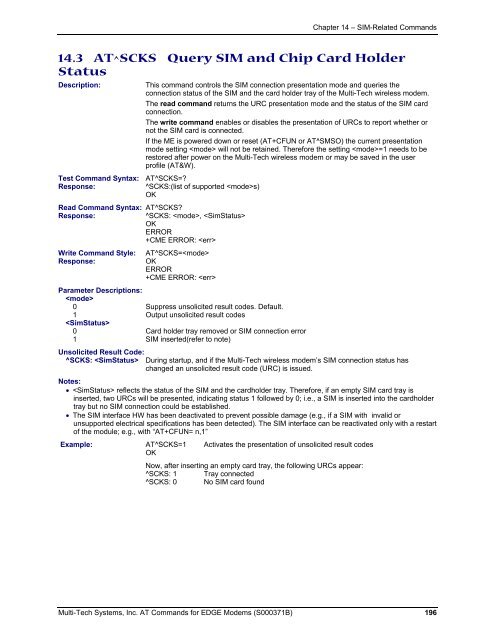AT Command Reference Guide for EDGE Wireless ... - wless.ru
AT Command Reference Guide for EDGE Wireless ... - wless.ru
AT Command Reference Guide for EDGE Wireless ... - wless.ru
Create successful ePaper yourself
Turn your PDF publications into a flip-book with our unique Google optimized e-Paper software.
Chapter 14 – SIM-Related <strong>Command</strong>s<br />
14.3 <strong>AT</strong>^SCKS Query SIM and Chip Card Holder<br />
Status<br />
Description:<br />
This command controls the SIM connection presentation mode and queries the<br />
connection status of the SIM and the card holder tray of the Multi-Tech wireless modem.<br />
The read command returns the URC presentation mode and the status of the SIM card<br />
connection.<br />
The write command enables or disables the presentation of URCs to report whether or<br />
not the SIM card is connected.<br />
If the ME is powered down or reset (<strong>AT</strong>+CFUN or <strong>AT</strong>^SMSO) the current presentation<br />
mode setting will not be retained. There<strong>for</strong>e the setting =1 needs to be<br />
restored after power on the Multi-Tech wireless modem or may be saved in the user<br />
profile (<strong>AT</strong>&W).<br />
Test <strong>Command</strong> Syntax: <strong>AT</strong>^SCKS=<br />
Response:<br />
^SCKS:(list of supported s)<br />
OK<br />
Read <strong>Command</strong> Syntax: <strong>AT</strong>^SCKS<br />
Response:<br />
^SCKS: , <br />
OK<br />
ERROR<br />
+CME ERROR: <br />
Write <strong>Command</strong> Style: <strong>AT</strong>^SCKS=<br />
Response:<br />
OK<br />
ERROR<br />
+CME ERROR: <br />
Parameter Descriptions:<br />
<br />
0 Suppress unsolicited result codes. Default.<br />
1 Output unsolicited result codes<br />
<br />
0 Card holder tray removed or SIM connection error<br />
1 SIM inserted(refer to note)<br />
Unsolicited Result Code:<br />
^SCKS: During startup, and if the Multi-Tech wireless modem’s SIM connection status has<br />
changed an unsolicited result code (URC) is issued.<br />
Notes:<br />
• reflects the status of the SIM and the cardholder tray. There<strong>for</strong>e, if an empty SIM card tray is<br />
inserted, two URCs will be presented, indicating status 1 followed by 0; i.e., a SIM is inserted into the cardholder<br />
tray but no SIM connection could be established.<br />
• The SIM interface HW has been deactivated to prevent possible damage (e.g., if a SIM with invalid or<br />
unsupported electrical specifications has been detected). The SIM interface can be reactivated only with a restart<br />
of the module; e.g., with “<strong>AT</strong>+CFUN= n,1”<br />
Example: <strong>AT</strong>^SCKS=1 Activates the presentation of unsolicited result codes<br />
OK<br />
Now, after inserting an empty card tray, the following URCs appear:<br />
^SCKS: 1 Tray connected<br />
^SCKS: 0 No SIM card found<br />
Multi-Tech Systems, Inc. <strong>AT</strong> <strong>Command</strong>s <strong>for</strong> <strong>EDGE</strong> Modems (S000371B) 196