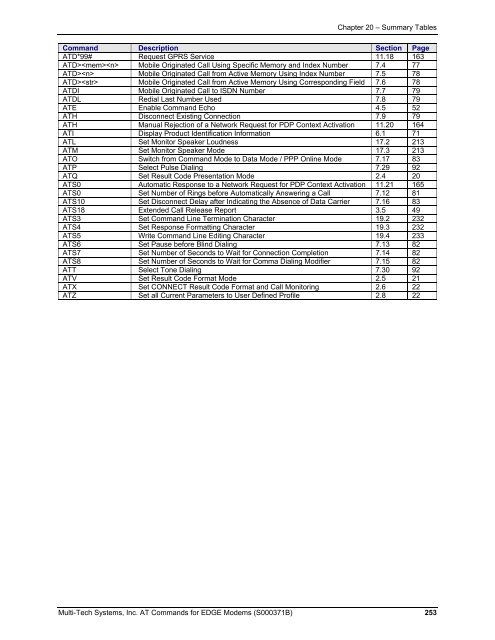- Page 1 and 2:
Wireless EDGE Modems MultiModem ®
- Page 3 and 4:
Table of Contents Table of Contents
- Page 5 and 6:
Table of Contents 8.8.1 AT^MONI Res
- Page 7 and 8:
Table of Contents 16.5 AT+CPBW Writ
- Page 9 and 10:
Chapter 1 - Introduction Chapter 1.
- Page 11 and 12:
1.5 Supported Character Sets Chapte
- Page 13 and 14:
Chapter 1 - Introduction Figure 1.2
- Page 15 and 16:
Chapter 1 - Introduction 1.5.2.2 Im
- Page 17 and 18:
Chapter 1 - Introduction For most o
- Page 19 and 20:
Chapter 2 - Configuration Commands
- Page 21 and 22:
2.5 ATV Set Result Code Format Mode
- Page 23 and 24:
Chapter 2 - Configuration Commands
- Page 25 and 26:
Chapter 2 - Configuration Commands
- Page 27 and 28:
Chapter 2 - Configuration Commands
- Page 29 and 30:
Chapter 2 - Configuration Commands
- Page 31 and 32:
Chapter 2 - Configuration Commands
- Page 33 and 34:
Chapter 2 - Configuration Commands
- Page 35 and 36:
Chapter 2 - Configuration Commands
- Page 37 and 38:
3.2 AT+CIND Indicator control Descr
- Page 39 and 40:
Chapter 3 - Status Control Commands
- Page 41 and 42:
Chapter 3 - Status Control Commands
- Page 43 and 44:
Chapter 3 - Status Control Commands
- Page 45 and 46:
Chapter 3 - Status Control Commands
- Page 47 and 48:
Chapter 3 - Status Control Commands
- Page 49 and 50:
Chapter 3 - Status Control Commands
- Page 51 and 52:
Chapter 4 - Serial Interface Contro
- Page 53 and 54:
Chapter 4 - Serial Interface Contro
- Page 55 and 56:
Chapter 4 - Serial Interface Contro
- Page 57 and 58:
Chapter 4 - Serial Interface Contro
- Page 59 and 60:
Chapter 4 - Serial Interface Contro
- Page 61 and 62:
5.2 AT+CPIN2 PIN2 Authentication Ch
- Page 63 and 64:
Chapter 4 - Serial Interface Contro
- Page 65 and 66:
5.4 AT+CLCK Facility Lock Chapter 4
- Page 67 and 68:
Chapter 4 - Serial Interface Contro
- Page 69 and 70:
Chapter 4 - Serial Interface Contro
- Page 71 and 72:
Chapter 6 - Identification Commands
- Page 73 and 74:
Chapter 6 - Identification Commands
- Page 75 and 76:
7.2 ATA Answer a Call Chapter 7 - C
- Page 77 and 78:
Chapter 7 - Call-Related Commands 7
- Page 79 and 80:
Chapter 7 - Call-Related Commands 7
- Page 81 and 82:
Chapter 7 - Call-Related Commands 7
- Page 83 and 84:
Chapter 7 - Call-Related Commands 7
- Page 85 and 86:
Chapter 7 - Call-Related Commands 7
- Page 87 and 88:
Chapter 7 - Call-Related Commands
- Page 89 and 90:
Chapter 7 - Call-Related Commands E
- Page 91 and 92:
Chapter 7 - Call-Related Commands 7
- Page 93 and 94:
Chapter 8 - Network Service Command
- Page 95 and 96:
Chapter 8 - Network Service Command
- Page 97 and 98:
Chapter 8 - Network Service Command
- Page 99 and 100:
Chapter 8 - Network Service Command
- Page 101 and 102:
Chapter 8 - Network Service Command
- Page 103 and 104:
Chapter 8 - Network Service Command
- Page 105 and 106:
Chapter 8 - Network Service Command
- Page 107 and 108:
Chapter 9 - Supplementary Service C
- Page 109 and 110:
Chapter 9 - Supplementary Service C
- Page 111 and 112:
Chapter 9 - Supplementary Service C
- Page 113 and 114:
Chapter 9 - Supplementary Service C
- Page 115 and 116:
Chapter 9 - Supplementary Service C
- Page 117 and 118:
9.10 AT+CLIR Calling Line Identific
- Page 119 and 120:
Chapter 9 - Supplementary Service C
- Page 121 and 122:
Chapter 10 - Internet Service Comma
- Page 123 and 124:
Write Command Syntax: Response: AT^
- Page 125 and 126:
Chapter 10 - Internet Service Comma
- Page 127 and 128:
Chapter 10 - Internet Service Comma
- Page 129 and 130:
Chapter 10 - Internet Service Comma
- Page 131 and 132:
Chapter 10 - Internet Service Comma
- Page 133 and 134:
Chapter 10 - Internet Service Comma
- Page 135 and 136:
Chapter 10 - Internet Service Comma
- Page 137 and 138:
Chapter 10 - Internet Service Comma
- Page 139 and 140:
Chapter 10 - Internet Service Comma
- Page 141 and 142:
Chapter 10 - Internet Service Comma
- Page 143 and 144:
Chapter 11 - GPRS Commands Chapter
- Page 145 and 146:
11.3 AT+CGATT GPRS Attach or Detach
- Page 147 and 148:
Chapter 11 - GPRS Commands 11.5 AT+
- Page 149 and 150:
Chapter 11 - GPRS Commands 11.7 AT+
- Page 151 and 152:
Chapter 11 - GPRS Commands This pa
- Page 153 and 154:
Chapter 11 - GPRS Commands This pa
- Page 155 and 156:
11.10 AT+CGQMIN Quality of Service
- Page 157 and 158:
Chapter 11 - GPRS Commands 11.11 AT
- Page 159 and 160:
Chapter 11 - GPRS Commands 11.12 AT
- Page 161 and 162:
Chapter 11 - GPRS Commands 11.14 AT
- Page 163 and 164:
Chapter 11 - GPRS Commands 11.17 AT
- Page 165 and 166:
Chapter 11 - GPRS Commands 11.21 AT
- Page 167 and 168:
Chapter 11 - GPRS Commands AT+CGDAT
- Page 169 and 170:
Chapter 12 - FAX Commands 12.3 AT+F
- Page 171 and 172:
Chapter 13 - Short Message Service
- Page 173 and 174:
Chapter 13 - Short Message Service
- Page 175 and 176:
Chapter 13 - Short Message Service
- Page 177 and 178:
Chapter 13 - Short Message Service
- Page 179 and 180:
Chapter 13 - Short Message Service
- Page 181 and 182:
Chapter 13 - Short Message Service
- Page 183 and 184:
Chapter 13 - Short Message Service
- Page 185 and 186:
Chapter 13 - Short Message Service
- Page 187 and 188:
Chapter 13 - Short Message Service
- Page 189 and 190:
Chapter 13 - Short Message Service
- Page 191 and 192:
Chapter 13 - Short Message Service
- Page 193 and 194:
Chapter 14 - SIM-Related Commands C
- Page 195 and 196:
Chapter 14 - SIM-Related Commands 1
- Page 197 and 198:
Chapter 14 - SIM-Related Commands 1
- Page 199 and 200:
Chapter 15 - SIM Application Toolki
- Page 201 and 202: Chapter 17 - Audio Commands Chapter
- Page 203 and 204: Chapter 17 - Audio Commands Please
- Page 205 and 206: Chapter 17 - Audio Commands 16.5 AT
- Page 207 and 208: Chapter 17 - Audio Commands 16.6 AT
- Page 209 and 210: Chapter 17 - Audio Commands 16.9 AT
- Page 211 and 212: Chapter 17 - Audio Commands 16.10 A
- Page 213 and 214: Chapter 17 - Audio Commands Chapter
- Page 215 and 216: Chapter 17 - Audio Commands 17.6 AT
- Page 217 and 218: Chapter 17 - Audio Commands 17.9 AT
- Page 219 and 220: Chapter 17 - Audio Commands 17.12 A
- Page 221 and 222: Chapter 17 - Audio Commands 17.14 A
- Page 223 and 224: Chapter 17 - Audio Commands 17.17 A
- Page 225 and 226: Chapter 18 - Hardware-Related Comma
- Page 227 and 228: Chapter 18 - Hardware-Related Comma
- Page 229 and 230: Chapter 18 - Hardware-Related Comma
- Page 231 and 232: Chapter 18 - Hardware-Related Comma
- Page 233 and 234: Chapter 19 - Miscellaneous Commands
- Page 235 and 236: Chapter 20 - Summary Tables 20.2 St
- Page 237 and 238: Chapter 20 - Summary Tables 20.3 AT
- Page 239 and 240: Chapter 20 - Summary Tables Interne
- Page 241 and 242: Chapter 20 - Summary Tables 20.4 Av
- Page 243 and 244: Chapter 20 - Summary Tables Interne
- Page 245 and 246: Chapter 20 - Summary Tables 20.5 AT
- Page 247 and 248: Chapter 20 - Summary Tables SIM-Rel
- Page 249 and 250: Chapter 20 - Summary Tables ^SSTN ^
- Page 251: Chapter 20 - Summary Tables Command