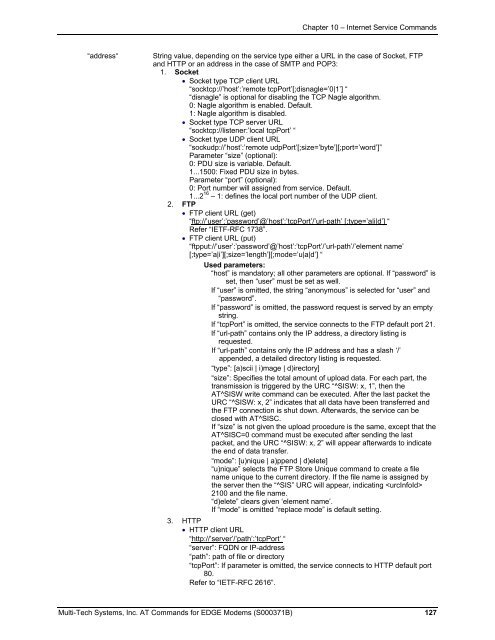AT Command Reference Guide for EDGE Wireless ... - wless.ru
AT Command Reference Guide for EDGE Wireless ... - wless.ru
AT Command Reference Guide for EDGE Wireless ... - wless.ru
Create successful ePaper yourself
Turn your PDF publications into a flip-book with our unique Google optimized e-Paper software.
Chapter 10 – Internet Service <strong>Command</strong>s<br />
“address“<br />
String value, depending on the service type either a URL in the case of Socket, FTP<br />
and HTTP or an address in the case of SMTP and POP3:<br />
1. Socket<br />
• Socket type TCP client URL<br />
“socktcp://’host’:’remote tcpPort’[;disnagle=’0|1’] “<br />
“disnagle” is optional <strong>for</strong> disabling the TCP Nagle algorithm.<br />
0: Nagle algorithm is enabled. Default.<br />
1: Nagle algorithm is disabled.<br />
• Socket type TCP server URL<br />
“socktcp://listener:’local tcpPort’ “<br />
• Socket type UDP client URL<br />
“sockudp://’host’:’remote udpPort’[;size=’byte’][;port=’word’]”<br />
Parameter “size” (optional):<br />
0: PDU size is variable. Default.<br />
1...1500: Fixed PDU size in bytes.<br />
Parameter “port” (optional):<br />
0: Port number will assigned from service. Default.<br />
1...2 16 – 1: defines the local port number of the UDP client.<br />
2. FTP<br />
• FTP client URL (get)<br />
“ftp://’user’:’password’@’host’:’tcpPort’/’url-path’ [;type=’a|i|d’] “<br />
Refer “IETF-RFC 1738”.<br />
• FTP client URL (put)<br />
“ftpput://’user’:’password’@’host’:’tcpPort’/’url-path’/’element name’<br />
[;type=’a|i’][;size=’length’][;mode=’u|a|d’] “<br />
Used parameters:<br />
“host” is mandatory; all other parameters are optional. If “password” is<br />
set, then “user” must be set as well.<br />
If “user” is omitted, the string “anonymous” is selected <strong>for</strong> “user” and<br />
“password”.<br />
If “password” is omitted, the password request is served by an empty<br />
string.<br />
If “tcpPort” is omitted, the service connects to the FTP default port 21.<br />
If “url-path” contains only the IP address, a directory listing is<br />
requested.<br />
If “url-path” contains only the IP address and has a slash ‘/’<br />
appended, a detailed directory listing is requested.<br />
“type”: [a)scii | i)mage | d)irectory]<br />
“size”: Specifies the total amount of upload data. For each part, the<br />
transmission is triggered by the URC “^SISW: x, 1”, then the<br />
<strong>AT</strong>^SISW write command can be executed. After the last packet the<br />
URC “^SISW: x, 2” indicates that all data have been transferred and<br />
the FTP connection is shut down. Afterwards, the service can be<br />
closed with <strong>AT</strong>^SISC.<br />
If “size” is not given the upload procedure is the same, except that the<br />
<strong>AT</strong>^SISC=0 command must be executed after sending the last<br />
packet, and the URC “^SISW: x, 2” will appear afterwards to indicate<br />
the end of data transfer.<br />
“mode”: [u)nique | a)ppend | d)elete]<br />
“u)nique” selects the FTP Store Unique command to create a file<br />
name unique to the current directory. If the file name is assigned by<br />
the server then the “^SIS” URC will appear, indicating <br />
2100 and the file name.<br />
“d)elete” clears given ‘element name’.<br />
If “mode” is omitted “replace mode” is default setting.<br />
3. HTTP<br />
• HTTP client URL<br />
“http://’server’/’path’:’tcpPort’ “<br />
“server”: FQDN or IP-address<br />
“path”: path of file or directory<br />
“tcpPort”: If parameter is omitted, the service connects to HTTP default port<br />
80.<br />
Refer to “IETF-RFC 2616”.<br />
Multi-Tech Systems, Inc. <strong>AT</strong> <strong>Command</strong>s <strong>for</strong> <strong>EDGE</strong> Modems (S000371B) 127