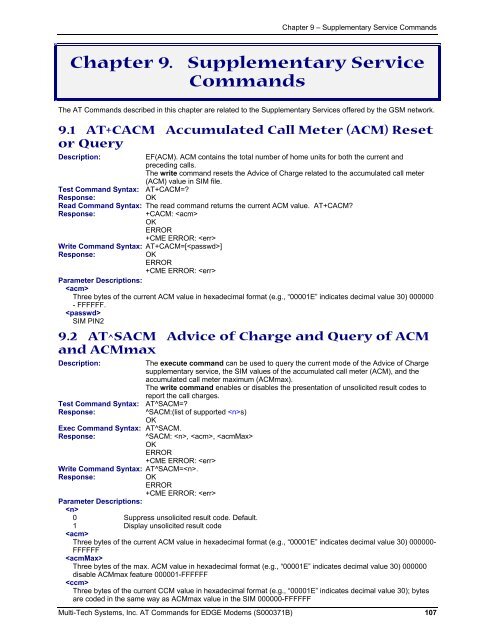AT Command Reference Guide for EDGE Wireless ... - wless.ru
AT Command Reference Guide for EDGE Wireless ... - wless.ru
AT Command Reference Guide for EDGE Wireless ... - wless.ru
Create successful ePaper yourself
Turn your PDF publications into a flip-book with our unique Google optimized e-Paper software.
Chapter 9 – Supplementary Service <strong>Command</strong>s<br />
Chapter 9. Supplementary Service<br />
<strong>Command</strong>s<br />
The <strong>AT</strong> <strong>Command</strong>s described in this chapter are related to the Supplementary Services offered by the GSM network.<br />
9.1 <strong>AT</strong>+CACM Accumulated Call Meter (ACM) Reset<br />
or Query<br />
Description:<br />
EF(ACM). ACM contains the total number of home units <strong>for</strong> both the current and<br />
preceding calls.<br />
The write command resets the Advice of Charge related to the accumulated call meter<br />
(ACM) value in SIM file.<br />
Test <strong>Command</strong> Syntax: <strong>AT</strong>+CACM=<br />
Response:<br />
OK<br />
Read <strong>Command</strong> Syntax: The read command returns the current ACM value. <strong>AT</strong>+CACM<br />
Response:<br />
+CACM: <br />
OK<br />
ERROR<br />
+CME ERROR: <br />
Write <strong>Command</strong> Syntax: <strong>AT</strong>+CACM=[]<br />
Response:<br />
OK<br />
ERROR<br />
+CME ERROR: <br />
Parameter Descriptions:<br />
<br />
Three bytes of the current ACM value in hexadecimal <strong>for</strong>mat (e.g., “00001E” indicates decimal value 30) 000000<br />
- FFFFFF.<br />
<br />
SIM PIN2<br />
9.2 <strong>AT</strong>^SACM Advice of Charge and Query of ACM<br />
and ACMmax<br />
Description:<br />
Test <strong>Command</strong> Syntax: <strong>AT</strong>^SACM=<br />
Response:<br />
Exec <strong>Command</strong> Syntax: <strong>AT</strong>^SACM.<br />
Response:<br />
The execute command can be used to query the current mode of the Advice of Charge<br />
supplementary service, the SIM values of the accumulated call meter (ACM), and the<br />
accumulated call meter maximum (ACMmax).<br />
The write command enables or disables the presentation of unsolicited result codes to<br />
report the call charges.<br />
^SACM:(list of supported s)<br />
OK<br />
^SACM: , , <br />
OK<br />
ERROR<br />
+CME ERROR: <br />
Write <strong>Command</strong> Syntax: <strong>AT</strong>^SACM=.<br />
Response:<br />
OK<br />
ERROR<br />
+CME ERROR: <br />
Parameter Descriptions:<br />
<br />
0 Suppress unsolicited result code. Default.<br />
1 Display unsolicited result code<br />
<br />
Three bytes of the current ACM value in hexadecimal <strong>for</strong>mat (e.g., “00001E” indicates decimal value 30) 000000-<br />
FFFFFF<br />
<br />
Three bytes of the max. ACM value in hexadecimal <strong>for</strong>mat (e.g., “00001E” indicates decimal value 30) 000000<br />
disable ACMmax feature 000001-FFFFFF<br />
<br />
Three bytes of the current CCM value in hexadecimal <strong>for</strong>mat (e.g., “00001E” indicates decimal value 30); bytes<br />
are coded in the same way as ACMmax value in the SIM 000000-FFFFFF<br />
Multi-Tech Systems, Inc. <strong>AT</strong> <strong>Command</strong>s <strong>for</strong> <strong>EDGE</strong> Modems (S000371B) 107