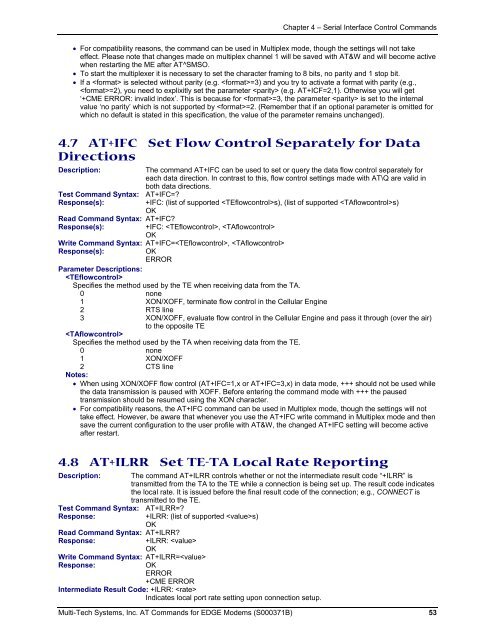AT Command Reference Guide for EDGE Wireless ... - wless.ru
AT Command Reference Guide for EDGE Wireless ... - wless.ru
AT Command Reference Guide for EDGE Wireless ... - wless.ru
You also want an ePaper? Increase the reach of your titles
YUMPU automatically turns print PDFs into web optimized ePapers that Google loves.
Chapter 4 – Serial Interface Control <strong>Command</strong>s<br />
• For compatibility reasons, the command can be used in Multiplex mode, though the settings will not take<br />
effect. Please note that changes made on multiplex channel 1 will be saved with <strong>AT</strong>&W and will become active<br />
when restarting the ME after <strong>AT</strong>^SMSO.<br />
• To start the multiplexer it is necessary to set the character framing to 8 bits, no parity and 1 stop bit.<br />
• If a is selected without parity (e.g. =3) and you try to activate a <strong>for</strong>mat with parity (e.g.,<br />
=2), you need to explixitly set the parameter (e.g. <strong>AT</strong>+ICF=2,1). Otherwise you will get<br />
‘+CME ERROR: invalid index’. This is because <strong>for</strong> =3, the parameter is set to the internal<br />
value ‘no parity’ which is not supported by =2. (Remember that if an optional parameter is omitted <strong>for</strong><br />
which no default is stated in this specification, the value of the parameter remains unchanged).<br />
4.7 <strong>AT</strong>+IFC Set Flow Control Separately <strong>for</strong> Data<br />
Directions<br />
Description:<br />
Test <strong>Command</strong> Syntax: <strong>AT</strong>+IFC=<br />
Response(s):<br />
Read <strong>Command</strong> Syntax: <strong>AT</strong>+IFC<br />
Response(s):<br />
The command <strong>AT</strong>+IFC can be used to set or query the data flow control separately <strong>for</strong><br />
each data direction. In contrast to this, flow control settings made with <strong>AT</strong>\Q are valid in<br />
both data directions.<br />
+IFC: (list of supported s), (list of supported s)<br />
OK<br />
+IFC: , <br />
OK<br />
Write <strong>Command</strong> Syntax: <strong>AT</strong>+IFC=, <br />
Response(s):<br />
OK<br />
ERROR<br />
Parameter Descriptions:<br />
<br />
Specifies the method used by the TE when receiving data from the TA.<br />
0 none<br />
1 XON/XOFF, terminate flow control in the Cellular Engine<br />
2 RTS line<br />
3 XON/XOFF, evaluate flow control in the Cellular Engine and pass it through (over the air)<br />
to the opposite TE<br />
<br />
Specifies the method used by the TA when receiving data from the TE.<br />
0 none<br />
1 XON/XOFF<br />
2 CTS line<br />
Notes:<br />
• When using XON/XOFF flow control (<strong>AT</strong>+IFC=1,x or <strong>AT</strong>+IFC=3,x) in data mode, +++ should not be used while<br />
the data transmission is paused with XOFF. Be<strong>for</strong>e entering the command mode with +++ the paused<br />
transmission should be resumed using the XON character.<br />
• For compatibility reasons, the <strong>AT</strong>+IFC command can be used in Multiplex mode, though the settings will not<br />
take effect. However, be aware that whenever you use the <strong>AT</strong>+IFC write command in Multiplex mode and then<br />
save the current configuration to the user profile with <strong>AT</strong>&W, the changed <strong>AT</strong>+IFC setting will become active<br />
after restart.<br />
4.8 <strong>AT</strong>+ILRR Set TE-TA Local Rate Reporting<br />
Description:<br />
Test <strong>Command</strong> Syntax: <strong>AT</strong>+ILRR=<br />
Response:<br />
Read <strong>Command</strong> Syntax: <strong>AT</strong>+ILRR<br />
Response:<br />
The command <strong>AT</strong>+ILRR controls whether or not the intermediate result code “+ILRR” is<br />
transmitted from the TA to the TE while a connection is being set up. The result code indicates<br />
the local rate. It is issued be<strong>for</strong>e the final result code of the connection; e.g., CONNECT is<br />
transmitted to the TE.<br />
+ILRR: (list of supported s)<br />
OK<br />
+ILRR: <br />
OK<br />
Write <strong>Command</strong> Syntax: <strong>AT</strong>+ILRR=<br />
Response:<br />
OK<br />
ERROR<br />
+CME ERROR<br />
Intermediate Result Code: +ILRR: <br />
Indicates local port rate setting upon connection setup.<br />
Multi-Tech Systems, Inc. <strong>AT</strong> <strong>Command</strong>s <strong>for</strong> <strong>EDGE</strong> Modems (S000371B) 53