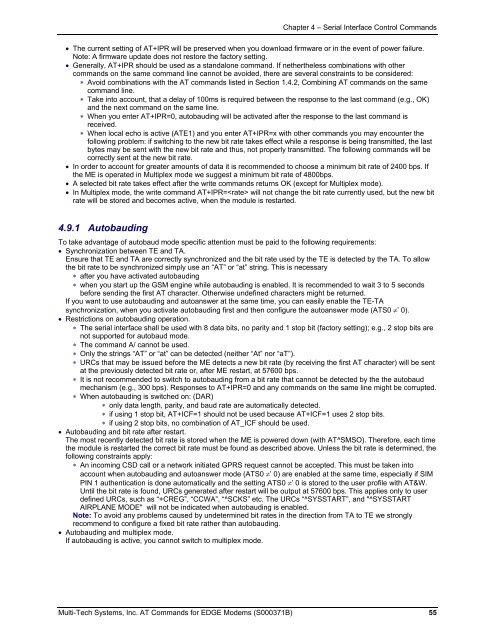AT Command Reference Guide for EDGE Wireless ... - wless.ru
AT Command Reference Guide for EDGE Wireless ... - wless.ru
AT Command Reference Guide for EDGE Wireless ... - wless.ru
Create successful ePaper yourself
Turn your PDF publications into a flip-book with our unique Google optimized e-Paper software.
Chapter 4 – Serial Interface Control <strong>Command</strong>s<br />
• The current setting of <strong>AT</strong>+IPR will be preserved when you download firmware or in the event of power failure.<br />
Note: A firmware update does not restore the factory setting.<br />
• Generally, <strong>AT</strong>+IPR should be used as a standalone command. If nethertheless combinations with other<br />
commands on the same command line cannot be avoided, there are several constraints to be considered:<br />
∗ Avoid combinations with the <strong>AT</strong> commands listed in Section 1.4.2, Combining <strong>AT</strong> commands on the same<br />
command line.<br />
∗ Take into account, that a delay of 100ms is required between the response to the last command (e.g., OK)<br />
and the next command on the same line.<br />
∗ When you enter <strong>AT</strong>+IPR=0, autobauding will be activated after the response to the last command is<br />
received.<br />
∗ When local echo is active (<strong>AT</strong>E1) and you enter <strong>AT</strong>+IPR=x with other commands you may encounter the<br />
following problem: if switching to the new bit rate takes effect while a response is being transmitted, the last<br />
bytes may be sent with the new bit rate and thus, not properly transmitted. The following commands will be<br />
correctly sent at the new bit rate.<br />
• In order to account <strong>for</strong> greater amounts of data it is recommended to choose a minimum bit rate of 2400 bps. If<br />
the ME is operated in Multiplex mode we suggest a minimum bit rate of 4800bps.<br />
• A selected bit rate takes effect after the write commands returns OK (except <strong>for</strong> Multiplex mode).<br />
• In Multiplex mode, the write command <strong>AT</strong>+IPR= will not change the bit rate currently used, but the new bit<br />
rate will be stored and becomes active, when the module is restarted.<br />
4.9.1 Autobauding<br />
To take advantage of autobaud mode specific attention must be paid to the following requirements:<br />
• Synchronization between TE and TA.<br />
Ensure that TE and TA are correctly synchronized and the bit rate used by the TE is detected by the TA. To allow<br />
the bit rate to be synchronized simply use an “<strong>AT</strong>” or “at” string. This is necessary<br />
∗ after you have activated autobauding<br />
∗ when you start up the GSM engine while autobauding is enabled. It is recommended to wait 3 to 5 seconds<br />
be<strong>for</strong>e sending the first <strong>AT</strong> character. Otherwise undefined characters might be returned.<br />
If you want to use autobauding and autoanswer at the same time, you can easily enable the TE-TA<br />
synchronization, when you activate autobauding first and then configure the autoanswer mode (<strong>AT</strong>S0 ≠’ 0).<br />
• Restrictions on autobauding operation.<br />
∗ The serial interface shall be used with 8 data bits, no parity and 1 stop bit (factory setting); e.g., 2 stop bits are<br />
not supported <strong>for</strong> autobaud mode.<br />
∗ The command A/ cannot be used.<br />
∗ Only the strings “<strong>AT</strong>” or “at” can be detected (neither “At” nor “aT”).<br />
∗ URCs that may be issued be<strong>for</strong>e the ME detects a new bit rate (by receiving the first <strong>AT</strong> character) will be sent<br />
at the previously detected bit rate or, after ME restart, at 57600 bps.<br />
∗ It is not recommended to switch to autobauding from a bit rate that cannot be detected by the the autobaud<br />
mechanism (e.g., 300 bps). Responses to <strong>AT</strong>+IPR=0 and any commands on the same line might be cor<strong>ru</strong>pted.<br />
∗ When autobauding is switched on: (DAR)<br />
∗ only data length, parity, and baud rate are automatically detected.<br />
∗ if using 1 stop bit, <strong>AT</strong>+ICF=1 should not be used because <strong>AT</strong>+ICF=1 uses 2 stop bits.<br />
∗ if using 2 stop bits, no combination of <strong>AT</strong>_ICF should be used.<br />
• Autobauding and bit rate after restart.<br />
The most recently detected bit rate is stored when the ME is powered down (with <strong>AT</strong>^SMSO). There<strong>for</strong>e, each time<br />
the module is restarted the correct bit rate must be found as described above. Unless the bit rate is determined, the<br />
following constraints apply:<br />
∗ An incoming CSD call or a network initiated GPRS request cannot be accepted. This must be taken into<br />
account when autobauding and autoanswer mode (<strong>AT</strong>S0 ≠’ 0) are enabled at the same time, especially if SIM<br />
PIN 1 authentication is done automatically and the setting <strong>AT</strong>S0 ≠’ 0 is stored to the user profile with <strong>AT</strong>&W.<br />
Until the bit rate is found, URCs generated after restart will be output at 57600 bps. This applies only to user<br />
defined URCs, such as “+CREG”, “CCWA”, “^SCKS” etc. The URCs “^SYSSTART”, and "^SYSSTART<br />
AIRPLANE MODE" will not be indicated when autobauding is enabled.<br />
Note: To avoid any problems caused by undetermined bit rates in the direction from TA to TE we strongly<br />
recommend to configure a fixed bit rate rather than autobauding.<br />
• Autobauding and multiplex mode.<br />
If autobauding is active, you cannot switch to multiplex mode.<br />
Multi-Tech Systems, Inc. <strong>AT</strong> <strong>Command</strong>s <strong>for</strong> <strong>EDGE</strong> Modems (S000371B) 55