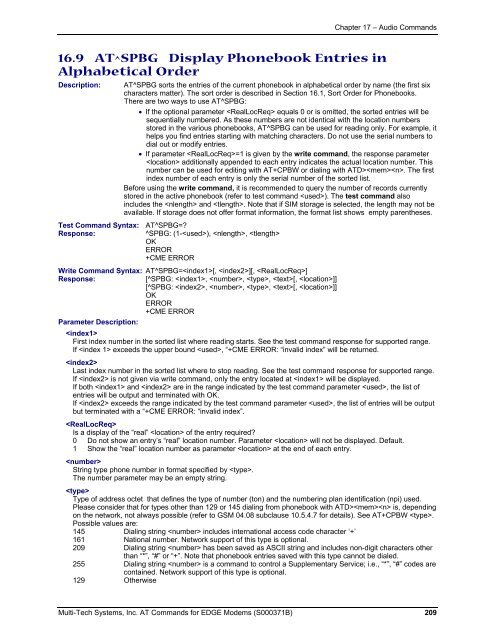AT Command Reference Guide for EDGE Wireless ... - wless.ru
AT Command Reference Guide for EDGE Wireless ... - wless.ru
AT Command Reference Guide for EDGE Wireless ... - wless.ru
Create successful ePaper yourself
Turn your PDF publications into a flip-book with our unique Google optimized e-Paper software.
Chapter 17 – Audio <strong>Command</strong>s<br />
16.9 <strong>AT</strong>^SPBG Display Phonebook Entries in<br />
Alphabetical Order<br />
Description: <strong>AT</strong>^SPBG sorts the entries of the current phonebook in alphabetical order by name (the first six<br />
characters matter). The sort order is described in Section 16.1, Sort Order <strong>for</strong> Phonebooks.<br />
There are two ways to use <strong>AT</strong>^SPBG:<br />
• If the optional parameter equals 0 or is omitted, the sorted entries will be<br />
sequentially numbered. As these numbers are not identical with the location numbers<br />
stored in the various phonebooks, <strong>AT</strong>^SPBG can be used <strong>for</strong> reading only. For example, it<br />
helps you find entries starting with matching characters. Do not use the serial numbers to<br />
dial out or modify entries.<br />
• If parameter =1 is given by the write command, the response parameter<br />
additionally appended to each entry indicates the actual location number. This<br />
number can be used <strong>for</strong> editing with <strong>AT</strong>+CPBW or dialing with <strong>AT</strong>D>. The first<br />
index number of each entry is only the serial number of the sorted list.<br />
Be<strong>for</strong>e using the write command, it is recommended to query the number of records currently<br />
stored in the active phonebook (refer to test command ). The test command also<br />
includes the and . Note that if SIM storage is selected, the length may not be<br />
available. If storage does not offer <strong>for</strong>mat in<strong>for</strong>mation, the <strong>for</strong>mat list shows empty parentheses.<br />
Test <strong>Command</strong> Syntax: <strong>AT</strong>^SPBG=<br />
Response:<br />
^SPBG: (1-), , <br />
OK<br />
ERROR<br />
+CME ERROR<br />
Write <strong>Command</strong> Syntax: <strong>AT</strong>^SPBG=[, ][, ]<br />
Response:<br />
[^SPBG: , , , [, ]]<br />
[^SPBG: , , , [, ]]<br />
OK<br />
ERROR<br />
+CME ERROR<br />
Parameter Description:<br />
<br />
First index number in the sorted list where reading starts. See the test command response <strong>for</strong> supported range.<br />
If exceeds the upper bound , “+CME ERROR: “invalid index” will be returned.<br />
<br />
Last index number in the sorted list where to stop reading. See the test command response <strong>for</strong> supported range.<br />
If is not given via write command, only the entry located at will be displayed.<br />
If both and are in the range indicated by the test command parameter , the list of<br />
entries will be output and terminated with OK.<br />
If exceeds the range indicated by the test command parameter , the list of entries will be output<br />
but terminated with a “+CME ERROR: “invalid index”.<br />
<br />
Is a display of the “real” of the entry required<br />
0 Do not show an entry’s “real” location number. Parameter will not be displayed. Default.<br />
1 Show the “real” location number as parameter at the end of each entry.<br />
<br />
String type phone number in <strong>for</strong>mat specified by .<br />
The number parameter may be an empty string.<br />
<br />
Type of address octet that defines the type of number (ton) and the numbering plan identification (npi) used.<br />
Please consider that <strong>for</strong> types other than 129 or 145 dialing from phonebook with <strong>AT</strong>D> is, depending<br />
on the network, not always possible (refer to GSM 04.08 subclause 10.5.4.7 <strong>for</strong> details). See <strong>AT</strong>+CPBW .<br />
Possible values are:<br />
145 Dialing string includes international access code character ‘+’<br />
161 National number. Network support of this type is optional.<br />
209 Dialing string has been saved as ASCII string and includes non-digit characters other<br />
than “*”, “#” or “+”. Note that phonebook entries saved with this type cannot be dialed.<br />
255 Dialing string is a command to control a Supplementary Service; i.e., “*”, “#” codes are<br />
contained. Network support of this type is optional.<br />
129 Otherwise<br />
Multi-Tech Systems, Inc. <strong>AT</strong> <strong>Command</strong>s <strong>for</strong> <strong>EDGE</strong> Modems (S000371B) 209