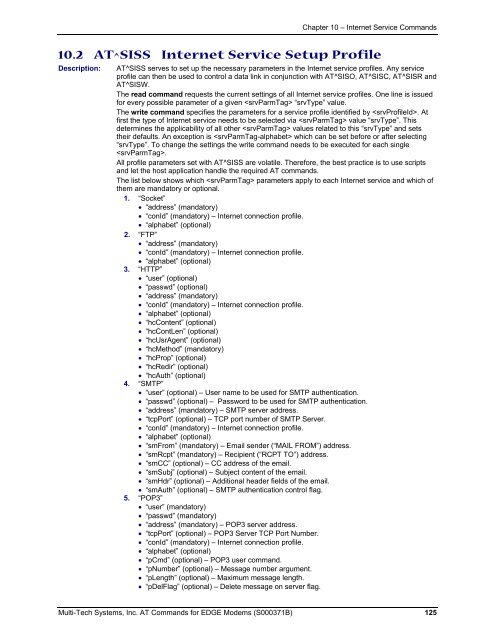AT Command Reference Guide for EDGE Wireless ... - wless.ru
AT Command Reference Guide for EDGE Wireless ... - wless.ru
AT Command Reference Guide for EDGE Wireless ... - wless.ru
You also want an ePaper? Increase the reach of your titles
YUMPU automatically turns print PDFs into web optimized ePapers that Google loves.
Chapter 10 – Internet Service <strong>Command</strong>s<br />
10.2 <strong>AT</strong>^SISS Internet Service Setup Profile<br />
Description:<br />
<strong>AT</strong>^SISS serves to set up the necessary parameters in the Internet service profiles. Any service<br />
profile can then be used to control a data link in conjunction with <strong>AT</strong>^SISO, <strong>AT</strong>^SISC, <strong>AT</strong>^SISR and<br />
<strong>AT</strong>^SISW.<br />
The read command requests the current settings of all Internet service profiles. One line is issued<br />
<strong>for</strong> every possible parameter of a given “srvType” value.<br />
The write command specifies the parameters <strong>for</strong> a service profile identified by . At<br />
first the type of Internet service needs to be selected via value “srvType”. This<br />
determines the applicability of all other values related to this “srvType” and sets<br />
their defaults. An exception is which can be set be<strong>for</strong>e or after selecting<br />
“srvType”. To change the settings the write command needs to be executed <strong>for</strong> each single<br />
.<br />
All profile parameters set with <strong>AT</strong>^SISS are volatile. There<strong>for</strong>e, the best practice is to use scripts<br />
and let the host application handle the required <strong>AT</strong> commands.<br />
The list below shows which parameters apply to each Internet service and which of<br />
them are mandatory or optional.<br />
1. “Socket”<br />
• “address” (mandatory)<br />
• “conId” (mandatory) – Internet connection profile.<br />
• “alphabet” (optional)<br />
2. “FTP”<br />
• “address” (mandatory)<br />
• “conId” (mandatory) – Internet connection profile.<br />
• “alphabet” (optional)<br />
3. “HTTP”<br />
• “user” (optional)<br />
• “passwd” (optional)<br />
• “address” (mandatory)<br />
• “conId” (mandatory) – Internet connection profile.<br />
• “alphabet” (optional)<br />
• “hcContent” (optional)<br />
• “hcContLen” (optional)<br />
• “hcUsrAgent” (optional)<br />
• “hcMethod” (mandatory)<br />
• “hcProp” (optional)<br />
• “hcRedir” (optional)<br />
• “hcAuth” (optional)<br />
4. “SMTP”<br />
• “user” (optional) – User name to be used <strong>for</strong> SMTP authentication.<br />
• “passwd” (optional) – Password to be used <strong>for</strong> SMTP authentication.<br />
• “address” (mandatory) – SMTP server address.<br />
• “tcpPort” (optional) – TCP port number of SMTP Server.<br />
• “conId” (mandatory) – Internet connection profile.<br />
• “alphabet” (optional)<br />
• “smFrom” (mandatory) – Email sender (“MAIL FROM”) address.<br />
• “smRcpt” (mandatory) – Recipient (“RCPT TO”) address.<br />
• “smCC” (optional) – CC address of the email.<br />
• “smSubj” (optional) – Subject content of the email.<br />
• “smHdr” (optional) – Additional header fields of the email.<br />
• “smAuth” (optional) – SMTP authentication control flag.<br />
5. “POP3”<br />
• “user” (mandatory)<br />
• “passwd” (mandatory)<br />
• “address” (mandatory) – POP3 server address.<br />
• “tcpPort” (optional) – POP3 Server TCP Port Number.<br />
• “conId” (mandatory) – Internet connection profile.<br />
• “alphabet” (optional)<br />
• “pCmd” (optional) – POP3 user command.<br />
• “pNumber” (optional) – Message number argument.<br />
• “pLength” (optional) – Maximum message length.<br />
• “pDelFlag” (optional) – Delete message on server flag.<br />
Multi-Tech Systems, Inc. <strong>AT</strong> <strong>Command</strong>s <strong>for</strong> <strong>EDGE</strong> Modems (S000371B) 125