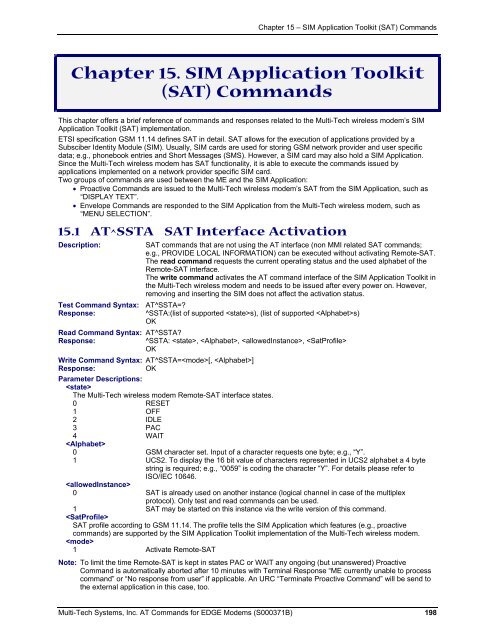AT Command Reference Guide for EDGE Wireless ... - wless.ru
AT Command Reference Guide for EDGE Wireless ... - wless.ru
AT Command Reference Guide for EDGE Wireless ... - wless.ru
You also want an ePaper? Increase the reach of your titles
YUMPU automatically turns print PDFs into web optimized ePapers that Google loves.
Chapter 15 – SIM Application Toolkit (S<strong>AT</strong>) <strong>Command</strong>s<br />
Chapter 15. SIM Application Toolkit<br />
(S<strong>AT</strong>) <strong>Command</strong>s<br />
This chapter offers a brief reference of commands and responses related to the Multi-Tech wireless modem’s SIM<br />
Application Toolkit (S<strong>AT</strong>) implementation.<br />
ETSI specification GSM 11.14 defines S<strong>AT</strong> in detail. S<strong>AT</strong> allows <strong>for</strong> the execution of applications provided by a<br />
Subsciber Identity Module (SIM). Usually, SIM cards are used <strong>for</strong> storing GSM network provider and user specific<br />
data; e.g., phonebook entries and Short Messages (SMS). However, a SIM card may also hold a SIM Application.<br />
Since the Multi-Tech wireless modem has S<strong>AT</strong> functionality, it is able to execute the commands issued by<br />
applications implemented on a network provider specific SIM card.<br />
Two groups of commands are used between the ME and the SIM Application:<br />
• Proactive <strong>Command</strong>s are issued to the Multi-Tech wireless modem’s S<strong>AT</strong> from the SIM Application, such as<br />
“DISPLAY TEXT”.<br />
• Envelope <strong>Command</strong>s are responded to the SIM Application from the Multi-Tech wireless modem, such as<br />
“MENU SELECTION”.<br />
15.1 <strong>AT</strong>^SSTA S<strong>AT</strong> Interface Activation<br />
Description:<br />
S<strong>AT</strong> commands that are not using the <strong>AT</strong> interface (non MMI related S<strong>AT</strong> commands;<br />
e.g., PROVIDE LOCAL INFORM<strong>AT</strong>ION) can be executed without activating Remote-S<strong>AT</strong>.<br />
The read command requests the current operating status and the used alphabet of the<br />
Remote-S<strong>AT</strong> interface.<br />
The write command activates the <strong>AT</strong> command interface of the SIM Application Toolkit in<br />
the Multi-Tech wireless modem and needs to be issued after every power on. However,<br />
removing and inserting the SIM does not affect the activation status.<br />
Test <strong>Command</strong> Syntax: <strong>AT</strong>^SSTA=<br />
Response:<br />
^SSTA:(list of supported s), (list of supported s)<br />
OK<br />
Read <strong>Command</strong> Syntax: <strong>AT</strong>^SSTA<br />
Response:<br />
^SSTA: , , , <br />
OK<br />
Write <strong>Command</strong> Syntax: <strong>AT</strong>^SSTA=[, ]<br />
Response:<br />
OK<br />
Parameter Descriptions:<br />
<br />
The Multi-Tech wireless modem Remote-S<strong>AT</strong> interface states.<br />
0 RESET<br />
1 OFF<br />
2 IDLE<br />
3 PAC<br />
4 WAIT<br />
<br />
0 GSM character set. Input of a character requests one byte; e.g., “Y”.<br />
1 UCS2. To display the 16 bit value of characters represented in UCS2 alphabet a 4 byte<br />
string is required; e.g., “0059” is coding the character “Y”. For details please refer to<br />
ISO/IEC 10646.<br />
<br />
0 S<strong>AT</strong> is already used on another instance (logical channel in case of the multiplex<br />
protocol). Only test and read commands can be used.<br />
1 S<strong>AT</strong> may be started on this instance via the write version of this command.<br />
<br />
S<strong>AT</strong> profile according to GSM 11.14. The profile tells the SIM Application which features (e.g., proactive<br />
commands) are supported by the SIM Application Toolkit implementation of the Multi-Tech wireless modem.<br />
<br />
1 Activate Remote-S<strong>AT</strong><br />
Note: To limit the time Remote-S<strong>AT</strong> is kept in states PAC or WAIT any ongoing (but unanswered) Proactive<br />
<strong>Command</strong> is automatically aborted after 10 minutes with Terminal Response “ME currently unable to process<br />
command” or “No response from user” if applicable. An URC “Terminate Proactive <strong>Command</strong>” will be send to<br />
the external application in this case, too.<br />
Multi-Tech Systems, Inc. <strong>AT</strong> <strong>Command</strong>s <strong>for</strong> <strong>EDGE</strong> Modems (S000371B) 198