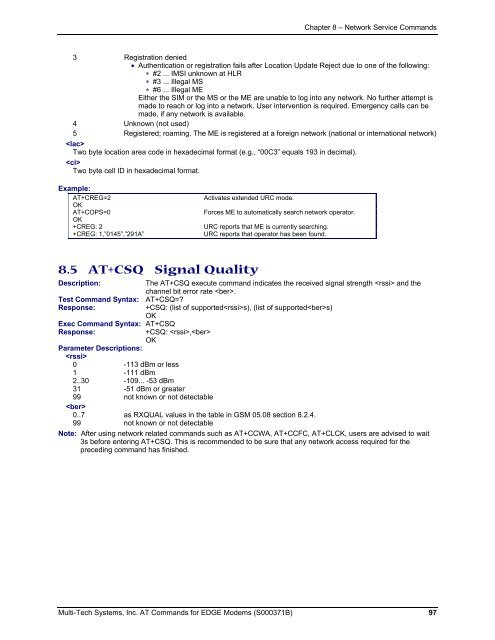AT Command Reference Guide for EDGE Wireless ... - wless.ru
AT Command Reference Guide for EDGE Wireless ... - wless.ru
AT Command Reference Guide for EDGE Wireless ... - wless.ru
You also want an ePaper? Increase the reach of your titles
YUMPU automatically turns print PDFs into web optimized ePapers that Google loves.
Chapter 8 – Network Service <strong>Command</strong>s<br />
3 Registration denied<br />
• Authentication or registration fails after Location Update Reject due to one of the following:<br />
∗ #2 ... IMSI unknown at HLR<br />
∗ #3 ... Illegal MS<br />
∗ #6 ... Illegal ME<br />
Either the SIM or the MS or the ME are unable to log into any network. No further attempt is<br />
made to reach or log into a network. User intervention is required. Emergency calls can be<br />
made, if any network is available.<br />
4 Unknown (not used)<br />
5 Registered; roaming. The ME is registered at a <strong>for</strong>eign network (national or international network)<br />
<br />
Two byte location area code in hexadecimal <strong>for</strong>mat (e.g., “00C3” equals 193 in decimal).<br />
<br />
Two byte cell ID in hexadecimal <strong>for</strong>mat.<br />
Example:<br />
<strong>AT</strong>+CREG=2<br />
OK<br />
<strong>AT</strong>+COPS=0<br />
OK<br />
+CREG: 2<br />
+CREG: 1,”0145”,”291A”<br />
Activates extended URC mode.<br />
Forces ME to automatically search network operator.<br />
URC reports that ME is currently searching.<br />
URC reports that operator has been found.<br />
8.5 <strong>AT</strong>+CSQ Signal Quality<br />
Description:<br />
Test <strong>Command</strong> Syntax: <strong>AT</strong>+CSQ=<br />
Response:<br />
Exec <strong>Command</strong> Syntax: <strong>AT</strong>+CSQ<br />
Response:<br />
The <strong>AT</strong>+CSQ execute command indicates the received signal strength and the<br />
channel bit error rate .<br />
+CSQ: (list of supporteds), (list of supporteds)<br />
OK<br />
+CSQ: ,<br />
OK<br />
Parameter Descriptions:<br />
<br />
0 -113 dBm or less<br />
1 -111 dBm<br />
2..30 -109... -53 dBm<br />
31 -51 dBm or greater<br />
99 not known or not detectable<br />
<br />
0..7 as RXQUAL values in the table in GSM 05.08 section 8.2.4.<br />
99 not known or not detectable<br />
Note: After using network related commands such as <strong>AT</strong>+CCWA, <strong>AT</strong>+CCFC, <strong>AT</strong>+CLCK, users are advised to wait<br />
3s be<strong>for</strong>e entering <strong>AT</strong>+CSQ. This is recommended to be sure that any network access required <strong>for</strong> the<br />
preceding command has finished.<br />
Multi-Tech Systems, Inc. <strong>AT</strong> <strong>Command</strong>s <strong>for</strong> <strong>EDGE</strong> Modems (S000371B) 97