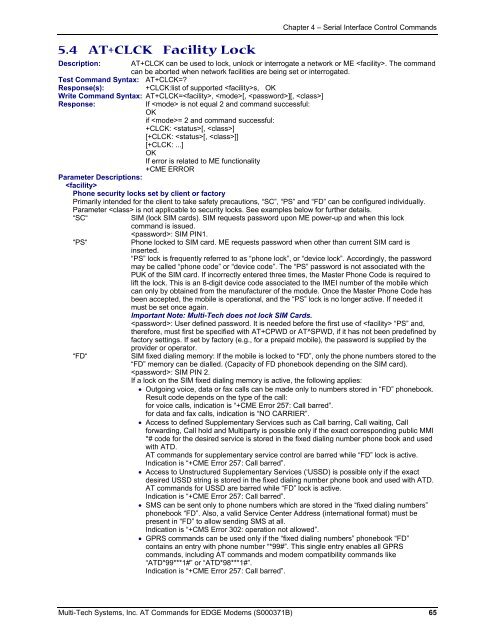AT Command Reference Guide for EDGE Wireless ... - wless.ru
AT Command Reference Guide for EDGE Wireless ... - wless.ru
AT Command Reference Guide for EDGE Wireless ... - wless.ru
Create successful ePaper yourself
Turn your PDF publications into a flip-book with our unique Google optimized e-Paper software.
5.4 <strong>AT</strong>+CLCK Facility Lock<br />
Chapter 4 – Serial Interface Control <strong>Command</strong>s<br />
Description: <strong>AT</strong>+CLCK can be used to lock, unlock or interrogate a network or ME . The command<br />
can be aborted when network facilities are being set or interrogated.<br />
Test <strong>Command</strong> Syntax: <strong>AT</strong>+CLCK=<br />
Response(s):<br />
+CLCK:list of supported s, OK<br />
Write <strong>Command</strong> Syntax: <strong>AT</strong>+CLCK=, [, ][, ]<br />
Response:<br />
If is not equal 2 and command successful:<br />
OK<br />
if = 2 and command successful:<br />
+CLCK: [, ]<br />
[+CLCK: [, ]]<br />
[+CLCK: ...]<br />
OK<br />
If error is related to ME functionality<br />
+CME ERROR<br />
Parameter Descriptions:<br />
<br />
Phone security locks set by client or factory<br />
Primarily intended <strong>for</strong> the client to take safety precautions, “SC”, “PS” and “FD” can be configured individually.<br />
Parameter is not applicable to security locks. See examples below <strong>for</strong> further details.<br />
“SC“<br />
“PS“<br />
“FD“<br />
SIM (lock SIM cards). SIM requests password upon ME power-up and when this lock<br />
command is issued.<br />
: SIM PIN1.<br />
Phone locked to SIM card. ME requests password when other than current SIM card is<br />
inserted.<br />
“PS” lock is frequently referred to as “phone lock”, or “device lock”. Accordingly, the password<br />
may be called “phone code” or “device code”. The “PS” password is not associated with the<br />
PUK of the SIM card. If incorrectly entered three times, the Master Phone Code is required to<br />
lift the lock. This is an 8-digit device code associated to the IMEI number of the mobile which<br />
can only by obtained from the manufacturer of the module. Once the Master Phone Code has<br />
been accepted, the mobile is operational, and the “PS” lock is no longer active. If needed it<br />
must be set once again.<br />
Important Note: Multi-Tech does not lock SIM Cards.<br />
: User defined password. It is needed be<strong>for</strong>e the first use of “PS” and,<br />
there<strong>for</strong>e, must first be specified with <strong>AT</strong>+CPWD or <strong>AT</strong>^SPWD, if it has not been predefined by<br />
factory settings. If set by factory (e.g., <strong>for</strong> a prepaid mobile), the password is supplied by the<br />
provider or operator.<br />
SIM fixed dialing memory: If the mobile is locked to “FD”, only the phone numbers stored to the<br />
“FD” memory can be dialled. (Capacity of FD phonebook depending on the SIM card).<br />
: SIM PIN 2.<br />
If a lock on the SIM fixed dialing memory is active, the following applies:<br />
• Outgoing voice, data or fax calls can be made only to numbers stored in “FD” phonebook.<br />
Result code depends on the type of the call:<br />
<strong>for</strong> voice calls, indication is “+CME Error 257: Call barred”.<br />
<strong>for</strong> data and fax calls, indication is “NO CARRIER”.<br />
• Access to defined Supplementary Services such as Call barring, Call waiting, Call<br />
<strong>for</strong>warding, Call hold and Multiparty is possible only if the exact corresponding public MMI<br />
*# code <strong>for</strong> the desired service is stored in the fixed dialing number phone book and used<br />
with <strong>AT</strong>D.<br />
<strong>AT</strong> commands <strong>for</strong> supplementary service control are barred while “FD” lock is active.<br />
Indication is “+CME Error 257: Call barred”.<br />
• Access to Unst<strong>ru</strong>ctured Supplementary Services (‘USSD) is possible only if the exact<br />
desired USSD string is stored in the fixed dialing number phone book and used with <strong>AT</strong>D.<br />
<strong>AT</strong> commands <strong>for</strong> USSD are barred while “FD” lock is active.<br />
Indication is “+CME Error 257: Call barred”.<br />
• SMS can be sent only to phone numbers which are stored in the “fixed dialing numbers”<br />
phonebook “FD”. Also, a valid Service Center Address (international <strong>for</strong>mat) must be<br />
present in “FD” to allow sending SMS at all.<br />
Indication is “+CMS Error 302: operation not allowed”.<br />
• GPRS commands can be used only if the “fixed dialing numbers” phonebook “FD”<br />
contains an entry with phone number “*99#”. This single entry enables all GPRS<br />
commands, including <strong>AT</strong> commands and modem compatibility commands like<br />
“<strong>AT</strong>D*99***1#” or “<strong>AT</strong>D*98***1#”.<br />
Indication is “+CME Error 257: Call barred”.<br />
Multi-Tech Systems, Inc. <strong>AT</strong> <strong>Command</strong>s <strong>for</strong> <strong>EDGE</strong> Modems (S000371B) 65