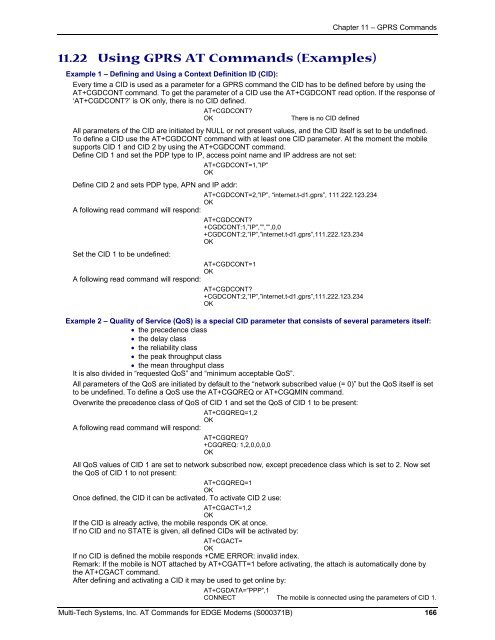AT Command Reference Guide for EDGE Wireless ... - wless.ru
AT Command Reference Guide for EDGE Wireless ... - wless.ru
AT Command Reference Guide for EDGE Wireless ... - wless.ru
You also want an ePaper? Increase the reach of your titles
YUMPU automatically turns print PDFs into web optimized ePapers that Google loves.
Chapter 11 – GPRS <strong>Command</strong>s<br />
11.22 Using GPRS <strong>AT</strong> <strong>Command</strong>s (Examples)<br />
Example 1 – Defining and Using a Context Definition ID (CID):<br />
Every time a CID is used as a parameter <strong>for</strong> a GPRS command the CID has to be defined be<strong>for</strong>e by using the<br />
<strong>AT</strong>+CGDCONT command. To get the parameter of a CID use the <strong>AT</strong>+CGDCONT read option. If the response of<br />
‘<strong>AT</strong>+CGDCONT’ is OK only, there is no CID defined.<br />
<strong>AT</strong>+CGDCONT<br />
OK<br />
There is no CID defined<br />
All parameters of the CID are initiated by NULL or not present values, and the CID itself is set to be undefined.<br />
To define a CID use the <strong>AT</strong>+CGDCONT command with at least one CID parameter. At the moment the mobile<br />
supports CID 1 and CID 2 by using the <strong>AT</strong>+CGDCONT command.<br />
Define CID 1 and set the PDP type to IP, access point name and IP address are not set:<br />
<strong>AT</strong>+CGDCONT=1,”IP”<br />
OK<br />
Define CID 2 and sets PDP type, APN and IP addr:<br />
<strong>AT</strong>+CGDCONT=2,”IP”, “internet.t-d1.gprs”, 111.222.123.234<br />
OK<br />
A following read command will respond:<br />
<strong>AT</strong>+CGDCONT<br />
+CGDCONT:1,”IP”,””,””,0,0<br />
+CGDCONT:2,”IP”,”internet.t-d1.gprs”,111.222.123.234<br />
OK<br />
Set the CID 1 to be undefined:<br />
<strong>AT</strong>+CGDCONT=1<br />
OK<br />
A following read command will respond:<br />
<strong>AT</strong>+CGDCONT<br />
+CGDCONT:2,”IP”,”internet.t-d1.gprs”,111.222.123.234<br />
OK<br />
Example 2 – Quality of Service (QoS) is a special CID parameter that consists of several parameters itself:<br />
• the precedence class<br />
• the delay class<br />
• the reliability class<br />
• the peak throughput class<br />
• the mean throughput class<br />
It is also divided in “requested QoS” and “minimum acceptable QoS”.<br />
All parameters of the QoS are initiated by default to the “network subscribed value (= 0)” but the QoS itself is set<br />
to be undefined. To define a QoS use the <strong>AT</strong>+CGQREQ or <strong>AT</strong>+CGQMIN command.<br />
Overwrite the precedence class of QoS of CID 1 and set the QoS of CID 1 to be present:<br />
<strong>AT</strong>+CGQREQ=1,2<br />
OK<br />
A following read command will respond:<br />
<strong>AT</strong>+CGQREQ<br />
+CGQREQ: 1,2,0,0,0,0<br />
OK<br />
All QoS values of CID 1 are set to network subscribed now, except precedence class which is set to 2. Now set<br />
the QoS of CID 1 to not present:<br />
<strong>AT</strong>+CGQREQ=1<br />
OK<br />
Once defined, the CID it can be activated. To activate CID 2 use:<br />
<strong>AT</strong>+CGACT=1,2<br />
OK<br />
If the CID is already active, the mobile responds OK at once.<br />
If no CID and no ST<strong>AT</strong>E is given, all defined CIDs will be activated by:<br />
<strong>AT</strong>+CGACT=<br />
OK<br />
If no CID is defined the mobile responds +CME ERROR: invalid index.<br />
Remark: If the mobile is NOT attached by <strong>AT</strong>+CG<strong>AT</strong>T=1 be<strong>for</strong>e activating, the attach is automatically done by<br />
the <strong>AT</strong>+CGACT command.<br />
After defining and activating a CID it may be used to get online by:<br />
<strong>AT</strong>+CGD<strong>AT</strong>A=”PPP”,1<br />
CONNECT The mobile is connected using the parameters of CID 1.<br />
Multi-Tech Systems, Inc. <strong>AT</strong> <strong>Command</strong>s <strong>for</strong> <strong>EDGE</strong> Modems (S000371B) 166