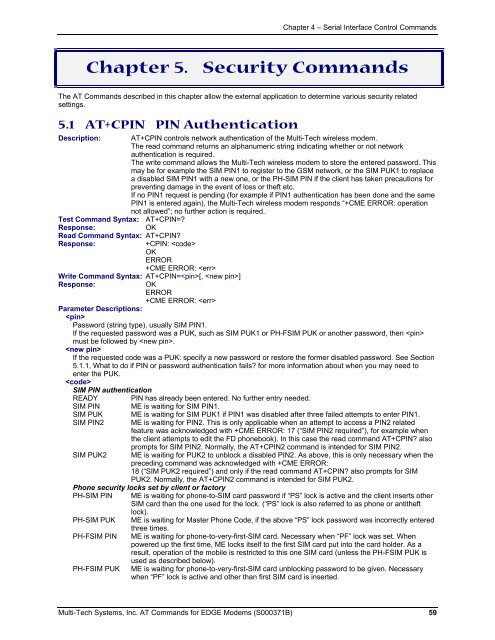AT Command Reference Guide for EDGE Wireless ... - wless.ru
AT Command Reference Guide for EDGE Wireless ... - wless.ru
AT Command Reference Guide for EDGE Wireless ... - wless.ru
You also want an ePaper? Increase the reach of your titles
YUMPU automatically turns print PDFs into web optimized ePapers that Google loves.
Chapter 4 – Serial Interface Control <strong>Command</strong>s<br />
Chapter 5. Security <strong>Command</strong>s<br />
The <strong>AT</strong> <strong>Command</strong>s described in this chapter allow the external application to determine various security related<br />
settings.<br />
5.1 <strong>AT</strong>+CPIN PIN Authentication<br />
Description: <strong>AT</strong>+CPIN controls network authentication of the Multi-Tech wireless modem.<br />
The read command returns an alphanumeric string indicating whether or not network<br />
authentication is required.<br />
The write command allows the Multi-Tech wireless modem to store the entered password. This<br />
may be <strong>for</strong> example the SIM PIN1 to register to the GSM network, or the SIM PUK1 to replace<br />
a disabled SIM PIN1 with a new one, or the PH-SIM PIN if the client has taken precautions <strong>for</strong><br />
preventing damage in the event of loss or theft etc.<br />
If no PIN1 request is pending (<strong>for</strong> example if PIN1 authentication has been done and the same<br />
PIN1 is entered again), the Multi-Tech wireless modem responds “+CME ERROR: operation<br />
not allowed”; no further action is required.<br />
Test <strong>Command</strong> Syntax: <strong>AT</strong>+CPIN=<br />
Response:<br />
OK<br />
Read <strong>Command</strong> Syntax: <strong>AT</strong>+CPIN<br />
Response:<br />
+CPIN: <br />
OK<br />
ERROR<br />
+CME ERROR: <br />
Write <strong>Command</strong> Syntax: <strong>AT</strong>+CPIN=[, ]<br />
Response:<br />
OK<br />
ERROR<br />
+CME ERROR: <br />
Parameter Descriptions:<br />
<br />
Password (string type), usually SIM PIN1.<br />
If the requested password was a PUK, such as SIM PUK1 or PH-FSIM PUK or another password, then <br />
must be followed by .<br />
<br />
If the requested code was a PUK: specify a new password or restore the <strong>for</strong>mer disabled password. See Section<br />
5.1.1, What to do if PIN or password authentication fails <strong>for</strong> more in<strong>for</strong>mation about when you may need to<br />
enter the PUK.<br />
<br />
SIM PIN authentication<br />
READY<br />
SIM PIN<br />
SIM PUK<br />
SIM PIN2<br />
SIM PUK2<br />
PIN has already been entered. No further entry needed.<br />
ME is waiting <strong>for</strong> SIM PIN1.<br />
ME is waiting <strong>for</strong> SIM PUK1 if PIN1 was disabled after three failed attempts to enter PIN1.<br />
ME is waiting <strong>for</strong> PIN2. This is only applicable when an attempt to access a PIN2 related<br />
feature was acknowledged with +CME ERROR: 17 (“SIM PIN2 required”), <strong>for</strong> example when<br />
the client attempts to edit the FD phonebook). In this case the read command <strong>AT</strong>+CPIN also<br />
prompts <strong>for</strong> SIM PIN2. Normally, the <strong>AT</strong>+CPIN2 command is intended <strong>for</strong> SIM PIN2.<br />
ME is waiting <strong>for</strong> PUK2 to unblock a disabled PIN2. As above, this is only necessary when the<br />
preceding command was acknowledged with +CME ERROR:<br />
18 (“SIM PUK2 required”) and only if the read command <strong>AT</strong>+CPIN also prompts <strong>for</strong> SIM<br />
PUK2. Normally, the <strong>AT</strong>+CPIN2 command is intended <strong>for</strong> SIM PUK2.<br />
Phone security locks set by client or factory<br />
PH-SIM PIN<br />
PH-SIM PUK<br />
PH-FSIM PIN<br />
PH-FSIM PUK<br />
ME is waiting <strong>for</strong> phone-to-SIM card password if “PS” lock is active and the client inserts other<br />
SIM card than the one used <strong>for</strong> the lock. (“PS” lock is also referred to as phone or antitheft<br />
lock).<br />
ME is waiting <strong>for</strong> Master Phone Code, if the above “PS” lock password was incorrectly entered<br />
three times.<br />
ME is waiting <strong>for</strong> phone-to-very-first-SIM card. Necessary when “PF” lock was set. When<br />
powered up the first time, ME locks itself to the first SIM card put into the card holder. As a<br />
result, operation of the mobile is restricted to this one SIM card (unless the PH-FSIM PUK is<br />
used as described below).<br />
ME is waiting <strong>for</strong> phone-to-very-first-SIM card unblocking password to be given. Necessary<br />
when “PF” lock is active and other than first SIM card is inserted.<br />
Multi-Tech Systems, Inc. <strong>AT</strong> <strong>Command</strong>s <strong>for</strong> <strong>EDGE</strong> Modems (S000371B) 59