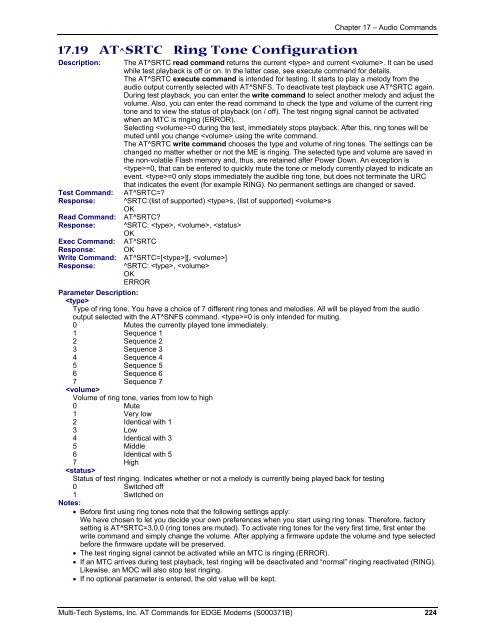AT Command Reference Guide for EDGE Wireless ... - wless.ru
AT Command Reference Guide for EDGE Wireless ... - wless.ru
AT Command Reference Guide for EDGE Wireless ... - wless.ru
You also want an ePaper? Increase the reach of your titles
YUMPU automatically turns print PDFs into web optimized ePapers that Google loves.
17.19 <strong>AT</strong>^SRTC Ring Tone Configuration<br />
Description:<br />
Test <strong>Command</strong>:<br />
Response:<br />
Read <strong>Command</strong>:<br />
Response:<br />
Chapter 17 – Audio <strong>Command</strong>s<br />
The <strong>AT</strong>^SRTC read command returns the current and current . It can be used<br />
while test playback is off or on. In the latter case, see execute command <strong>for</strong> details.<br />
The <strong>AT</strong>^SRTC execute command is intended <strong>for</strong> testing. It starts to play a melody from the<br />
audio output currently selected with <strong>AT</strong>^SNFS. To deactivate test playback use <strong>AT</strong>^SRTC again.<br />
During test playback, you can enter the write command to select another melody and adjust the<br />
volume. Also, you can enter the read command to check the type and volume of the current ring<br />
tone and to view the status of playback (on / off). The test ringing signal cannot be activated<br />
when an MTC is ringing (ERROR).<br />
Selecting =0 during the test, immediately stops playback. After this, ring tones will be<br />
muted until you change using the write command.<br />
The <strong>AT</strong>^SRTC write command chooses the type and volume of ring tones. The settings can be<br />
changed no matter whether or not the ME is ringing. The selected type and volume are saved in<br />
the non-volatile Flash memory and, thus, are retained after Power Down. An exception is<br />
=0, that can be entered to quickly mute the tone or melody currently played to indicate an<br />
event. =0 only stops immediately the audible ring tone, but does not terminate the URC<br />
that indicates the event (<strong>for</strong> example RING). No permanent settings are changed or saved.<br />
<strong>AT</strong>^SRTC=<br />
^SRTC:(list of supported) s, (list of supported) s<br />
OK<br />
<strong>AT</strong>^SRTC<br />
^SRTC: , , <br />
OK<br />
<strong>AT</strong>^SRTC<br />
OK<br />
Exec <strong>Command</strong>:<br />
Response:<br />
Write <strong>Command</strong>: <strong>AT</strong>^SRTC=[][, ]<br />
Response: ^SRTC: , <br />
OK<br />
ERROR<br />
Parameter Description:<br />
<br />
Type of ring tone. You have a choice of 7 different ring tones and melodies. All will be played from the audio<br />
output selected with the <strong>AT</strong>^SNFS command. =0 is only intended <strong>for</strong> muting.<br />
0 Mutes the currently played tone immediately.<br />
1 Sequence 1<br />
2 Sequence 2<br />
3 Sequence 3<br />
4 Sequence 4<br />
5 Sequence 5<br />
6 Sequence 6<br />
7 Sequence 7<br />
<br />
Volume of ring tone, varies from low to high<br />
0 Mute<br />
1 Very low<br />
2 Identical with 1<br />
3 Low<br />
4 Identical with 3<br />
5 Middle<br />
6 Identical with 5<br />
7 High<br />
<br />
Status of test ringing. Indicates whether or not a melody is currently being played back <strong>for</strong> testing<br />
0 Switched off<br />
1 Switched on<br />
Notes:<br />
• Be<strong>for</strong>e first using ring tones note that the following settings apply:<br />
We have chosen to let you decide your own preferences when you start using ring tones. There<strong>for</strong>e, factory<br />
setting is <strong>AT</strong>^SRTC=3,0,0 (ring tones are muted). To activate ring tones <strong>for</strong> the very first time, first enter the<br />
write command and simply change the volume. After applying a firmware update the volume and type selected<br />
be<strong>for</strong>e the firmware update will be preserved.<br />
• The test ringing signal cannot be activated while an MTC is ringing (ERROR).<br />
• If an MTC arrives during test playback, test ringing will be deactivated and “normal” ringing reactivated (RING).<br />
Likewise, an MOC will also stop test ringing.<br />
• If no optional parameter is entered, the old value will be kept.<br />
Multi-Tech Systems, Inc. <strong>AT</strong> <strong>Command</strong>s <strong>for</strong> <strong>EDGE</strong> Modems (S000371B) 224