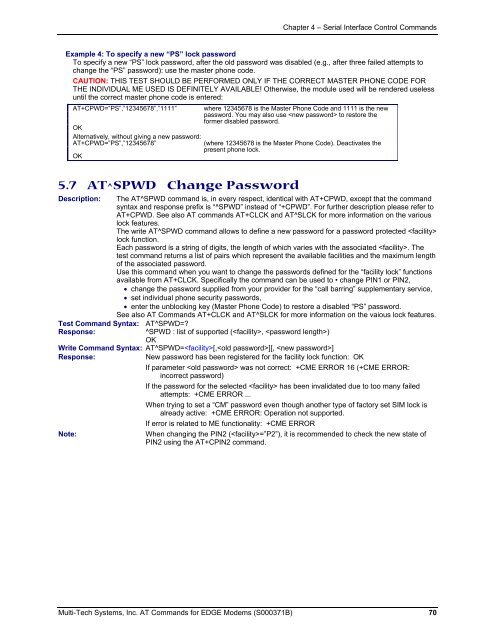AT Command Reference Guide for EDGE Wireless ... - wless.ru
AT Command Reference Guide for EDGE Wireless ... - wless.ru
AT Command Reference Guide for EDGE Wireless ... - wless.ru
Create successful ePaper yourself
Turn your PDF publications into a flip-book with our unique Google optimized e-Paper software.
Chapter 4 – Serial Interface Control <strong>Command</strong>s<br />
Example 4: To specify a new “PS” lock password<br />
To specify a new “PS” lock password, after the old password was disabled (e.g., after three failed attempts to<br />
change the “PS” password): use the master phone code.<br />
CAUTION: THIS TEST SHOULD BE PERFORMED ONLY IF THE CORRECT MASTER PHONE CODE FOR<br />
THE INDIVIDUAL ME USED IS DEFINITELY AVAILABLE! Otherwise, the module used will be rendered useless<br />
until the correct master phone code is entered:<br />
<strong>AT</strong>+CPWD=”PS”,”12345678”,”1111” where 12345678 is the Master Phone Code and 1111 is the new<br />
password. You may also use to restore the<br />
<strong>for</strong>mer disabled password.<br />
OK<br />
Alternatively, without giving a new password:<br />
<strong>AT</strong>+CPWD=”PS”,”12345678”<br />
(where 12345678 is the Master Phone Code). Deactivates the<br />
present phone lock.<br />
OK<br />
5.7 <strong>AT</strong>^SPWD Change Password<br />
Description:<br />
The <strong>AT</strong>^SPWD command is, in every respect, identical with <strong>AT</strong>+CPWD, except that the command<br />
syntax and response prefix is “^SPWD” instead of “+CPWD”. For further description please refer to<br />
<strong>AT</strong>+CPWD. See also <strong>AT</strong> commands <strong>AT</strong>+CLCK and <strong>AT</strong>^SLCK <strong>for</strong> more in<strong>for</strong>mation on the various<br />
lock features.<br />
The write <strong>AT</strong>^SPWD command allows to define a new password <strong>for</strong> a password protected <br />
lock function.<br />
Each password is a string of digits, the length of which varies with the associated . The<br />
test command returns a list of pairs which represent the available facilities and the maximum length<br />
of the associated password.<br />
Use this command when you want to change the passwords defined <strong>for</strong> the “facility lock” functions<br />
available from <strong>AT</strong>+CLCK. Specifically the command can be used to • change PIN1 or PIN2,<br />
• change the password supplied from your provider <strong>for</strong> the “call barring” supplementary service,<br />
• set individual phone security passwords,<br />
• enter the unblocking key (Master Phone Code) to restore a disabled “PS” password.<br />
See also <strong>AT</strong> <strong>Command</strong>s <strong>AT</strong>+CLCK and <strong>AT</strong>^SLCK <strong>for</strong> more in<strong>for</strong>mation on the vaious lock features.<br />
Test <strong>Command</strong> Syntax: <strong>AT</strong>^SPWD=<br />
Response:<br />
^SPWD : list of supported (, )<br />
OK<br />
Write <strong>Command</strong> Syntax: <strong>AT</strong>^SPWD=[,][, ]<br />
Response:<br />
New password has been registered <strong>for</strong> the facility lock function: OK<br />
Note:<br />
If parameter was not correct: +CME ERROR 16 (+CME ERROR:<br />
incorrect password)<br />
If the password <strong>for</strong> the selected has been invalidated due to too many failed<br />
attempts: +CME ERROR ...<br />
When trying to set a “CM” password even though another type of factory set SIM lock is<br />
already active: +CME ERROR: Operation not supported.<br />
If error is related to ME functionality: +CME ERROR<br />
When changing the PIN2 (=”P2”), it is recommended to check the new state of<br />
PIN2 using the <strong>AT</strong>+CPIN2 command.<br />
Multi-Tech Systems, Inc. <strong>AT</strong> <strong>Command</strong>s <strong>for</strong> <strong>EDGE</strong> Modems (S000371B) 70