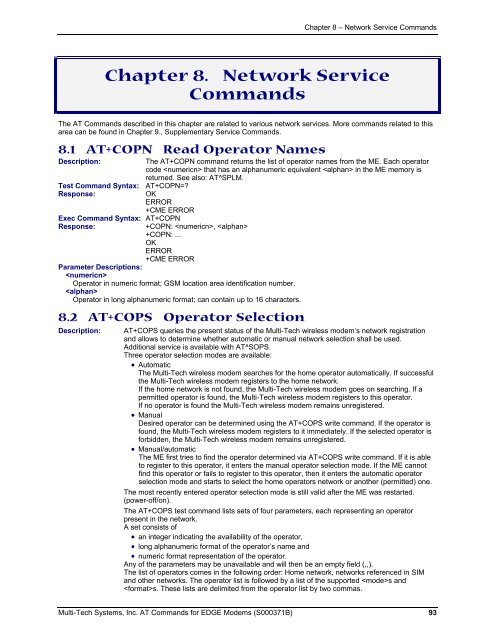AT Command Reference Guide for EDGE Wireless ... - wless.ru
AT Command Reference Guide for EDGE Wireless ... - wless.ru
AT Command Reference Guide for EDGE Wireless ... - wless.ru
You also want an ePaper? Increase the reach of your titles
YUMPU automatically turns print PDFs into web optimized ePapers that Google loves.
Chapter 8 – Network Service <strong>Command</strong>s<br />
Chapter 8. Network Service<br />
<strong>Command</strong>s<br />
The <strong>AT</strong> <strong>Command</strong>s described in this chapter are related to various network services. More commands related to this<br />
area can be found in Chapter 9., Supplementary Service <strong>Command</strong>s.<br />
8.1 <strong>AT</strong>+COPN Read Operator Names<br />
Description:<br />
The <strong>AT</strong>+COPN command returns the list of operator names from the ME. Each operator<br />
code that has an alphanumeric equivalent in the ME memory is<br />
returned. See also: <strong>AT</strong>^SPLM.<br />
Test <strong>Command</strong> Syntax: <strong>AT</strong>+COPN=<br />
Response:<br />
OK<br />
ERROR<br />
+CME ERROR<br />
Exec <strong>Command</strong> Syntax: <strong>AT</strong>+COPN<br />
Response:<br />
+COPN: , <br />
+COPN: ...<br />
OK<br />
ERROR<br />
+CME ERROR<br />
Parameter Descriptions:<br />
<br />
Operator in numeric <strong>for</strong>mat; GSM location area identification number.<br />
<br />
Operator in long alphanumeric <strong>for</strong>mat; can contain up to 16 characters.<br />
8.2 <strong>AT</strong>+COPS Operator Selection<br />
Description:<br />
<strong>AT</strong>+COPS queries the present status of the Multi-Tech wireless modem’s network registration<br />
and allows to determine whether automatic or manual network selection shall be used.<br />
Additional service is available with <strong>AT</strong>^SOPS.<br />
Three operator selection modes are available:<br />
• Automatic<br />
The Multi-Tech wireless modem searches <strong>for</strong> the home operator automatically. If successful<br />
the Multi-Tech wireless modem registers to the home network.<br />
If the home network is not found, the Multi-Tech wireless modem goes on searching. If a<br />
permitted operator is found, the Multi-Tech wireless modem registers to this operator.<br />
If no operator is found the Multi-Tech wireless modem remains unregistered.<br />
• Manual<br />
Desired operator can be determined using the <strong>AT</strong>+COPS write command. If the operator is<br />
found, the Multi-Tech wireless modem registers to it immediately. If the selected operator is<br />
<strong>for</strong>bidden, the Multi-Tech wireless modem remains unregistered.<br />
• Manual/automatic<br />
The ME first tries to find the operator determined via <strong>AT</strong>+COPS write command. If it is able<br />
to register to this operator, it enters the manual operator selection mode. If the ME cannot<br />
find this operator or fails to register to this operator, then it enters the automatic operator<br />
selection mode and starts to select the home operators network or another (permitted) one.<br />
The most recently entered operator selection mode is still valid after the ME was restarted.<br />
(power-off/on).<br />
The <strong>AT</strong>+COPS test command lists sets of four parameters, each representing an operator<br />
present in the network.<br />
A set consists of<br />
• an integer indicating the availability of the operator,<br />
• long alphanumeric <strong>for</strong>mat of the operator’s name and<br />
• numeric <strong>for</strong>mat representation of the operator.<br />
Any of the parameters may be unavailable and will then be an empty field (,,).<br />
The list of operators comes in the following order: Home network, networks referenced in SIM<br />
and other networks. The operator list is followed by a list of the supported s and<br />
s. These lists are delimited from the operator list by two commas.<br />
Multi-Tech Systems, Inc. <strong>AT</strong> <strong>Command</strong>s <strong>for</strong> <strong>EDGE</strong> Modems (S000371B) 93