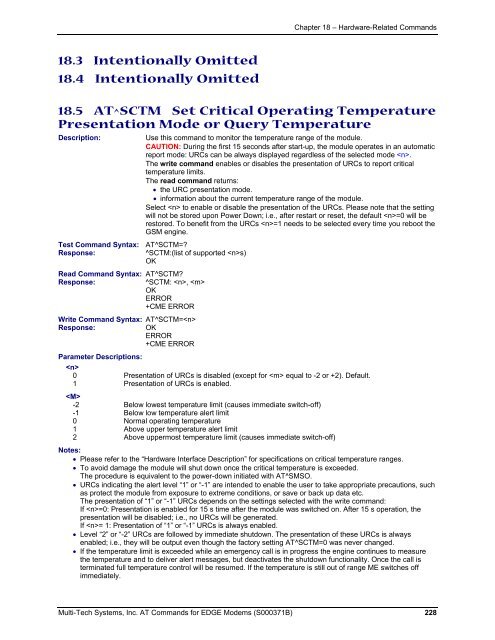AT Command Reference Guide for EDGE Wireless ... - wless.ru
AT Command Reference Guide for EDGE Wireless ... - wless.ru
AT Command Reference Guide for EDGE Wireless ... - wless.ru
You also want an ePaper? Increase the reach of your titles
YUMPU automatically turns print PDFs into web optimized ePapers that Google loves.
Chapter 18 – Hardware-Related <strong>Command</strong>s<br />
18.3 Intentionally Omitted<br />
18.4 Intentionally Omitted<br />
18.5 <strong>AT</strong>^SCTM Set Critical Operating Temperature<br />
Presentation Mode or Query Temperature<br />
Description:<br />
Use this command to monitor the temperature range of the module.<br />
CAUTION: During the first 15 seconds after start-up, the module operates in an automatic<br />
report mode: URCs can be always displayed regardless of the selected mode .<br />
The write command enables or disables the presentation of URCs to report critical<br />
temperature limits.<br />
The read command returns:<br />
• the URC presentation mode.<br />
• in<strong>for</strong>mation about the current temperature range of the module.<br />
Select to enable or disable the presentation of the URCs. Please note that the setting<br />
will not be stored upon Power Down; i.e., after restart or reset, the default =0 will be<br />
restored. To benefit from the URCs =1 needs to be selected every time you reboot the<br />
GSM engine.<br />
Test <strong>Command</strong> Syntax: <strong>AT</strong>^SCTM=<br />
Response:<br />
^SCTM:(list of supported s)<br />
OK<br />
Read <strong>Command</strong> Syntax: <strong>AT</strong>^SCTM<br />
Response:<br />
^SCTM: , <br />
OK<br />
ERROR<br />
+CME ERROR<br />
Write <strong>Command</strong> Syntax: <strong>AT</strong>^SCTM=<br />
Response:<br />
OK<br />
ERROR<br />
+CME ERROR<br />
Parameter Descriptions:<br />
<br />
0 Presentation of URCs is disabled (except <strong>for</strong> equal to -2 or +2). Default.<br />
1 Presentation of URCs is enabled.<br />
<br />
-2 Below lowest temperature limit (causes immediate switch-off)<br />
-1 Below low temperature alert limit<br />
0 Normal operating temperature<br />
1 Above upper temperature alert limit<br />
2 Above uppermost temperature limit (causes immediate switch-off)<br />
Notes:<br />
• Please refer to the “Hardware Interface Description” <strong>for</strong> specifications on critical temperature ranges.<br />
• To avoid damage the module will shut down once the critical temperature is exceeded.<br />
The procedure is equivalent to the power-down initiated with <strong>AT</strong>^SMSO.<br />
• URCs indicating the alert level “1” or “-1” are intended to enable the user to take appropriate precautions, such<br />
as protect the module from exposure to extreme conditions, or save or back up data etc.<br />
The presentation of “1” or “-1” URCs depends on the settings selected with the write command:<br />
If =0: Presentation is enabled <strong>for</strong> 15 s time after the module was switched on. After 15 s operation, the<br />
presentation will be disabled; i.e., no URCs will be generated.<br />
If = 1: Presentation of “1” or “-1” URCs is always enabled.<br />
• Level “2” or “-2” URCs are followed by immediate shutdown. The presentation of these URCs is always<br />
enabled; i.e., they will be output even though the factory setting <strong>AT</strong>^SCTM=0 was never changed.<br />
• If the temperature limit is exceeded while an emergency call is in progress the engine continues to measure<br />
the temperature and to deliver alert messages, but deactivates the shutdown functionality. Once the call is<br />
terminated full temperature control will be resumed. If the temperature is still out of range ME switches off<br />
immediately.<br />
Multi-Tech Systems, Inc. <strong>AT</strong> <strong>Command</strong>s <strong>for</strong> <strong>EDGE</strong> Modems (S000371B) 228