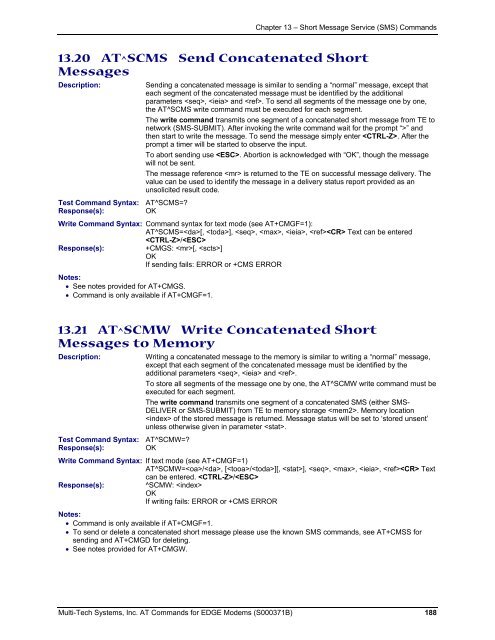AT Command Reference Guide for EDGE Wireless ... - wless.ru
AT Command Reference Guide for EDGE Wireless ... - wless.ru
AT Command Reference Guide for EDGE Wireless ... - wless.ru
You also want an ePaper? Increase the reach of your titles
YUMPU automatically turns print PDFs into web optimized ePapers that Google loves.
Chapter 13 – Short Message Service (SMS) <strong>Command</strong>s<br />
13.20 <strong>AT</strong>^SCMS Send Concatenated Short<br />
Messages<br />
Description:<br />
Sending a concatenated message is similar to sending a “normal” message, except that<br />
each segment of the concatenated message must be identified by the additional<br />
parameters , and . To send all segments of the message one by one,<br />
the <strong>AT</strong>^SCMS write command must be executed <strong>for</strong> each segment.<br />
The write command transmits one segment of a concatenated short message from TE to<br />
network (SMS-SUBMIT). After invoking the write command wait <strong>for</strong> the prompt “>” and<br />
then start to write the message. To send the message simply enter . After the<br />
prompt a timer will be started to observe the input.<br />
To abort sending use . Abortion is acknowledged with “OK”, though the message<br />
will not be sent.<br />
The message reference is returned to the TE on successful message delivery. The<br />
value can be used to identify the message in a delivery status report provided as an<br />
unsolicited result code.<br />
Test <strong>Command</strong> Syntax: <strong>AT</strong>^SCMS=<br />
Response(s):<br />
OK<br />
Write <strong>Command</strong> Syntax: <strong>Command</strong> syntax <strong>for</strong> text mode (see <strong>AT</strong>+CMGF=1):<br />
<strong>AT</strong>^SCMS=[, ], , , , Text can be entered<br />
/<br />
Response(s):<br />
+CMGS: [, ]<br />
OK<br />
If sending fails: ERROR or +CMS ERROR<br />
Notes:<br />
• See notes provided <strong>for</strong> <strong>AT</strong>+CMGS.<br />
• <strong>Command</strong> is only available if <strong>AT</strong>+CMGF=1.<br />
13.21 <strong>AT</strong>^SCMW Write Concatenated Short<br />
Messages to Memory<br />
Description:<br />
Writing a concatenated message to the memory is similar to writing a “normal” message,<br />
except that each segment of the concatenated message must be identified by the<br />
additional parameters , and .<br />
To store all segments of the message one by one, the <strong>AT</strong>^SCMW write command must be<br />
executed <strong>for</strong> each segment.<br />
The write command transmits one segment of a concatenated SMS (either SMS-<br />
DELIVER or SMS-SUBMIT) from TE to memory storage . Memory location<br />
of the stored message is returned. Message status will be set to ‘stored unsent’<br />
unless otherwise given in parameter .<br />
Test <strong>Command</strong> Syntax: <strong>AT</strong>^SCMW=<br />
Response(s):<br />
OK<br />
Write <strong>Command</strong> Syntax: If text mode (see <strong>AT</strong>+CMGF=1)<br />
<strong>AT</strong>^SCMW=/, [/][, ], , , , Text<br />
can be entered. /<br />
Response(s):<br />
^SCMW: <br />
OK<br />
If writing fails: ERROR or +CMS ERROR<br />
Notes:<br />
• <strong>Command</strong> is only available if <strong>AT</strong>+CMGF=1.<br />
• To send or delete a concatenated short message please use the known SMS commands, see <strong>AT</strong>+CMSS <strong>for</strong><br />
sending and <strong>AT</strong>+CMGD <strong>for</strong> deleting.<br />
• See notes provided <strong>for</strong> <strong>AT</strong>+CMGW.<br />
Multi-Tech Systems, Inc. <strong>AT</strong> <strong>Command</strong>s <strong>for</strong> <strong>EDGE</strong> Modems (S000371B) 188