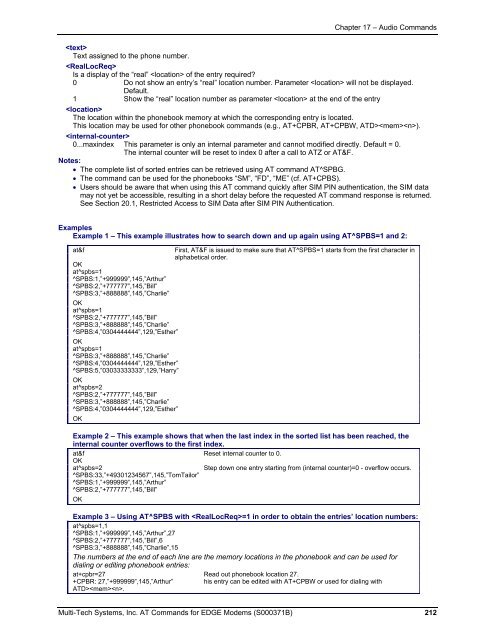AT Command Reference Guide for EDGE Wireless ... - wless.ru
AT Command Reference Guide for EDGE Wireless ... - wless.ru
AT Command Reference Guide for EDGE Wireless ... - wless.ru
You also want an ePaper? Increase the reach of your titles
YUMPU automatically turns print PDFs into web optimized ePapers that Google loves.
Chapter 17 – Audio <strong>Command</strong>s<br />
<br />
Text assigned to the phone number.<br />
<br />
Is a display of the “real” of the entry required<br />
0 Do not show an entry’s “real” location number. Parameter will not be displayed.<br />
Default.<br />
1 Show the “real” location number as parameter at the end of the entry<br />
<br />
The location within the phonebook memory at which the corresponding entry is located.<br />
This location may be used <strong>for</strong> other phonebook commands (e.g., <strong>AT</strong>+CPBR, <strong>AT</strong>+CPBW, <strong>AT</strong>D>).<br />
<br />
0...maxindex This parameter is only an internal parameter and cannot modified directly. Default = 0.<br />
The internal counter will be reset to index 0 after a call to <strong>AT</strong>Z or <strong>AT</strong>&F.<br />
Notes:<br />
• The complete list of sorted entries can be retrieved using <strong>AT</strong> command <strong>AT</strong>^SPBG.<br />
• The command can be used <strong>for</strong> the phonebooks “SM”, “FD”, “ME” (cf. <strong>AT</strong>+CPBS).<br />
• Users should be aware that when using this <strong>AT</strong> command quickly after SIM PIN authentication, the SIM data<br />
may not yet be accessible, resulting in a short delay be<strong>for</strong>e the requested <strong>AT</strong> command response is returned.<br />
See Section 20.1, Restricted Access to SIM Data after SIM PIN Authentication.<br />
Examples<br />
Example 1 – This example illustrates how to search down and up again using <strong>AT</strong>^SPBS=1 and 2:<br />
at&f<br />
OK<br />
at^spbs=1<br />
^SPBS:1,”+999999”,145,”Arthur”<br />
^SPBS:2,”+777777”,145,”Bill”<br />
^SPBS:3,”+888888”,145,”Charlie”<br />
OK<br />
at^spbs=1<br />
^SPBS:2,”+777777”,145,”Bill”<br />
^SPBS:3,”+888888”,145,”Charlie”<br />
^SPBS:4,”0304444444”,129,”Esther”<br />
OK<br />
at^spbs=1<br />
^SPBS:3,”+888888”,145,”Charlie”<br />
^SPBS:4,”0304444444”,129,”Esther”<br />
^SPBS:5,”03033333333”,129,”Harry”<br />
OK<br />
at^spbs=2<br />
^SPBS:2,”+777777”,145,”Bill”<br />
^SPBS:3,”+888888”,145,”Charlie”<br />
^SPBS:4,”0304444444”,129,”Esther”<br />
OK<br />
First, <strong>AT</strong>&F is issued to make sure that <strong>AT</strong>^SPBS=1 starts from the first character in<br />
alphabetical order.<br />
Example 2 – This example shows that when the last index in the sorted list has been reached, the<br />
internal counter overflows to the first index.<br />
at&f Reset internal counter to 0.<br />
OK<br />
at^spbs=2<br />
Step down one entry starting from (internal counter)=0 - overflow occurs.<br />
^SPBS:33,”+49301234567”,145,”TomTailor”<br />
^SPBS:1,”+999999”,145,”Arthur”<br />
^SPBS:2,”+777777”,145,”Bill”<br />
OK<br />
Example 3 – Using <strong>AT</strong>^SPBS with =1 in order to obtain the entries’ location numbers:<br />
at^spbs=1,1<br />
^SPBS:1,”+999999”,145,”Arthur”,27<br />
^SPBS:2,”+777777”,145,”Bill”,6<br />
^SPBS:3,”+888888”,145,”Charlie”,15<br />
The numbers at the end of each line are the memory locations in the phonebook and can be used <strong>for</strong><br />
dialing or editing phonebook entries:<br />
at+cpbr=27 Read out phonebook location 27.<br />
+CPBR: 27,”+999999”,145,”Arthur” his entry can be edited with <strong>AT</strong>+CPBW or used <strong>for</strong> dialing with<br />
<strong>AT</strong>D>.<br />
Multi-Tech Systems, Inc. <strong>AT</strong> <strong>Command</strong>s <strong>for</strong> <strong>EDGE</strong> Modems (S000371B) 212