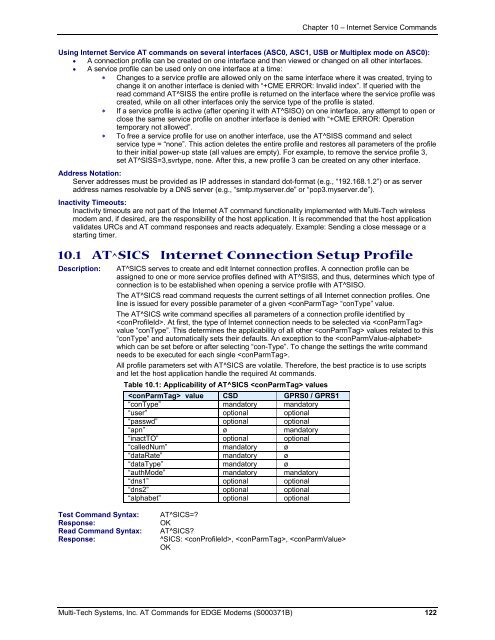AT Command Reference Guide for EDGE Wireless ... - wless.ru
AT Command Reference Guide for EDGE Wireless ... - wless.ru
AT Command Reference Guide for EDGE Wireless ... - wless.ru
You also want an ePaper? Increase the reach of your titles
YUMPU automatically turns print PDFs into web optimized ePapers that Google loves.
Chapter 10 – Internet Service <strong>Command</strong>s<br />
Using Internet Service <strong>AT</strong> commands on several interfaces (ASC0, ASC1, USB or Multiplex mode on ASC0):<br />
• A connection profile can be created on one interface and then viewed or changed on all other interfaces.<br />
• A service profile can be used only on one interface at a time:<br />
∗ Changes to a service profile are allowed only on the same interface where it was created, trying to<br />
change it on another interface is denied with “+CME ERROR: Invalid index”. If queried with the<br />
read command <strong>AT</strong>^SISS the entire profile is returned on the interface where the service profile was<br />
created, while on all other interfaces only the service type of the profile is stated.<br />
∗ If a service profile is active (after opening it with <strong>AT</strong>^SISO) on one interface, any attempt to open or<br />
close the same service profile on another interface is denied with “+CME ERROR: Operation<br />
temporary not allowed”.<br />
∗ To free a service profile <strong>for</strong> use on another interface, use the <strong>AT</strong>^SISS command and select<br />
service type = “none”. This action deletes the entire profile and restores all parameters of the profile<br />
to their initial power-up state (all values are empty). For example, to remove the service profile 3,<br />
set <strong>AT</strong>^SISS=3,svrtype, none. After this, a new profile 3 can be created on any other interface.<br />
Address Notation:<br />
Server addresses must be provided as IP addresses in standard dot-<strong>for</strong>mat (e.g., “192.168.1.2”) or as server<br />
address names resolvable by a DNS server (e.g., “smtp.myserver.de” or “pop3.myserver.de”).<br />
Inactivity Timeouts:<br />
Inactivity timeouts are not part of the Internet <strong>AT</strong> command functionality implemented with Multi-Tech wireless<br />
modem and, if desired, are the responsibility of the host application. It is recommended that the host application<br />
validates URCs and <strong>AT</strong> command responses and reacts adequately. Example: Sending a close message or a<br />
starting timer.<br />
10.1 <strong>AT</strong>^SICS Internet Connection Setup Profile<br />
Description:<br />
<strong>AT</strong>^SICS serves to create and edit Internet connection profiles. A connection profile can be<br />
assigned to one or more service profiles defined with <strong>AT</strong>^SISS, and thus, determines which type of<br />
connection is to be established when opening a service profile with <strong>AT</strong>^SISO.<br />
The <strong>AT</strong>^SICS read command requests the current settings of all Internet connection profiles. One<br />
line is issued <strong>for</strong> every possible parameter of a given “conType” value.<br />
The <strong>AT</strong>^SICS write command specifies all parameters of a connection profile identified by<br />
. At first, the type of Internet connection needs to be selected via <br />
value “conType”. This determines the applicability of all other values related to this<br />
“conType” and automatically sets their defaults. An exception to the <br />
which can be set be<strong>for</strong>e or after selecting “con-Type”. To change the settings the write command<br />
needs to be executed <strong>for</strong> each single .<br />
All profile parameters set with <strong>AT</strong>^SICS are volatile. There<strong>for</strong>e, the best practice is to use scripts<br />
and let the host application handle the required At commands.<br />
Table 10.1: Applicability of <strong>AT</strong>^SICS values<br />
value CSD GPRS0 / GPRS1<br />
“conType” mandatory mandatory<br />
“user” optional optional<br />
“passwd” optional optional<br />
“apn” ø mandatory<br />
“inactTO” optional optional<br />
“calledNum” mandatory ø<br />
“dataRate” mandatory ø<br />
“dataType” mandatory ø<br />
“authMode” mandatory mandatory<br />
“dns1” optional optional<br />
“dns2” optional optional<br />
“alphabet” optional optional<br />
Test <strong>Command</strong> Syntax:<br />
Response:<br />
Read <strong>Command</strong> Syntax:<br />
Response:<br />
<strong>AT</strong>^SICS=<br />
OK<br />
<strong>AT</strong>^SICS<br />
^SICS: , , <br />
OK<br />
Multi-Tech Systems, Inc. <strong>AT</strong> <strong>Command</strong>s <strong>for</strong> <strong>EDGE</strong> Modems (S000371B) 122