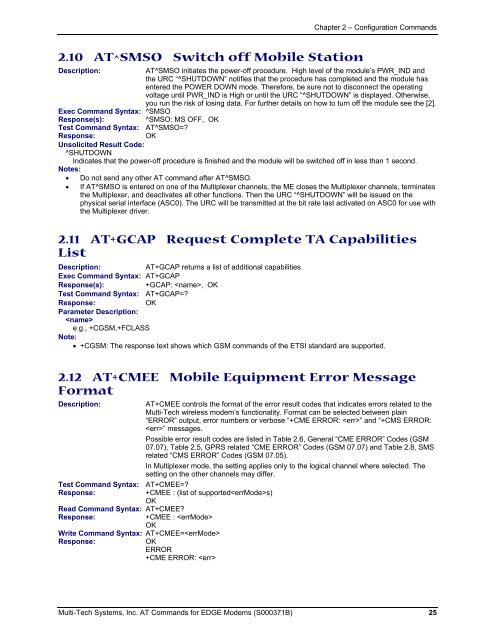AT Command Reference Guide for EDGE Wireless ... - wless.ru
AT Command Reference Guide for EDGE Wireless ... - wless.ru
AT Command Reference Guide for EDGE Wireless ... - wless.ru
Create successful ePaper yourself
Turn your PDF publications into a flip-book with our unique Google optimized e-Paper software.
Chapter 2 – Configuration <strong>Command</strong>s<br />
2.10 <strong>AT</strong>^SMSO Switch off Mobile Station<br />
Description:<br />
<strong>AT</strong>^SMSO initiates the power-off procedure. High level of the module’s PWR_IND and<br />
the URC “^SHUTDOWN” notifies that the procedure has completed and the module has<br />
entered the POWER DOWN mode. There<strong>for</strong>e, be sure not to disconnect the operating<br />
voltage until PWR_IND is High or until the URC “^SHUTDOWN” is displayed. Otherwise,<br />
you <strong>ru</strong>n the risk of losing data. For further details on how to turn off the module see the [2].<br />
Exec <strong>Command</strong> Syntax: ^SMSO<br />
Response(s):<br />
^SMSO: MS OFF, OK<br />
Test <strong>Command</strong> Syntax: <strong>AT</strong>^SMSO=<br />
Response:<br />
OK<br />
Unsolicited Result Code:<br />
^SHUTDOWN<br />
Indicates that the power-off procedure is finished and the module will be switched off in less than 1 second.<br />
Notes:<br />
• Do not send any other <strong>AT</strong> command after <strong>AT</strong>^SMSO.<br />
• If <strong>AT</strong>^SMSO is entered on one of the Multiplexer channels, the ME closes the Multiplexer channels, terminates<br />
the Multiplexer, and deactivates all other functions. Then the URC “^SHUTDOWN” will be issued on the<br />
physical serial interface (ASC0). The URC will be transmitted at the bit rate last activated on ASC0 <strong>for</strong> use with<br />
the Multiplexer driver.<br />
2.11 <strong>AT</strong>+GCAP Request Complete TA Capabilities<br />
List<br />
Description:<br />
<strong>AT</strong>+GCAP returns a list of additional capabilities.<br />
Exec <strong>Command</strong> Syntax: <strong>AT</strong>+GCAP<br />
Response(s):<br />
+GCAP: , OK<br />
Test <strong>Command</strong> Syntax: <strong>AT</strong>+GCAP=<br />
Response:<br />
OK<br />
Parameter Description:<br />
<br />
e.g., +CGSM,+FCLASS<br />
Note:<br />
• +CGSM: The response text shows which GSM commands of the ETSI standard are supported.<br />
2.12 <strong>AT</strong>+CMEE Mobile Equipment Error Message<br />
Format<br />
Description:<br />
<strong>AT</strong>+CMEE controls the <strong>for</strong>mat of the error result codes that indicates errors related to the<br />
Multi-Tech wireless modem’s functionality. Format can be selected between plain<br />
“ERROR” output, error numbers or verbose “+CME ERROR: ” and “+CMS ERROR:<br />
” messages.<br />
Possible error result codes are listed in Table 2.6, General “CME ERROR” Codes (GSM<br />
07.07), Table 2.5, GPRS related “CME ERROR” Codes (GSM 07.07) and Table 2.8, SMS<br />
related “CMS ERROR” Codes (GSM 07.05).<br />
In Multiplexer mode, the setting applies only to the logical channel where selected. The<br />
setting on the other channels may differ.<br />
Test <strong>Command</strong> Syntax: <strong>AT</strong>+CMEE=<br />
Response:<br />
+CMEE : (list of supporteds)<br />
OK<br />
Read <strong>Command</strong> Syntax: <strong>AT</strong>+CMEE<br />
Response:<br />
+CMEE : <br />
OK<br />
Write <strong>Command</strong> Syntax: <strong>AT</strong>+CMEE=<br />
Response:<br />
OK<br />
ERROR<br />
+CME ERROR: <br />
Multi-Tech Systems, Inc. <strong>AT</strong> <strong>Command</strong>s <strong>for</strong> <strong>EDGE</strong> Modems (S000371B) 25