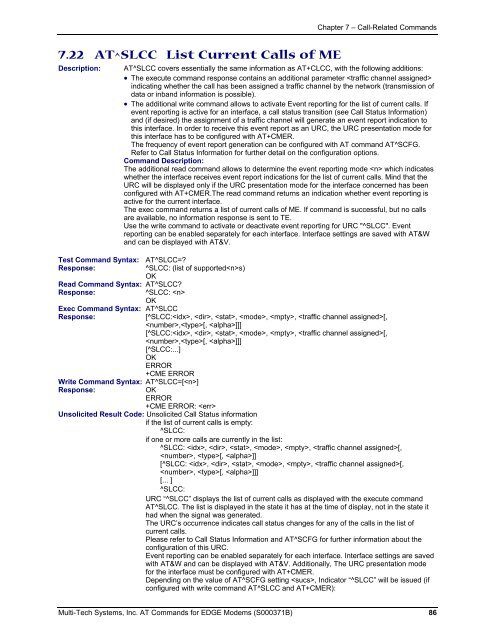AT Command Reference Guide for EDGE Wireless ... - wless.ru
AT Command Reference Guide for EDGE Wireless ... - wless.ru
AT Command Reference Guide for EDGE Wireless ... - wless.ru
Create successful ePaper yourself
Turn your PDF publications into a flip-book with our unique Google optimized e-Paper software.
Chapter 7 – Call-Related <strong>Command</strong>s<br />
7.22 <strong>AT</strong>^SLCC List Current Calls of ME<br />
Description:<br />
<strong>AT</strong>^SLCC covers essentially the same in<strong>for</strong>mation as <strong>AT</strong>+CLCC, with the following additions:<br />
• The execute command response contains an additional parameter <br />
indicating whether the call has been assigned a traffic channel by the network (transmission of<br />
data or inband in<strong>for</strong>mation is possible).<br />
• The additional write command allows to activate Event reporting <strong>for</strong> the list of current calls. If<br />
event reporting is active <strong>for</strong> an interface, a call status transition (see Call Status In<strong>for</strong>mation)<br />
and (if desired) the assignment of a traffic channel will generate an event report indication to<br />
this interface. In order to receive this event report as an URC, the URC presentation mode <strong>for</strong><br />
this interface has to be configured with <strong>AT</strong>+CMER.<br />
The frequency of event report generation can be configured with <strong>AT</strong> command <strong>AT</strong>^SCFG.<br />
Refer to Call Status In<strong>for</strong>mation <strong>for</strong> further detail on the configuration options.<br />
<strong>Command</strong> Description:<br />
The additional read command allows to determine the event reporting mode which indicates<br />
whether the interface receives event report indications <strong>for</strong> the list of current calls. Mind that the<br />
URC will be displayed only if the URC presentation mode <strong>for</strong> the interface concerned has been<br />
configured with <strong>AT</strong>+CMER.The read command returns an indication whether event reporting is<br />
active <strong>for</strong> the current interface.<br />
The exec command returns a list of current calls of ME. If command is successful, but no calls<br />
are available, no in<strong>for</strong>mation response is sent to TE.<br />
Use the write command to activate or deactivate event reporting <strong>for</strong> URC "^SLCC". Event<br />
reporting can be enabled separately <strong>for</strong> each interface. Interface settings are saved with <strong>AT</strong>&W<br />
and can be displayed with <strong>AT</strong>&V.<br />
Test <strong>Command</strong> Syntax: <strong>AT</strong>^SLCC=<br />
Response:<br />
^SLCC: (list of supporteds)<br />
OK<br />
Read <strong>Command</strong> Syntax: <strong>AT</strong>^SLCC<br />
Response:<br />
^SLCC: <br />
OK<br />
Exec <strong>Command</strong> Syntax: <strong>AT</strong>^SLCC<br />
Response:<br />
[^SLCC:, , , , , [,<br />
,[, ]]]<br />
[^SLCC:, , , , , [,<br />
,[, ]]]<br />
[^SLCC:...]<br />
OK<br />
ERROR<br />
+CME ERROR<br />
Write <strong>Command</strong> Syntax: <strong>AT</strong>^SLCC=[]<br />
Response:<br />
OK<br />
ERROR<br />
+CME ERROR: <br />
Unsolicited Result Code: Unsolicited Call Status in<strong>for</strong>mation<br />
if the list of current calls is empty:<br />
^SLCC:<br />
if one or more calls are currently in the list:<br />
^SLCC: , , , , , [,<br />
, [, ]]<br />
[^SLCC: , , , , , [,<br />
, [, ]]]<br />
[... ]<br />
^SLCC:<br />
URC “^SLCC” displays the list of current calls as displayed with the execute command<br />
<strong>AT</strong>^SLCC. The list is displayed in the state it has at the time of display, not in the state it<br />
had when the signal was generated.<br />
The URC’s occurrence indicates call status changes <strong>for</strong> any of the calls in the list of<br />
current calls.<br />
Please refer to Call Status In<strong>for</strong>mation and <strong>AT</strong>^SCFG <strong>for</strong> further in<strong>for</strong>mation about the<br />
configuration of this URC.<br />
Event reporting can be enabled separately <strong>for</strong> each interface. Interface settings are saved<br />
with <strong>AT</strong>&W and can be displayed with <strong>AT</strong>&V. Additionally, The URC presentation mode<br />
<strong>for</strong> the interface must be configured with <strong>AT</strong>+CMER.<br />
Depending on the value of <strong>AT</strong>^SCFG setting , Indicator “^SLCC” will be issued (if<br />
configured with write command <strong>AT</strong>^SLCC and <strong>AT</strong>+CMER):<br />
Multi-Tech Systems, Inc. <strong>AT</strong> <strong>Command</strong>s <strong>for</strong> <strong>EDGE</strong> Modems (S000371B) 86