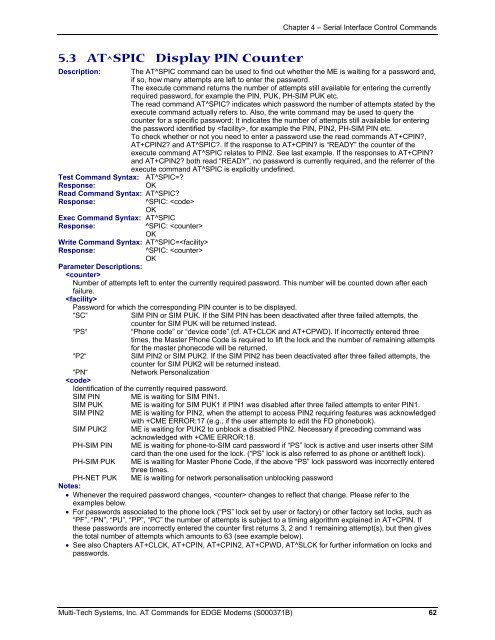AT Command Reference Guide for EDGE Wireless ... - wless.ru
AT Command Reference Guide for EDGE Wireless ... - wless.ru
AT Command Reference Guide for EDGE Wireless ... - wless.ru
You also want an ePaper? Increase the reach of your titles
YUMPU automatically turns print PDFs into web optimized ePapers that Google loves.
Chapter 4 – Serial Interface Control <strong>Command</strong>s<br />
5.3 <strong>AT</strong>^SPIC Display PIN Counter<br />
Description: The <strong>AT</strong>^SPIC command can be used to find out whether the ME is waiting <strong>for</strong> a password and,<br />
if so, how many attempts are left to enter the password.<br />
The execute command returns the number of attempts still available <strong>for</strong> entering the currently<br />
required password, <strong>for</strong> example the PIN, PUK, PH-SIM PUK etc.<br />
The read command <strong>AT</strong>^SPIC indicates which password the number of attempts stated by the<br />
execute command actually refers to. Also, the write command may be used to query the<br />
counter <strong>for</strong> a specific password: It indicates the number of attempts still available <strong>for</strong> entering<br />
the password identified by , <strong>for</strong> example the PIN, PIN2, PH-SIM PIN etc.<br />
To check whether or not you need to enter a password use the read commands <strong>AT</strong>+CPIN,<br />
<strong>AT</strong>+CPIN2 and <strong>AT</strong>^SPIC. If the response to <strong>AT</strong>+CPIN is “READY” the counter of the<br />
execute command <strong>AT</strong>^SPIC relates to PIN2. See last example. If the responses to <strong>AT</strong>+CPIN<br />
and <strong>AT</strong>+CPIN2 both read “READY”, no password is currently required, and the referrer of the<br />
execute command <strong>AT</strong>^SPIC is explicitly undefined.<br />
Test <strong>Command</strong> Syntax: <strong>AT</strong>^SPIC=<br />
Response:<br />
OK<br />
Read <strong>Command</strong> Syntax: <strong>AT</strong>^SPIC<br />
Response:<br />
^SPIC: <br />
OK<br />
Exec <strong>Command</strong> Syntax: <strong>AT</strong>^SPIC<br />
Response:<br />
^SPIC: <br />
OK<br />
Write <strong>Command</strong> Syntax: <strong>AT</strong>^SPIC=<br />
Response:<br />
^SPIC: <br />
OK<br />
Parameter Descriptions:<br />
<br />
Number of attempts left to enter the currently required password. This number will be counted down after each<br />
failure.<br />
<br />
Password <strong>for</strong> which the corresponding PIN counter is to be displayed.<br />
“SC“<br />
“PS“<br />
SIM PIN or SIM PUK. If the SIM PIN has been deactivated after three failed attempts, the<br />
counter <strong>for</strong> SIM PUK will be returned instead.<br />
“Phone code” or “device code” (cf. <strong>AT</strong>+CLCK and <strong>AT</strong>+CPWD). If incorrectly entered three<br />
times, the Master Phone Code is required to lift the lock and the number of remaining attempts<br />
<strong>for</strong> the master phonecode will be returned.<br />
“P2“<br />
SIM PIN2 or SIM PUK2. If the SIM PIN2 has been deactivated after three failed attempts, the<br />
counter <strong>for</strong> SIM PUK2 will be returned instead.<br />
“PN“<br />
Network Personalization<br />
<br />
Identification of the currently required password.<br />
SIM PIN ME is waiting <strong>for</strong> SIM PIN1.<br />
SIM PUK ME is waiting <strong>for</strong> SIM PUK1 if PIN1 was disabled after three failed attempts to enter PIN1.<br />
SIM PIN2 ME is waiting <strong>for</strong> PIN2, when the attempt to access PIN2 requiring features was acknowledged<br />
with +CME ERROR:17 (e.g., if the user attempts to edit the FD phonebook).<br />
SIM PUK2 ME is waiting <strong>for</strong> PUK2 to unblock a disabled PIN2. Necessary if preceding command was<br />
acknowledged with +CME ERROR:18.<br />
PH-SIM PIN ME is waiting <strong>for</strong> phone-to-SIM card password if “PS” lock is active and user inserts other SIM<br />
card than the one used <strong>for</strong> the lock. (“PS” lock is also referred to as phone or antitheft lock).<br />
PH-SIM PUK ME is waiting <strong>for</strong> Master Phone Code, if the above “PS” lock password was incorrectly entered<br />
three times.<br />
PH-NET PUK ME is waiting <strong>for</strong> network personalisation unblocking password<br />
Notes:<br />
• Whenever the required password changes, changes to reflect that change. Please refer to the<br />
examples below.<br />
• For passwords associated to the phone lock (“PS” lock set by user or factory) or other factory set locks, such as<br />
“PF”, “PN”, “PU”, “PP”, “PC” the number of attempts is subject to a timing algorithm explained in <strong>AT</strong>+CPIN. If<br />
these passwords are incorrectly entered the counter first returns 3, 2 and 1 remaining attempt(s), but then gives<br />
the total number of attempts which amounts to 63 (see example below).<br />
• See also Chapters <strong>AT</strong>+CLCK, <strong>AT</strong>+CPIN, <strong>AT</strong>+CPIN2, <strong>AT</strong>+CPWD, <strong>AT</strong>^SLCK <strong>for</strong> further in<strong>for</strong>mation on locks and<br />
passwords.<br />
Multi-Tech Systems, Inc. <strong>AT</strong> <strong>Command</strong>s <strong>for</strong> <strong>EDGE</strong> Modems (S000371B) 62