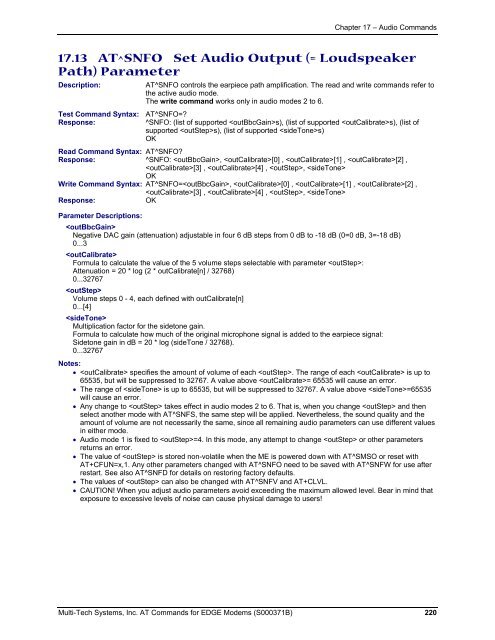AT Command Reference Guide for EDGE Wireless ... - wless.ru
AT Command Reference Guide for EDGE Wireless ... - wless.ru
AT Command Reference Guide for EDGE Wireless ... - wless.ru
Create successful ePaper yourself
Turn your PDF publications into a flip-book with our unique Google optimized e-Paper software.
Chapter 17 – Audio <strong>Command</strong>s<br />
17.13 <strong>AT</strong>^SNFO Set Audio Output (= Loudspeaker<br />
Path) Parameter<br />
Description:<br />
<strong>AT</strong>^SNFO controls the earpiece path amplification. The read and write commands refer to<br />
the active audio mode.<br />
The write command works only in audio modes 2 to 6.<br />
Test <strong>Command</strong> Syntax: <strong>AT</strong>^SNFO=<br />
Response:<br />
^SNFO: (list of supported s), (list of supported s), (list of<br />
supported s), (list of supported s)<br />
OK<br />
Read <strong>Command</strong> Syntax: <strong>AT</strong>^SNFO<br />
Response: ^SNFO: , [0] , [1] , [2] ,<br />
[3] , [4] , , <br />
OK<br />
Write <strong>Command</strong> Syntax: <strong>AT</strong>^SNFO=, [0] , [1] , [2] ,<br />
[3] , [4] , , <br />
Response:<br />
OK<br />
Parameter Descriptions:<br />
<br />
Negative DAC gain (attenuation) adjustable in four 6 dB steps from 0 dB to -18 dB (0=0 dB, 3=-18 dB)<br />
0...3<br />
<br />
Formula to calculate the value of the 5 volume steps selectable with parameter :<br />
Attenuation = 20 * log (2 * outCalibrate[n] / 32768)<br />
0...32767<br />
<br />
Volume steps 0 - 4, each defined with outCalibrate[n]<br />
0...[4]<br />
<br />
Multiplication factor <strong>for</strong> the sidetone gain.<br />
Formula to calculate how much of the original microphone signal is added to the earpiece signal:<br />
Sidetone gain in dB = 20 * log (sideTone / 32768).<br />
0...32767<br />
Notes:<br />
• specifies the amount of volume of each . The range of each is up to<br />
65535, but will be suppressed to 32767. A value above = 65535 will cause an error.<br />
• The range of is up to 65535, but will be suppressed to 32767. A value above =65535<br />
will cause an error.<br />
• Any change to takes effect in audio modes 2 to 6. That is, when you change and then<br />
select another mode with <strong>AT</strong>^SNFS, the same step will be applied. Nevertheless, the sound quality and the<br />
amount of volume are not necessarily the same, since all remaining audio parameters can use different values<br />
in either mode.<br />
• Audio mode 1 is fixed to =4. In this mode, any attempt to change or other parameters<br />
returns an error.<br />
• The value of is stored non-volatile when the ME is powered down with <strong>AT</strong>^SMSO or reset with<br />
<strong>AT</strong>+CFUN=x,1. Any other parameters changed with <strong>AT</strong>^SNFO need to be saved with <strong>AT</strong>^SNFW <strong>for</strong> use after<br />
restart. See also <strong>AT</strong>^SNFD <strong>for</strong> details on restoring factory defaults.<br />
• The values of can also be changed with <strong>AT</strong>^SNFV and <strong>AT</strong>+CLVL.<br />
• CAUTION! When you adjust audio parameters avoid exceeding the maximum allowed level. Bear in mind that<br />
exposure to excessive levels of noise can cause physical damage to users!<br />
Multi-Tech Systems, Inc. <strong>AT</strong> <strong>Command</strong>s <strong>for</strong> <strong>EDGE</strong> Modems (S000371B) 220