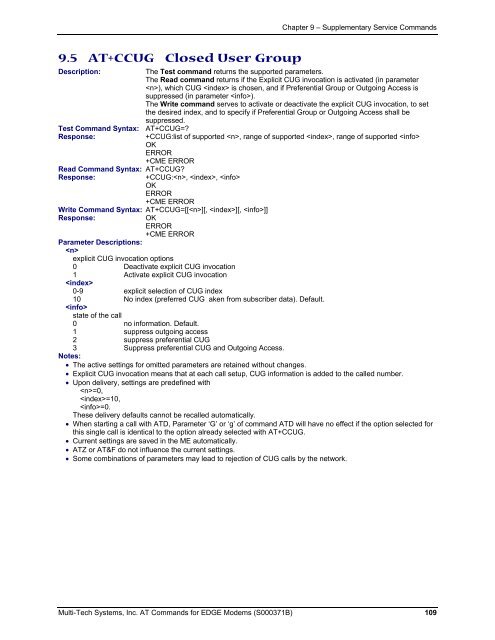AT Command Reference Guide for EDGE Wireless ... - wless.ru
AT Command Reference Guide for EDGE Wireless ... - wless.ru
AT Command Reference Guide for EDGE Wireless ... - wless.ru
Create successful ePaper yourself
Turn your PDF publications into a flip-book with our unique Google optimized e-Paper software.
Chapter 9 – Supplementary Service <strong>Command</strong>s<br />
9.5 <strong>AT</strong>+CCUG Closed User Group<br />
Description:<br />
Test <strong>Command</strong> Syntax: <strong>AT</strong>+CCUG=<br />
Response:<br />
Read <strong>Command</strong> Syntax: <strong>AT</strong>+CCUG<br />
Response:<br />
The Test command returns the supported parameters.<br />
The Read command returns if the Explicit CUG invocation is activated (in parameter<br />
), which CUG is chosen, and if Preferential Group or Outgoing Access is<br />
suppressed (in parameter ).<br />
The Write command serves to activate or deactivate the explicit CUG invocation, to set<br />
the desired index, and to specify if Preferential Group or Outgoing Access shall be<br />
suppressed.<br />
+CCUG:list of supported , range of supported , range of supported <br />
OK<br />
ERROR<br />
+CME ERROR<br />
+CCUG:, , <br />
OK<br />
ERROR<br />
+CME ERROR<br />
Write <strong>Command</strong> Syntax: <strong>AT</strong>+CCUG=[[][, ][, ]]<br />
Response:<br />
OK<br />
ERROR<br />
+CME ERROR<br />
Parameter Descriptions:<br />
<br />
explicit CUG invocation options<br />
0 Deactivate explicit CUG invocation<br />
1 Activate explicit CUG invocation<br />
<br />
0-9 explicit selection of CUG index<br />
10 No index (preferred CUG aken from subscriber data). Default.<br />
<br />
state of the call<br />
0 no in<strong>for</strong>mation. Default.<br />
1 suppress outgoing access<br />
2 suppress preferential CUG<br />
3 Suppress preferential CUG and Outgoing Access.<br />
Notes:<br />
• The active settings <strong>for</strong> omitted parameters are retained without changes.<br />
• Explicit CUG invocation means that at each call setup, CUG in<strong>for</strong>mation is added to the called number.<br />
• Upon delivery, settings are predefined with<br />
=0,<br />
=10,<br />
=0.<br />
These delivery defaults cannot be recalled automatically.<br />
• When starting a call with <strong>AT</strong>D, Parameter ‘G’ or ‘g’ of command <strong>AT</strong>D will have no effect if the option selected <strong>for</strong><br />
this single call is identical to the option already selected with <strong>AT</strong>+CCUG.<br />
• Current settings are saved in the ME automatically.<br />
• <strong>AT</strong>Z or <strong>AT</strong>&F do not influence the current settings.<br />
• Some combinations of parameters may lead to rejection of CUG calls by the network.<br />
Multi-Tech Systems, Inc. <strong>AT</strong> <strong>Command</strong>s <strong>for</strong> <strong>EDGE</strong> Modems (S000371B) 109