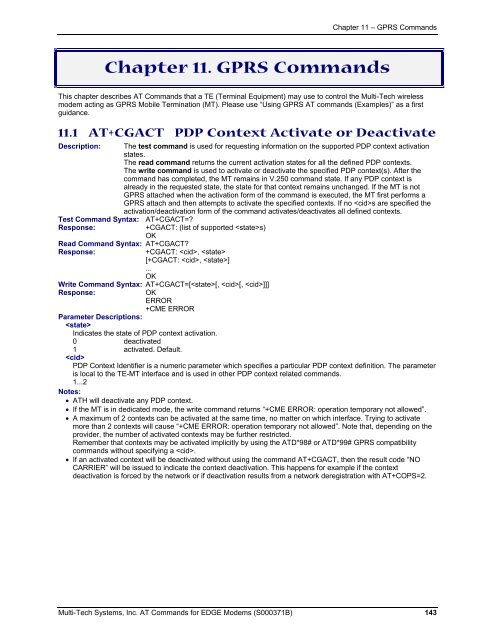AT Command Reference Guide for EDGE Wireless ... - wless.ru
AT Command Reference Guide for EDGE Wireless ... - wless.ru
AT Command Reference Guide for EDGE Wireless ... - wless.ru
You also want an ePaper? Increase the reach of your titles
YUMPU automatically turns print PDFs into web optimized ePapers that Google loves.
Chapter 11 – GPRS <strong>Command</strong>s<br />
Chapter 11. GPRS <strong>Command</strong>s<br />
This chapter describes <strong>AT</strong> <strong>Command</strong>s that a TE (Terminal Equipment) may use to control the Multi-Tech wireless<br />
modem acting as GPRS Mobile Termination (MT). Please use “Using GPRS <strong>AT</strong> commands (Examples)” as a first<br />
guidance.<br />
11.1 <strong>AT</strong>+CGACT PDP Context Activate or Deactivate<br />
Description:<br />
The test command is used <strong>for</strong> requesting in<strong>for</strong>mation on the supported PDP context activation<br />
states.<br />
The read command returns the current activation states <strong>for</strong> all the defined PDP contexts.<br />
The write command is used to activate or deactivate the specified PDP context(s). After the<br />
command has completed, the MT remains in V.250 command state. If any PDP context is<br />
already in the requested state, the state <strong>for</strong> that context remains unchanged. If the MT is not<br />
GPRS attached when the activation <strong>for</strong>m of the command is executed, the MT first per<strong>for</strong>ms a<br />
GPRS attach and then attempts to activate the specified contexts. If no s are specified the<br />
activation/deactivation <strong>for</strong>m of the command activates/deactivates all defined contexts.<br />
Test <strong>Command</strong> Syntax: <strong>AT</strong>+CGACT=<br />
Response:<br />
Read <strong>Command</strong> Syntax: <strong>AT</strong>+CGACT<br />
Response:<br />
+CGACT: (list of supported s)<br />
OK<br />
+CGACT: , <br />
[+CGACT: , ]<br />
...<br />
OK<br />
Write <strong>Command</strong> Syntax: <strong>AT</strong>+CGACT=[[, [, ]]]<br />
Response:<br />
OK<br />
ERROR<br />
+CME ERROR<br />
Parameter Descriptions:<br />
<br />
Indicates the state of PDP context activation.<br />
0 deactivated<br />
1 activated. Default.<br />
<br />
PDP Context Identifier is a numeric parameter which specifies a particular PDP context definition. The parameter<br />
is local to the TE-MT interface and is used in other PDP context related commands.<br />
1...2<br />
Notes:<br />
• <strong>AT</strong>H will deactivate any PDP context.<br />
• If the MT is in dedicated mode, the write command returns “+CME ERROR: operation temporary not allowed”.<br />
• A maximum of 2 contexts can be activated at the same time, no matter on which interface. Trying to activate<br />
more than 2 contexts will cause “+CME ERROR: operation temporary not allowed”. Note that, depending on the<br />
provider, the number of activated contexts may be further restricted.<br />
Remember that contexts may be activated implicitly by using the <strong>AT</strong>D*98# or <strong>AT</strong>D*99# GPRS compatibility<br />
commands without specifying a .<br />
• If an activated context will be deactivated without using the command <strong>AT</strong>+CGACT, then the result code “NO<br />
CARRIER” will be issued to indicate the context deactivation. This happens <strong>for</strong> example if the context<br />
deactivation is <strong>for</strong>ced by the network or if deactivation results from a network deregistration with <strong>AT</strong>+COPS=2.<br />
Multi-Tech Systems, Inc. <strong>AT</strong> <strong>Command</strong>s <strong>for</strong> <strong>EDGE</strong> Modems (S000371B) 143