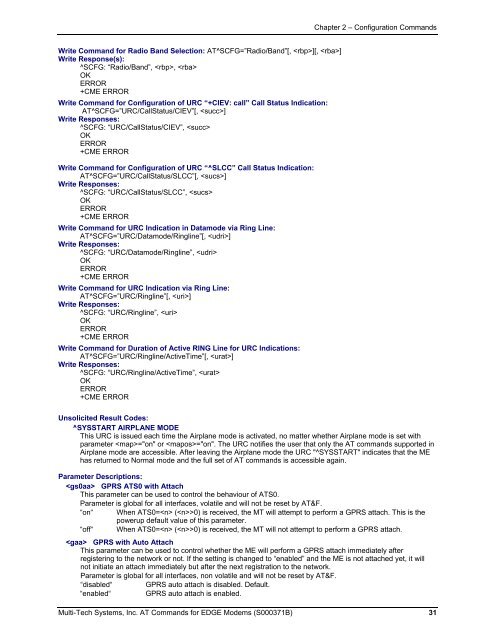AT Command Reference Guide for EDGE Wireless ... - wless.ru
AT Command Reference Guide for EDGE Wireless ... - wless.ru
AT Command Reference Guide for EDGE Wireless ... - wless.ru
Create successful ePaper yourself
Turn your PDF publications into a flip-book with our unique Google optimized e-Paper software.
Chapter 2 – Configuration <strong>Command</strong>s<br />
Write <strong>Command</strong> <strong>for</strong> Radio Band Selection: <strong>AT</strong>^SCFG=”Radio/Band”[, ][, ]<br />
Write Response(s):<br />
^SCFG: “Radio/Band”, , <br />
OK<br />
ERROR<br />
+CME ERROR<br />
Write <strong>Command</strong> <strong>for</strong> Configuration of URC “+CIEV: call” Call Status Indication:<br />
<strong>AT</strong>^SCFG=”URC/CallStatus/CIEV”[, ]<br />
Write Responses:<br />
^SCFG: “URC/CallStatus/CIEV”, <br />
OK<br />
ERROR<br />
+CME ERROR<br />
Write <strong>Command</strong> <strong>for</strong> Configuration of URC “^SLCC” Call Status Indication:<br />
<strong>AT</strong>^SCFG=”URC/CallStatus/SLCC”[, ]<br />
Write Responses:<br />
^SCFG: “URC/CallStatus/SLCC”, <br />
OK<br />
ERROR<br />
+CME ERROR<br />
Write <strong>Command</strong> <strong>for</strong> URC Indication in Datamode via Ring Line:<br />
<strong>AT</strong>^SCFG=”URC/Datamode/Ringline”[, ]<br />
Write Responses:<br />
^SCFG: “URC/Datamode/Ringline”, <br />
OK<br />
ERROR<br />
+CME ERROR<br />
Write <strong>Command</strong> <strong>for</strong> URC Indication via Ring Line:<br />
<strong>AT</strong>^SCFG=”URC/Ringline”[, ]<br />
Write Responses:<br />
^SCFG: “URC/Ringline”, <br />
OK<br />
ERROR<br />
+CME ERROR<br />
Write <strong>Command</strong> <strong>for</strong> Duration of Active RING Line <strong>for</strong> URC Indications:<br />
<strong>AT</strong>^SCFG=”URC/Ringline/ActiveTime”[, ]<br />
Write Responses:<br />
^SCFG: “URC/Ringline/ActiveTime”, <br />
OK<br />
ERROR<br />
+CME ERROR<br />
Unsolicited Result Codes:<br />
^SYSSTART AIRPLANE MODE<br />
This URC is issued each time the Airplane mode is activated, no matter whether Airplane mode is set with<br />
parameter ="on" or ="on". The URC notifies the user that only the <strong>AT</strong> commands supported in<br />
Airplane mode are accessible. After leaving the Airplane mode the URC "^SYSSTART" indicates that the ME<br />
has returned to Normal mode and the full set of <strong>AT</strong> commands is accessible again.<br />
Parameter Descriptions:<br />
GPRS <strong>AT</strong>S0 with Attach<br />
This parameter can be used to control the behaviour of <strong>AT</strong>S0.<br />
Parameter is global <strong>for</strong> all interfaces, volatile and will not be reset by <strong>AT</strong>&F.<br />
“on“ When <strong>AT</strong>S0= (>0) is received, the MT will attempt to per<strong>for</strong>m a GPRS attach. This is the<br />
powe<strong>ru</strong>p default value of this parameter.<br />
“off“ When <strong>AT</strong>S0= (>0) is received, the MT will not attempt to per<strong>for</strong>m a GPRS attach.<br />
GPRS with Auto Attach<br />
This parameter can be used to control whether the ME will per<strong>for</strong>m a GPRS attach immediately after<br />
registering to the network or not. If the setting is changed to “enabled” and the ME is not attached yet, it will<br />
not initiate an attach immediately but after the next registration to the network.<br />
Parameter is global <strong>for</strong> all interfaces, non volatile and will not be reset by <strong>AT</strong>&F.<br />
“disabled“ GPRS auto attach is disabled. Default.<br />
“enabled“ GPRS auto attach is enabled.<br />
Multi-Tech Systems, Inc. <strong>AT</strong> <strong>Command</strong>s <strong>for</strong> <strong>EDGE</strong> Modems (S000371B) 31