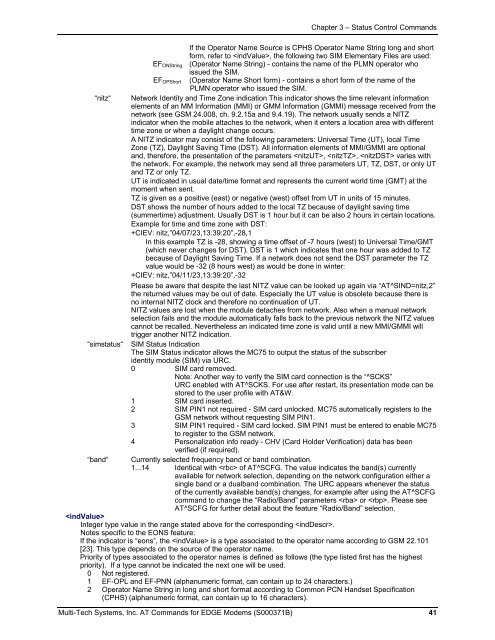AT Command Reference Guide for EDGE Wireless ... - wless.ru
AT Command Reference Guide for EDGE Wireless ... - wless.ru
AT Command Reference Guide for EDGE Wireless ... - wless.ru
Create successful ePaper yourself
Turn your PDF publications into a flip-book with our unique Google optimized e-Paper software.
Chapter 3 – Status Control <strong>Command</strong>s<br />
If the Operator Name Source is CPHS Operator Name String long and short<br />
<strong>for</strong>m, refer to , the following two SIM Elementary Files are used:<br />
EF ONString (Operator Name String) - contains the name of the PLMN operator who<br />
issued the SIM.<br />
EF OPShort (Operator Name Short <strong>for</strong>m) - contains a short <strong>for</strong>m of the name of the<br />
PLMN operator who issued the SIM.<br />
“nitz“ Network Identity and Time Zone indication This indicator shows the time relevant in<strong>for</strong>mation<br />
elements of an MM In<strong>for</strong>mation (MMI) or GMM In<strong>for</strong>mation (GMMI) message received from the<br />
network (see GSM 24.008, ch. 9.2.15a and 9.4.19). The network usually sends a NITZ<br />
indicator when the mobile attaches to the network, when it enters a location area with different<br />
time zone or when a daylight change occurs.<br />
A NITZ indicator may consist of the following parameters: Universal Time (UT), local Time<br />
Zone (TZ), Daylight Saving Time (DST). All in<strong>for</strong>mation elements of MMI/GMMI are optional<br />
and, there<strong>for</strong>e, the presentation of the parameters , , varies with<br />
the network. For example, the network may send all three parameters UT, TZ, DST, or only UT<br />
and TZ or only TZ.<br />
UT is indicated in usual date/time <strong>for</strong>mat and represents the current world time (GMT) at the<br />
moment when sent.<br />
TZ is given as a positive (east) or negative (west) offset from UT in units of 15 minutes.<br />
DST shows the number of hours added to the local TZ because of daylight saving time<br />
(summertime) adjustment. Usually DST is 1 hour but it can be also 2 hours in certain locations.<br />
Example <strong>for</strong> time and time zone with DST:<br />
+CIEV: nitz,”04/07/23,13:39:20”,-28,1<br />
In this example TZ is -28, showing a time offset of -7 hours (west) to Universal Time/GMT<br />
(which never changes <strong>for</strong> DST). DST is 1 which indicates that one hour was added to TZ<br />
because of Daylight Saving Time. If a network does not send the DST parameter the TZ<br />
value would be -32 (8 hours west) as would be done in winter:<br />
+CIEV: nitz,”04/11/23,13:39:20”,-32<br />
Please be aware that despite the last NITZ value can be looked up again via “<strong>AT</strong>^SIND=nitz,2”<br />
the returned values may be out of date. Especially the UT value is obsolete because there is<br />
no internal NITZ clock and there<strong>for</strong>e no continuation of UT.<br />
NITZ values are lost when the module detaches from network. Also when a manual network<br />
selection fails and the module automatically falls back to the previous network the NITZ values<br />
cannot be recalled. Nevertheless an indicated time zone is valid until a new MMI/GMMI will<br />
trigger another NITZ indication.<br />
“simstatus“ SIM Status Indication<br />
The SIM Status indicator allows the MC75 to output the status of the subscriber<br />
identity module (SIM) via URC.<br />
0 SIM card removed.<br />
Note: Another way to verify the SIM card connection is the “^SCKS”<br />
URC enabled with <strong>AT</strong>^SCKS. For use after restart, its presentation mode can be<br />
stored to the user profile with <strong>AT</strong>&W.<br />
1 SIM card inserted.<br />
2 SIM PIN1 not required - SIM card unlocked. MC75 automatically registers to the<br />
GSM network without requesting SIM PIN1.<br />
3 SIM PIN1 required - SIM card locked. SIM PIN1 must be entered to enable MC75<br />
to register to the GSM network.<br />
4 Personalization info ready - CHV (Card Holder Verification) data has been<br />
verified (if required).<br />
“band“ Currently selected frequency band or band combination.<br />
1...14 Identical with of <strong>AT</strong>^SCFG. The value indicates the band(s) currently<br />
available <strong>for</strong> network selection, depending on the network configuration either a<br />
single band or a dualband combination. The URC appears whenever the status<br />
of the currently available band(s) changes, <strong>for</strong> example after using the <strong>AT</strong>^SCFG<br />
command to change the “Radio/Band” parameters or . Please see<br />
<strong>AT</strong>^SCFG <strong>for</strong> further detail about the feature “Radio/Band” selection.<br />
<br />
Integer type value in the range stated above <strong>for</strong> the corresponding .<br />
Notes specific to the EONS feature:<br />
If the indicator is “eons”, the is a type associated to the operator name according to GSM 22.101<br />
[23]. This type depends on the source of the operator name.<br />
Priority of types associated to the operator names is defined as follows (the type listed first has the highest<br />
priority). If a type cannot be indicated the next one will be used.<br />
0 Not registered.<br />
1 EF-OPL and EF-PNN (alphanumeric <strong>for</strong>mat, can contain up to 24 characters.)<br />
2 Operator Name String in long and short <strong>for</strong>mat according to Common PCN Handset Specification<br />
(CPHS) (alphanumeric <strong>for</strong>mat, can contain up to 16 characters).<br />
Multi-Tech Systems, Inc. <strong>AT</strong> <strong>Command</strong>s <strong>for</strong> <strong>EDGE</strong> Modems (S000371B) 41