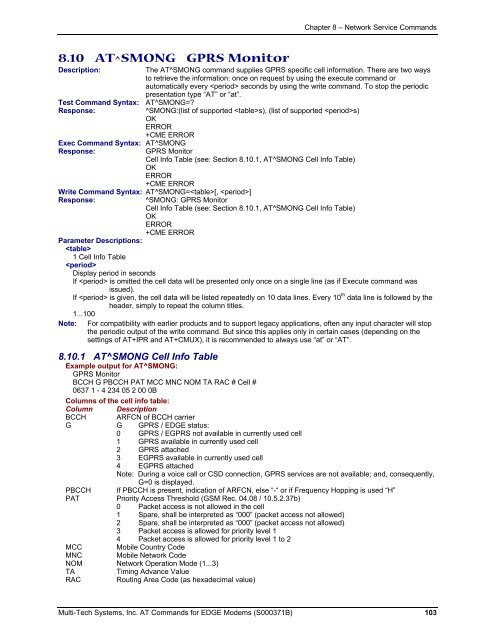AT Command Reference Guide for EDGE Wireless ... - wless.ru
AT Command Reference Guide for EDGE Wireless ... - wless.ru
AT Command Reference Guide for EDGE Wireless ... - wless.ru
Create successful ePaper yourself
Turn your PDF publications into a flip-book with our unique Google optimized e-Paper software.
Chapter 8 – Network Service <strong>Command</strong>s<br />
8.10 <strong>AT</strong>^SMONG GPRS Monitor<br />
Description:<br />
Test <strong>Command</strong> Syntax: <strong>AT</strong>^SMONG=<br />
Response:<br />
Exec <strong>Command</strong> Syntax: <strong>AT</strong>^SMONG<br />
Response:<br />
The <strong>AT</strong>^SMONG command supplies GPRS specific cell in<strong>for</strong>mation. There are two ways<br />
to retrieve the in<strong>for</strong>mation: once on request by using the execute command or<br />
automatically every seconds by using the write command. To stop the periodic<br />
presentation type “<strong>AT</strong>” or “at”.<br />
^SMONG:(list of supported s), (list of supported s)<br />
OK<br />
ERROR<br />
+CME ERROR<br />
GPRS Monitor<br />
Cell Info Table (see: Section 8.10.1, <strong>AT</strong>^SMONG Cell Info Table)<br />
OK<br />
ERROR<br />
+CME ERROR<br />
Write <strong>Command</strong> Syntax: <strong>AT</strong>^SMONG=[, ]<br />
Response:<br />
^SMONG: GPRS Monitor<br />
Cell Info Table (see: Section 8.10.1, <strong>AT</strong>^SMONG Cell Info Table)<br />
OK<br />
ERROR<br />
+CME ERROR<br />
Parameter Descriptions:<br />
<br />
1 Cell Info Table<br />
<br />
Display period in seconds<br />
If is omitted the cell data will be presented only once on a single line (as if Execute command was<br />
issued).<br />
If is given, the cell data will be listed repeatedly on 10 data lines. Every 10 th data line is followed by the<br />
header, simply to repeat the column titles.<br />
1...100<br />
Note:<br />
For compatibility with earlier products and to support legacy applications, often any input character will stop<br />
the periodic output of the write command. But since this applies only in certain cases (depending on the<br />
settings of <strong>AT</strong>+IPR and <strong>AT</strong>+CMUX), it is recommended to always use “at” or “<strong>AT</strong>”.<br />
8.10.1 <strong>AT</strong>^SMONG Cell Info Table<br />
Example output <strong>for</strong> <strong>AT</strong>^SMONG:<br />
GPRS Monitor<br />
BCCH G PBCCH P<strong>AT</strong> MCC MNC NOM TA RAC # Cell #<br />
0637 1 - 4 234 05 2 00 0B<br />
Columns of the cell info table:<br />
Column Description<br />
BCCH ARFCN of BCCH carrier<br />
G G GPRS / <strong>EDGE</strong> status:<br />
0 GPRS / EGPRS not available in currently used cell<br />
1 GPRS available in currently used cell<br />
2 GPRS attached<br />
3 EGPRS available in currently used cell<br />
4 EGPRS attached<br />
Note: During a voice call or CSD connection, GPRS services are not available; and, consequently,<br />
G=0 is displayed.<br />
PBCCH If PBCCH is present, indication of ARFCN, else “-“ or if Frequency Hopping is used “H”<br />
P<strong>AT</strong><br />
Priority Access Threshold (GSM Rec. 04.08 / 10.5.2.37b)<br />
0 Packet access is not allowed in the cell<br />
1 Spare, shall be interpreted as “000” (packet access not allowed)<br />
2 Spare, shall be interpreted as “000” (packet access not allowed)<br />
3 Packet access is allowed <strong>for</strong> priority level 1<br />
4 Packet access is allowed <strong>for</strong> priority level 1 to 2<br />
MCC Mobile Country Code<br />
MNC Mobile Network Code<br />
NOM Network Operation Mode (1...3)<br />
TA<br />
Timing Advance Value<br />
RAC Routing Area Code (as hexadecimal value)<br />
Multi-Tech Systems, Inc. <strong>AT</strong> <strong>Command</strong>s <strong>for</strong> <strong>EDGE</strong> Modems (S000371B) 103