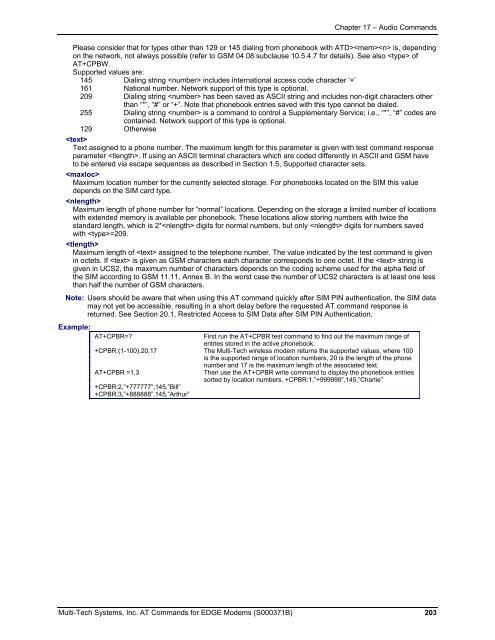AT Command Reference Guide for EDGE Wireless ... - wless.ru
AT Command Reference Guide for EDGE Wireless ... - wless.ru
AT Command Reference Guide for EDGE Wireless ... - wless.ru
Create successful ePaper yourself
Turn your PDF publications into a flip-book with our unique Google optimized e-Paper software.
Chapter 17 – Audio <strong>Command</strong>s<br />
Please consider that <strong>for</strong> types other than 129 or 145 dialing from phonebook with <strong>AT</strong>D> is, depending<br />
on the network, not always possible (refer to GSM 04.08 subclause 10.5.4.7 <strong>for</strong> details). See also of<br />
<strong>AT</strong>+CPBW.<br />
Supported values are:<br />
145 Dialing string includes international access code character ‘+’<br />
161 National number. Network support of this type is optional.<br />
209 Dialing string has been saved as ASCII string and includes non-digit characters other<br />
than “*”, “#” or “+”. Note that phonebook entries saved with this type cannot be dialed.<br />
255 Dialing string is a command to control a Supplementary Service; i.e., “*”, “#” codes are<br />
contained. Network support of this type is optional.<br />
129 Otherwise<br />
<br />
Text assigned to a phone number. The maximum length <strong>for</strong> this parameter is given with test command response<br />
parameter . If using an ASCII terminal characters which are coded differently in ASCII and GSM have<br />
to be entered via escape sequences as described in Section 1.5, Supported character sets.<br />
<br />
Maximum location number <strong>for</strong> the currently selected storage. For phonebooks located on the SIM this value<br />
depends on the SIM card type.<br />
<br />
Maximum length of phone number <strong>for</strong> “normal” locations. Depending on the storage a limited number of locations<br />
with extended memory is available per phonebook. These locations allow storing numbers with twice the<br />
standard length, which is 2* digits <strong>for</strong> normal numbers, but only digits <strong>for</strong> numbers saved<br />
with =209.<br />
<br />
Maximum length of assigned to the telephone number. The value indicated by the test command is given<br />
in octets. If is given as GSM characters each character corresponds to one octet. If the string is<br />
given in UCS2, the maximum number of characters depends on the coding scheme used <strong>for</strong> the alpha field of<br />
the SIM according to GSM 11.11, Annex B. In the worst case the number of UCS2 characters is at least one less<br />
than half the number of GSM characters.<br />
Note: Users should be aware that when using this <strong>AT</strong> command quickly after SIM PIN authentication, the SIM data<br />
may not yet be accessible, resulting in a short delay be<strong>for</strong>e the requested <strong>AT</strong> command response is<br />
returned. See Section 20.1, Restricted Access to SIM Data after SIM PIN Authentication.<br />
Example:<br />
<strong>AT</strong>+CPBR=<br />
First <strong>ru</strong>n the <strong>AT</strong>+CPBR test command to find out the maximum range of<br />
entries stored in the active phonebook.<br />
+CPBR:(1-100),20,17 The Multi-Tech wireless modem returns the supported values, where 100<br />
is the supported range of location numbers, 20 is the length of the phone<br />
<strong>AT</strong>+CPBR =1,3<br />
+CPBR:2,”+777777”,145,”Bill”<br />
+CPBR:3,”+888888”,145,”Arthur”<br />
number and 17 is the maximum length of the associated text.<br />
Then use the <strong>AT</strong>+CPBR write command to display the phonebook entries<br />
sorted by location numbers. +CPBR:1,”+999999”,145,”Charlie”<br />
Multi-Tech Systems, Inc. <strong>AT</strong> <strong>Command</strong>s <strong>for</strong> <strong>EDGE</strong> Modems (S000371B) 203