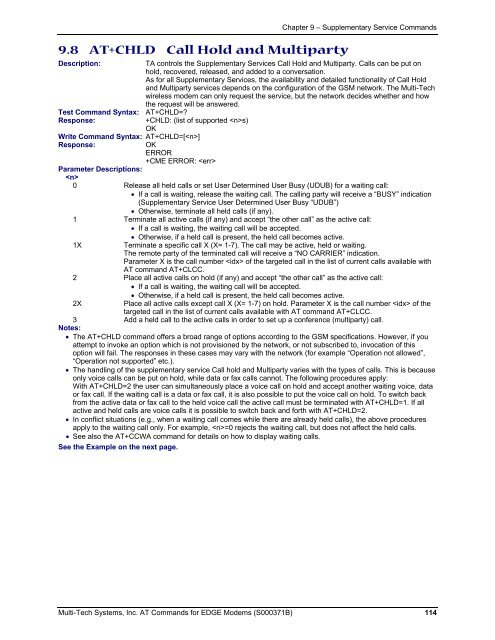AT Command Reference Guide for EDGE Wireless ... - wless.ru
AT Command Reference Guide for EDGE Wireless ... - wless.ru
AT Command Reference Guide for EDGE Wireless ... - wless.ru
Create successful ePaper yourself
Turn your PDF publications into a flip-book with our unique Google optimized e-Paper software.
9.8 <strong>AT</strong>+CHLD Call Hold and Multiparty<br />
Description:<br />
Test <strong>Command</strong> Syntax: <strong>AT</strong>+CHLD=<br />
Response:<br />
Chapter 9 – Supplementary Service <strong>Command</strong>s<br />
TA controls the Supplementary Services Call Hold and Multiparty. Calls can be put on<br />
hold, recovered, released, and added to a conversation.<br />
As <strong>for</strong> all Supplementary Services, the availability and detailed functionality of Call Hold<br />
and Multiparty services depends on the configuration of the GSM network. The Multi-Tech<br />
wireless modem can only request the service, but the network decides whether and how<br />
the request will be answered.<br />
+CHLD: (list of supported s)<br />
OK<br />
Write <strong>Command</strong> Syntax: <strong>AT</strong>+CHLD=[]<br />
Response:<br />
OK<br />
ERROR<br />
+CME ERROR: <br />
Parameter Descriptions:<br />
<br />
0 Release all held calls or set User Determined User Busy (UDUB) <strong>for</strong> a waiting call:<br />
• If a call is waiting, release the waiting call. The calling party will receive a “BUSY” indication<br />
(Supplementary Service User Determined User Busy “UDUB”)<br />
• Otherwise, terminate all held calls (if any).<br />
1 Terminate all active calls (if any) and accept “the other call” as the active call:<br />
• If a call is waiting, the waiting call will be accepted.<br />
• Otherwise, if a held call is present, the held call becomes active.<br />
1X<br />
Terminate a specific call X (X= 1-7). The call may be active, held or waiting.<br />
The remote party of the terminated call will receive a “NO CARRIER” indication.<br />
Parameter X is the call number of the targeted call in the list of current calls available with<br />
<strong>AT</strong> command <strong>AT</strong>+CLCC.<br />
2 Place all active calls on hold (if any) and accept “the other call” as the active call:<br />
• If a call is waiting, the waiting call will be accepted.<br />
• Otherwise, if a held call is present, the held call becomes active.<br />
2X<br />
Place all active calls except call X (X= 1-7) on hold. Parameter X is the call number of the<br />
targeted call in the list of current calls available with <strong>AT</strong> command <strong>AT</strong>+CLCC.<br />
3 Add a held call to the active calls in order to set up a conference (multiparty) call.<br />
Notes:<br />
• The <strong>AT</strong>+CHLD command offers a broad range of options according to the GSM specifications. However, if you<br />
attempt to invoke an option which is not provisioned by the network, or not subscribed to, invocation of this<br />
option will fail. The responses in these cases may vary with the network (<strong>for</strong> example “Operation not allowed”,<br />
“Operation not supported” etc.).<br />
• The handling of the supplementary service Call hold and Multiparty varies with the types of calls. This is because<br />
only voice calls can be put on hold, while data or fax calls cannot. The following procedures apply:<br />
With <strong>AT</strong>+CHLD=2 the user can simultaneously place a voice call on hold and accept another waiting voice, data<br />
or fax call. If the waiting call is a data or fax call, it is also possible to put the voice call on hold. To switch back<br />
from the active data or fax call to the held voice call the active call must be terminated with <strong>AT</strong>+CHLD=1. If all<br />
active and held calls are voice calls it is possible to switch back and <strong>for</strong>th with <strong>AT</strong>+CHLD=2.<br />
• In conflict situations (e.g., when a waiting call comes while there are already held calls), the above procedures<br />
apply to the waiting call only. For example, =0 rejects the waiting call, but does not affect the held calls.<br />
• See also the <strong>AT</strong>+CCWA command <strong>for</strong> details on how to display waiting calls.<br />
See the Example on the next page.<br />
Multi-Tech Systems, Inc. <strong>AT</strong> <strong>Command</strong>s <strong>for</strong> <strong>EDGE</strong> Modems (S000371B) 114