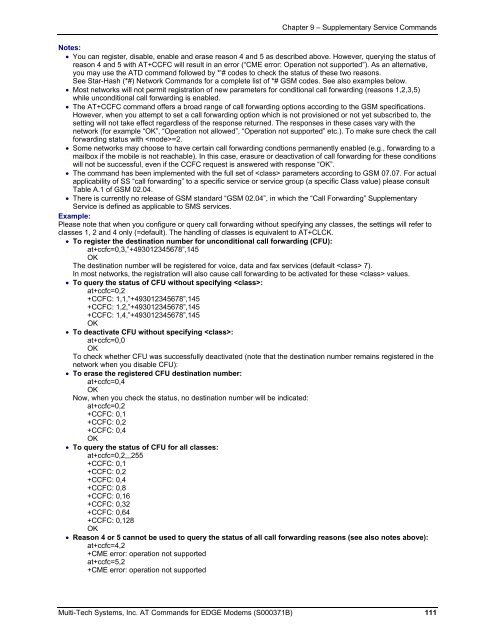AT Command Reference Guide for EDGE Wireless ... - wless.ru
AT Command Reference Guide for EDGE Wireless ... - wless.ru
AT Command Reference Guide for EDGE Wireless ... - wless.ru
You also want an ePaper? Increase the reach of your titles
YUMPU automatically turns print PDFs into web optimized ePapers that Google loves.
Chapter 9 – Supplementary Service <strong>Command</strong>s<br />
Notes:<br />
• You can register, disable, enable and erase reason 4 and 5 as described above. However, querying the status of<br />
reason 4 and 5 with <strong>AT</strong>+CCFC will result in an error (“CME error: Operation not supported”). As an alternative,<br />
you may use the <strong>AT</strong>D command followed by *’# codes to check the status of these two reasons.<br />
See Star-Hash (*#) Network <strong>Command</strong>s <strong>for</strong> a complete list of *# GSM codes. See also examples below.<br />
• Most networks will not permit registration of new parameters <strong>for</strong> conditional call <strong>for</strong>warding (reasons 1,2,3,5)<br />
while unconditional call <strong>for</strong>warding is enabled.<br />
• The <strong>AT</strong>+CCFC command offers a broad range of call <strong>for</strong>warding options according to the GSM specifications.<br />
However, when you attempt to set a call <strong>for</strong>warding option which is not provisioned or not yet subscribed to, the<br />
setting will not take effect regardless of the response returned. The responses in these cases vary with the<br />
network (<strong>for</strong> example “OK”, “Operation not allowed”, “Operation not supported” etc.). To make sure check the call<br />
<strong>for</strong>warding status with =2.<br />
• Some networks may choose to have certain call <strong>for</strong>warding condtions permanently enabled (e.g., <strong>for</strong>warding to a<br />
mailbox if the mobile is not reachable). In this case, erasure or deactivation of call <strong>for</strong>warding <strong>for</strong> these conditions<br />
will not be successful, even if the CCFC request is answered with response “OK”.<br />
• The command has been implemented with the full set of parameters according to GSM 07.07. For actual<br />
applicability of SS “call <strong>for</strong>warding” to a specific service or service group (a specific Class value) please consult<br />
Table A.1 of GSM 02.04.<br />
• There is currently no release of GSM standard “GSM 02.04”, in which the “Call Forwarding” Supplementary<br />
Service is defined as applicable to SMS services.<br />
Example:<br />
Please note that when you configure or query call <strong>for</strong>warding without specifying any classes, the settings will refer to<br />
classes 1, 2 and 4 only (=default). The handling of classes is equivalent to <strong>AT</strong>+CLCK.<br />
• To register the destination number <strong>for</strong> unconditional call <strong>for</strong>warding (CFU):<br />
at+ccfc=0,3,”+493012345678”,145<br />
OK<br />
The destination number will be registered <strong>for</strong> voice, data and fax services (default 7).<br />
In most networks, the registration will also cause call <strong>for</strong>warding to be activated <strong>for</strong> these values.<br />
• To query the status of CFU without specifying :<br />
at+ccfc=0,2<br />
+CCFC: 1,1,”+493012345678”,145<br />
+CCFC: 1,2,”+493012345678”,145<br />
+CCFC: 1,4,”+493012345678”,145<br />
OK<br />
• To deactivate CFU without specifying :<br />
at+ccfc=0,0<br />
OK<br />
To check whether CFU was successfully deactivated (note that the destination number remains registered in the<br />
network when you disable CFU):<br />
• To erase the registered CFU destination number:<br />
at+ccfc=0,4<br />
OK<br />
Now, when you check the status, no destination number will be indicated:<br />
at+ccfc=0,2<br />
+CCFC: 0,1<br />
+CCFC: 0,2<br />
+CCFC: 0,4<br />
OK<br />
• To query the status of CFU <strong>for</strong> all classes:<br />
at+ccfc=0,2,,,255<br />
+CCFC: 0,1<br />
+CCFC: 0,2<br />
+CCFC: 0,4<br />
+CCFC: 0,8<br />
+CCFC: 0,16<br />
+CCFC: 0,32<br />
+CCFC: 0,64<br />
+CCFC: 0,128<br />
OK<br />
• Reason 4 or 5 cannot be used to query the status of all call <strong>for</strong>warding reasons (see also notes above):<br />
at+ccfc=4,2<br />
+CME error: operation not supported<br />
at+ccfc=5,2<br />
+CME error: operation not supported<br />
Multi-Tech Systems, Inc. <strong>AT</strong> <strong>Command</strong>s <strong>for</strong> <strong>EDGE</strong> Modems (S000371B) 111