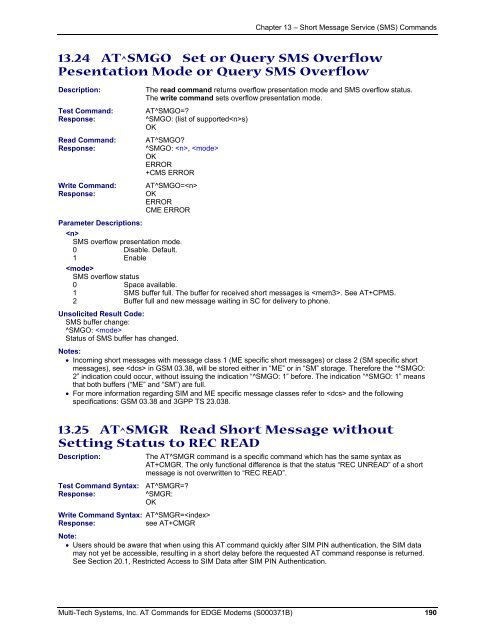AT Command Reference Guide for EDGE Wireless ... - wless.ru
AT Command Reference Guide for EDGE Wireless ... - wless.ru
AT Command Reference Guide for EDGE Wireless ... - wless.ru
Create successful ePaper yourself
Turn your PDF publications into a flip-book with our unique Google optimized e-Paper software.
Chapter 13 – Short Message Service (SMS) <strong>Command</strong>s<br />
13.24 <strong>AT</strong>^SMGO Set or Query SMS Overflow<br />
Pesentation Mode or Query SMS Overflow<br />
Description:<br />
Test <strong>Command</strong>:<br />
Response:<br />
Read <strong>Command</strong>:<br />
Response:<br />
Write <strong>Command</strong>:<br />
Response:<br />
The read command returns overflow presentation mode and SMS overflow status.<br />
The write command sets overflow presentation mode.<br />
<strong>AT</strong>^SMGO=<br />
^SMGO: (list of supporteds)<br />
OK<br />
<strong>AT</strong>^SMGO<br />
^SMGO: , <br />
OK<br />
ERROR<br />
+CMS ERROR<br />
<strong>AT</strong>^SMGO=<br />
OK<br />
ERROR<br />
CME ERROR<br />
Parameter Descriptions:<br />
<br />
SMS overflow presentation mode.<br />
0 Disable. Default.<br />
1 Enable<br />
<br />
SMS overflow status<br />
0 Space available.<br />
1 SMS buffer full. The buffer <strong>for</strong> received short messages is . See <strong>AT</strong>+CPMS.<br />
2 Buffer full and new message waiting in SC <strong>for</strong> delivery to phone.<br />
Unsolicited Result Code:<br />
SMS buffer change:<br />
^SMGO: <br />
Status of SMS buffer has changed.<br />
Notes:<br />
• Incoming short messages with message class 1 (ME specific short messages) or class 2 (SM specific short<br />
messages), see in GSM 03.38, will be stored either in “ME” or in “SM” storage. There<strong>for</strong>e the “^SMGO:<br />
2” indication could occur, without issuing the indication “^SMGO: 1” be<strong>for</strong>e. The indication “^SMGO: 1” means<br />
that both buffers (“ME” and “SM”) are full.<br />
• For more in<strong>for</strong>mation regarding SIM and ME specific message classes refer to and the following<br />
specifications: GSM 03.38 and 3GPP TS 23.038.<br />
13.25 <strong>AT</strong>^SMGR Read Short Message without<br />
Setting Status to REC READ<br />
Description:<br />
The <strong>AT</strong>^SMGR command is a specific command which has the same syntax as<br />
<strong>AT</strong>+CMGR. The only functional difference is that the status “REC UNREAD” of a short<br />
message is not overwritten to “REC READ”.<br />
Test <strong>Command</strong> Syntax: <strong>AT</strong>^SMGR=<br />
Response:<br />
^SMGR:<br />
OK<br />
Write <strong>Command</strong> Syntax: <strong>AT</strong>^SMGR=<br />
Response:<br />
see <strong>AT</strong>+CMGR<br />
Note:<br />
• Users should be aware that when using this <strong>AT</strong> command quickly after SIM PIN authentication, the SIM data<br />
may not yet be accessible, resulting in a short delay be<strong>for</strong>e the requested <strong>AT</strong> command response is returned.<br />
See Section 20.1, Restricted Access to SIM Data after SIM PIN Authentication.<br />
Multi-Tech Systems, Inc. <strong>AT</strong> <strong>Command</strong>s <strong>for</strong> <strong>EDGE</strong> Modems (S000371B) 190