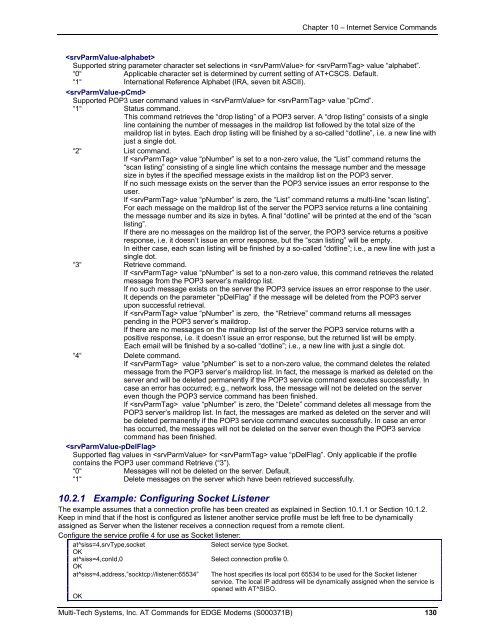AT Command Reference Guide for EDGE Wireless ... - wless.ru
AT Command Reference Guide for EDGE Wireless ... - wless.ru
AT Command Reference Guide for EDGE Wireless ... - wless.ru
You also want an ePaper? Increase the reach of your titles
YUMPU automatically turns print PDFs into web optimized ePapers that Google loves.
Chapter 10 – Internet Service <strong>Command</strong>s<br />
<br />
Supported string parameter character set selections in <strong>for</strong> value “alphabet”.<br />
“0“ Applicable character set is determined by current setting of <strong>AT</strong>+CSCS. Default.<br />
“1“ International <strong>Reference</strong> Alphabet (IRA, seven bit ASCII).<br />
<br />
Supported POP3 user command values in <strong>for</strong> value “pCmd”.<br />
“1“ Status command.<br />
This command retrieves the “drop listing” of a POP3 server. A “drop listing” consists of a single<br />
line containing the number of messages in the maildrop list followed by the total size of the<br />
maildrop list in bytes. Each drop listing will be finished by a so-called “dotline”, i.e. a new line with<br />
just a single dot.<br />
“2“ List command.<br />
If value “pNumber” is set to a non-zero value, the “List” command returns the<br />
“scan listing” consisting of a single line which contains the message number and the message<br />
size in bytes if the specified message exists in the maildrop list on the POP3 server.<br />
If no such message exists on the server than the POP3 service issues an error response to the<br />
user.<br />
If value “pNumber” is zero, the “List” command returns a multi-line “scan listing”.<br />
For each message on the maildrop list of the server the POP3 service returns a line containing<br />
the message number and its size in bytes. A final “dotline” will be printed at the end of the “scan<br />
listing”.<br />
If there are no messages on the maildrop list of the server, the POP3 service returns a positive<br />
response, i.e. it doesn’t issue an error response, but the “scan listing” will be empty.<br />
In either case, each scan listing will be finished by a so-called “dotline”; i.e., a new line with just a<br />
single dot.<br />
“3“ Retrieve command.<br />
If value “pNumber” is set to a non-zero value, this command retrieves the related<br />
message from the POP3 server’s maildrop list.<br />
If no such message exists on the server the POP3 service issues an error response to the user.<br />
It depends on the parameter “pDelFlag” if the message will be deleted from the POP3 server<br />
upon successful retrieval.<br />
If value “pNumber” is zero, the “Retrieve” command returns all messages<br />
pending in the POP3 server’s maildrop.<br />
If there are no messages on the maildrop list of the server the POP3 service returns with a<br />
positive response, i.e. it doesn’t issue an error response, but the returned list will be empty.<br />
Each email will be finished by a so-called “dotline”; i.e., a new line with just a single dot.<br />
“4“ Delete command.<br />
If value “pNumber” is set to a non-zero value, the command deletes the related<br />
message from the POP3 server’s maildrop list. In fact, the message is marked as deleted on the<br />
server and will be deleted permanently if the POP3 service command executes successfully. In<br />
case an error has occurred; e.g., network loss, the message will not be deleted on the server<br />
even though the POP3 service command has been finished.<br />
If value “pNumber” is zero, the “Delete” command deletes all message from the<br />
POP3 server’s maildrop list. In fact, the messages are marked as deleted on the server and will<br />
be deleted permanently if the POP3 service command executes successfully. In case an error<br />
has occurred, the messages will not be deleted on the server even though the POP3 service<br />
command has been finished.<br />
<br />
Supported flag values in <strong>for</strong> value “pDelFlag”. Only applicable if the profile<br />
contains the POP3 user command Retrieve (“3”).<br />
“0“ Messages will not be deleted on the server. Default.<br />
“1“ Delete messages on the server which have been retrieved successfully.<br />
10.2.1 Example: Configuring Socket Listener<br />
The example assumes that a connection profile has been created as explained in Section 10.1.1 or Section 10.1.2.<br />
Keep in mind that if the host is configured as listener another service profile must be left free to be dynamically<br />
assigned as Server when the listener receives a connection request from a remote client.<br />
Configure the service profile 4 <strong>for</strong> use as Socket listener:<br />
at^siss=4,srvType,socket<br />
Select service type Socket.<br />
OK<br />
at^siss=4,conId,0 Select connection profile 0.<br />
OK<br />
at^siss=4,address,”socktcp://listener:65534”<br />
OK<br />
The host specifies its local port 65534 to be used <strong>for</strong> the Socket listener<br />
service. The local IP address will be dynamically assigned when the service is<br />
opened with <strong>AT</strong>^SISO.<br />
Multi-Tech Systems, Inc. <strong>AT</strong> <strong>Command</strong>s <strong>for</strong> <strong>EDGE</strong> Modems (S000371B) 130