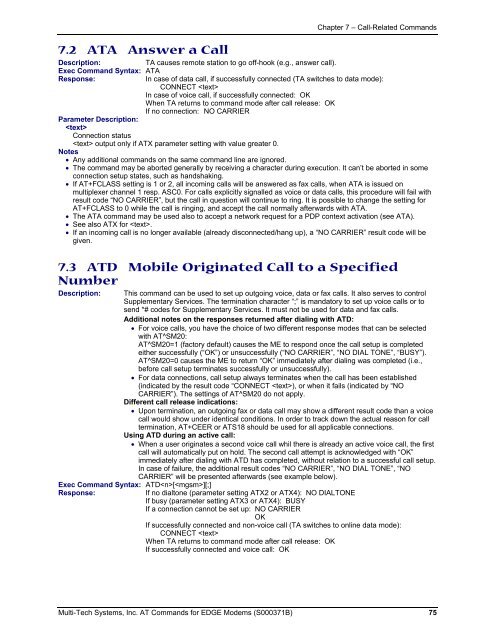AT Command Reference Guide for EDGE Wireless ... - wless.ru
AT Command Reference Guide for EDGE Wireless ... - wless.ru
AT Command Reference Guide for EDGE Wireless ... - wless.ru
Create successful ePaper yourself
Turn your PDF publications into a flip-book with our unique Google optimized e-Paper software.
7.2 <strong>AT</strong>A Answer a Call<br />
Chapter 7 – Call-Related <strong>Command</strong>s<br />
Description:<br />
TA causes remote station to go off-hook (e.g., answer call).<br />
Exec <strong>Command</strong> Syntax: <strong>AT</strong>A<br />
Response:<br />
In case of data call, if successfully connected (TA switches to data mode):<br />
CONNECT <br />
In case of voice call, if successfully connected: OK<br />
When TA returns to command mode after call release: OK<br />
If no connection: NO CARRIER<br />
Parameter Description:<br />
<br />
Connection status<br />
output only if <strong>AT</strong>X parameter setting with value greater 0.<br />
Notes<br />
• Any additional commands on the same command line are ignored.<br />
• The command may be aborted generally by receiving a character during execution. It can’t be aborted in some<br />
connection setup states, such as handshaking.<br />
• If <strong>AT</strong>+FCLASS setting is 1 or 2, all incoming calls will be answered as fax calls, when <strong>AT</strong>A is issued on<br />
multiplexer channel 1 resp. ASC0. For calls explicitly signalled as voice or data calls, this procedure will fail with<br />
result code “NO CARRIER”, but the call in question will continue to ring. It is possible to change the setting <strong>for</strong><br />
<strong>AT</strong>+FCLASS to 0 while the call is ringing, and accept the call normally afterwards with <strong>AT</strong>A.<br />
• The <strong>AT</strong>A command may be used also to accept a network request <strong>for</strong> a PDP context activation (see <strong>AT</strong>A).<br />
• See also <strong>AT</strong>X <strong>for</strong> .<br />
• If an incoming call is no longer available (already disconnected/hang up), a “NO CARRIER” result code will be<br />
given.<br />
7.3 <strong>AT</strong>D Mobile Originated Call to a Specified<br />
Number<br />
Description:<br />
This command can be used to set up outgoing voice, data or fax calls. It also serves to control<br />
Supplementary Services. The termination character “;” is mandatory to set up voice calls or to<br />
send *# codes <strong>for</strong> Supplementary Services. It must not be used <strong>for</strong> data and fax calls.<br />
Additional notes on the responses returned after dialing with <strong>AT</strong>D:<br />
• For voice calls, you have the choice of two different response modes that can be selected<br />
with <strong>AT</strong>^SM20:<br />
<strong>AT</strong>^SM20=1 (factory default) causes the ME to respond once the call setup is completed<br />
either successfully (“OK”) or unsuccessfully (“NO CARRIER”, “NO DIAL TONE”, “BUSY”).<br />
<strong>AT</strong>^SM20=0 causes the ME to return “OK” immediately after dialing was completed (i.e.,<br />
be<strong>for</strong>e call setup terminates successfully or unsuccessfully).<br />
• For data connections, call setup always terminates when the call has been established<br />
(indicated by the result code “CONNECT ), or when it fails (indicated by “NO<br />
CARRIER”). The settings of <strong>AT</strong>^SM20 do not apply.<br />
Different call release indications:<br />
• Upon termination, an outgoing fax or data call may show a different result code than a voice<br />
call would show under identical conditions. In order to track down the actual reason <strong>for</strong> call<br />
termination, <strong>AT</strong>+CEER or <strong>AT</strong>S18 should be used <strong>for</strong> all applicable connections.<br />
Using <strong>AT</strong>D during an active call:<br />
• When a user originates a second voice call whil there is already an active voice call, the first<br />
call will automatically put on hold. The second call attempt is acknowledged with “OK”<br />
immediately after dialing with <strong>AT</strong>D has completed, without relation to a successful call setup.<br />
In case of failure, the additional result codes “NO CARRIER”, “NO DIAL TONE”, “NO<br />
CARRIER” will be presented afterwards (see example below).<br />
Exec <strong>Command</strong> Syntax: <strong>AT</strong>D[][;]<br />
Response:<br />
If no dialtone (parameter setting <strong>AT</strong>X2 or <strong>AT</strong>X4): NO DIALTONE<br />
If busy (parameter setting <strong>AT</strong>X3 or <strong>AT</strong>X4): BUSY<br />
If a connection cannot be set up: NO CARRIER<br />
OK<br />
If successfully connected and non-voice call (TA switches to online data mode):<br />
CONNECT <br />
When TA returns to command mode after call release: OK<br />
If successfully connected and voice call: OK<br />
Multi-Tech Systems, Inc. <strong>AT</strong> <strong>Command</strong>s <strong>for</strong> <strong>EDGE</strong> Modems (S000371B) 75