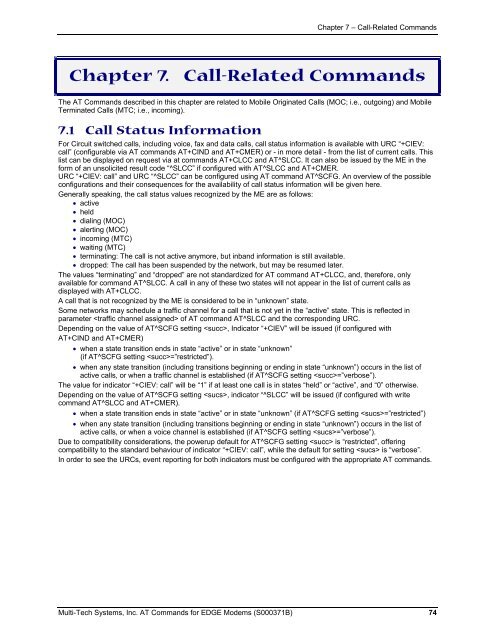AT Command Reference Guide for EDGE Wireless ... - wless.ru
AT Command Reference Guide for EDGE Wireless ... - wless.ru
AT Command Reference Guide for EDGE Wireless ... - wless.ru
Create successful ePaper yourself
Turn your PDF publications into a flip-book with our unique Google optimized e-Paper software.
Chapter 7 – Call-Related <strong>Command</strong>s<br />
Chapter 7. Call-Related <strong>Command</strong>s<br />
The <strong>AT</strong> <strong>Command</strong>s described in this chapter are related to Mobile Originated Calls (MOC; i.e., outgoing) and Mobile<br />
Terminated Calls (MTC; i.e., incoming).<br />
7.1 Call Status In<strong>for</strong>mation<br />
For Circuit switched calls, including voice, fax and data calls, call status in<strong>for</strong>mation is available with URC “+CIEV:<br />
call” (configurable via <strong>AT</strong> commands <strong>AT</strong>+CIND and <strong>AT</strong>+CMER) or - in more detail - from the list of current calls. This<br />
list can be displayed on request via at commands <strong>AT</strong>+CLCC and <strong>AT</strong>^SLCC. It can also be issued by the ME in the<br />
<strong>for</strong>m of an unsolicited result code “^SLCC” if configured with <strong>AT</strong>^SLCC and <strong>AT</strong>+CMER.<br />
URC “+CIEV: call” and URC “^SLCC” can be configured using <strong>AT</strong> command <strong>AT</strong>^SCFG. An overview of the possible<br />
configurations and their consequences <strong>for</strong> the availability of call status in<strong>for</strong>mation will be given here.<br />
Generally speaking, the call status values recognized by the ME are as follows:<br />
• active<br />
• held<br />
• dialing (MOC)<br />
• alerting (MOC)<br />
• incoming (MTC)<br />
• waiting (MTC)<br />
• terminating: The call is not active anymore, but inband in<strong>for</strong>mation is still available.<br />
• dropped: The call has been suspended by the network, but may be resumed later.<br />
The values “terminating” and “dropped” are not standardized <strong>for</strong> <strong>AT</strong> command <strong>AT</strong>+CLCC, and, there<strong>for</strong>e, only<br />
available <strong>for</strong> command <strong>AT</strong>^SLCC. A call in any of these two states will not appear in the list of current calls as<br />
displayed with <strong>AT</strong>+CLCC.<br />
A call that is not recognized by the ME is considered to be in “unknown” state.<br />
Some networks may schedule a traffic channel <strong>for</strong> a call that is not yet in the “active” state. This is reflected in<br />
parameter of <strong>AT</strong> command <strong>AT</strong>^SLCC and the corresponding URC.<br />
Depending on the value of <strong>AT</strong>^SCFG setting , Indicator “+CIEV” will be issued (if configured with<br />
<strong>AT</strong>+CIND and <strong>AT</strong>+CMER)<br />
• when a state transition ends in state “active” or in state “unknown”<br />
(if <strong>AT</strong>^SCFG setting =”restricted”).<br />
• when any state transition (including transitions beginning or ending in state “unknown”) occurs in the list of<br />
active calls, or when a traffic channel is established (if <strong>AT</strong>^SCFG setting =”verbose”).<br />
The value <strong>for</strong> indicator “+CIEV: call” will be “1” if at least one call is in states “held” or “active”, and “0” otherwise.<br />
Depending on the value of <strong>AT</strong>^SCFG setting , indicator “^SLCC” will be issued (if configured with write<br />
command <strong>AT</strong>^SLCC and <strong>AT</strong>+CMER).<br />
• when a state transition ends in state “active” or in state “unknown” (if <strong>AT</strong>^SCFG setting =”restricted”)<br />
• when any state transition (including transitions beginning or ending in state “unknown”) occurs in the list of<br />
active calls, or when a voice channel is established (if <strong>AT</strong>^SCFG setting =”verbose”).<br />
Due to compatibility considerations, the powe<strong>ru</strong>p default <strong>for</strong> <strong>AT</strong>^SCFG setting is “restricted”, offering<br />
compatibility to the standard behaviour of indicator “+CIEV: call”, while the default <strong>for</strong> setting is “verbose”.<br />
In order to see the URCs, event reporting <strong>for</strong> both indicators must be configured with the appropriate <strong>AT</strong> commands.<br />
Multi-Tech Systems, Inc. <strong>AT</strong> <strong>Command</strong>s <strong>for</strong> <strong>EDGE</strong> Modems (S000371B) 74