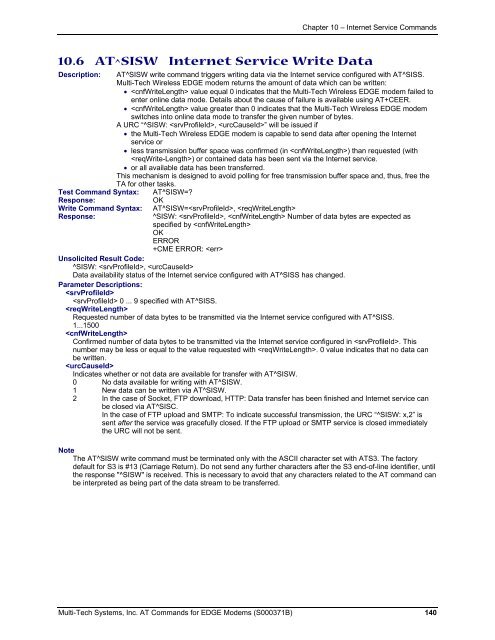AT Command Reference Guide for EDGE Wireless ... - wless.ru
AT Command Reference Guide for EDGE Wireless ... - wless.ru
AT Command Reference Guide for EDGE Wireless ... - wless.ru
Create successful ePaper yourself
Turn your PDF publications into a flip-book with our unique Google optimized e-Paper software.
Chapter 10 – Internet Service <strong>Command</strong>s<br />
10.6 <strong>AT</strong>^SISW Internet Service Write Data<br />
Description: <strong>AT</strong>^SISW write command triggers writing data via the Internet service configured with <strong>AT</strong>^SISS.<br />
Multi-Tech <strong>Wireless</strong> <strong>EDGE</strong> modem returns the amount of data which can be written:<br />
• value equal 0 indicates that the Multi-Tech <strong>Wireless</strong> <strong>EDGE</strong> modem failed to<br />
enter online data mode. Details about the cause of failure is available using <strong>AT</strong>+CEER.<br />
• value greater than 0 indicates that the Multi-Tech <strong>Wireless</strong> <strong>EDGE</strong> modem<br />
switches into online data mode to transfer the given number of bytes.<br />
A URC “^SISW: , ” will be issued if<br />
• the Multi-Tech <strong>Wireless</strong> <strong>EDGE</strong> modem is capable to send data after opening the Internet<br />
service or<br />
• less transmission buffer space was confirmed (in ) than requested (with<br />
) or contained data has been sent via the Internet service.<br />
• or all available data has been transferred.<br />
This mechanism is designed to avoid polling <strong>for</strong> free transmission buffer space and, thus, free the<br />
TA <strong>for</strong> other tasks.<br />
Test <strong>Command</strong> Syntax: <strong>AT</strong>^SISW=<br />
Response:<br />
OK<br />
Write <strong>Command</strong> Syntax:<br />
Response:<br />
<strong>AT</strong>^SISW=, <br />
^SISW: , Number of data bytes are expected as<br />
specified by <br />
OK<br />
ERROR<br />
+CME ERROR: <br />
Unsolicited Result Code:<br />
^SISW: , <br />
Data availability status of the Internet service configured with <strong>AT</strong>^SISS has changed.<br />
Parameter Descriptions:<br />
<br />
0 ... 9 specified with <strong>AT</strong>^SISS.<br />
<br />
Requested number of data bytes to be transmitted via the Internet service configured with <strong>AT</strong>^SISS.<br />
1...1500<br />
<br />
Confirmed number of data bytes to be transmitted via the Internet service configured in . This<br />
number may be less or equal to the value requested with . 0 value indicates that no data can<br />
be written.<br />
<br />
Indicates whether or not data are available <strong>for</strong> transfer with <strong>AT</strong>^SISW.<br />
0 No data available <strong>for</strong> writing with <strong>AT</strong>^SISW.<br />
1 New data can be written via <strong>AT</strong>^SISW.<br />
2 In the case of Socket, FTP download, HTTP: Data transfer has been finished and Internet service can<br />
be closed via <strong>AT</strong>^SISC.<br />
In the case of FTP upload and SMTP: To indicate successful transmission, the URC “^SISW: x,2” is<br />
sent after the service was gracefully closed. If the FTP upload or SMTP service is closed immediately<br />
the URC will not be sent.<br />
Note<br />
The <strong>AT</strong>^SISW write command must be terminated only with the ASCII character set with <strong>AT</strong>S3. The factory<br />
default <strong>for</strong> S3 is #13 (Carriage Return). Do not send any further characters after the S3 end-of-line identifier, until<br />
the response "^SISW" is received. This is necessary to avoid that any characters related to the <strong>AT</strong> command can<br />
be interpreted as being part of the data stream to be transferred.<br />
Multi-Tech Systems, Inc. <strong>AT</strong> <strong>Command</strong>s <strong>for</strong> <strong>EDGE</strong> Modems (S000371B) 140