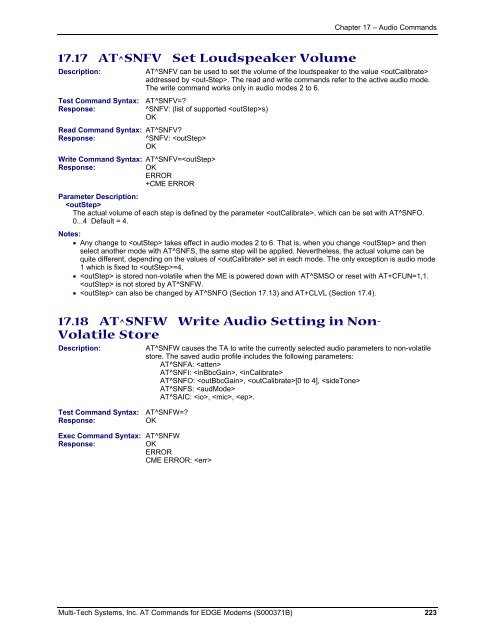AT Command Reference Guide for EDGE Wireless ... - wless.ru
AT Command Reference Guide for EDGE Wireless ... - wless.ru
AT Command Reference Guide for EDGE Wireless ... - wless.ru
Create successful ePaper yourself
Turn your PDF publications into a flip-book with our unique Google optimized e-Paper software.
Chapter 17 – Audio <strong>Command</strong>s<br />
17.17 <strong>AT</strong>^SNFV Set Loudspeaker Volume<br />
Description:<br />
<strong>AT</strong>^SNFV can be used to set the volume of the loudspeaker to the value <br />
addressed by . The read and write commands refer to the active audio mode.<br />
The write command works only in audio modes 2 to 6.<br />
Test <strong>Command</strong> Syntax: <strong>AT</strong>^SNFV=<br />
Response:<br />
^SNFV: (list of supported s)<br />
OK<br />
Read <strong>Command</strong> Syntax: <strong>AT</strong>^SNFV<br />
Response:<br />
^SNFV: <br />
OK<br />
Write <strong>Command</strong> Syntax: <strong>AT</strong>^SNFV=<br />
Response:<br />
OK<br />
ERROR<br />
+CME ERROR<br />
Parameter Description:<br />
<br />
The actual volume of each step is defined by the parameter , which can be set with <strong>AT</strong>^SNFO.<br />
0...4 Default = 4.<br />
Notes:<br />
• Any change to takes effect in audio modes 2 to 6. That is, when you change and then<br />
select another mode with <strong>AT</strong>^SNFS, the same step will be applied. Nevertheless, the actual volume can be<br />
quite different, depending on the values of set in each mode. The only exception is audio mode<br />
1 which is fixed to =4.<br />
• is stored non-volatile when the ME is powered down with <strong>AT</strong>^SMSO or reset with <strong>AT</strong>+CFUN=1,1.<br />
is not stored by <strong>AT</strong>^SNFW.<br />
• can also be changed by <strong>AT</strong>^SNFO (Section 17.13) and <strong>AT</strong>+CLVL (Section 17.4).<br />
17.18 <strong>AT</strong>^SNFW Write Audio Setting in Non-<br />
Volatile Store<br />
Description:<br />
Test <strong>Command</strong> Syntax: <strong>AT</strong>^SNFW=<br />
Response:<br />
OK<br />
Exec <strong>Command</strong> Syntax: <strong>AT</strong>^SNFW<br />
Response:<br />
OK<br />
ERROR<br />
CME ERROR: <br />
<strong>AT</strong>^SNFW causes the TA to write the currently selected audio parameters to non-volatile<br />
store. The saved audio profile includes the following parameters:<br />
<strong>AT</strong>^SNFA: <br />
<strong>AT</strong>^SNFI: , <br />
<strong>AT</strong>^SNFO: , [0 to 4], <br />
<strong>AT</strong>^SNFS: <br />
<strong>AT</strong>^SAIC: , , .<br />
Multi-Tech Systems, Inc. <strong>AT</strong> <strong>Command</strong>s <strong>for</strong> <strong>EDGE</strong> Modems (S000371B) 223