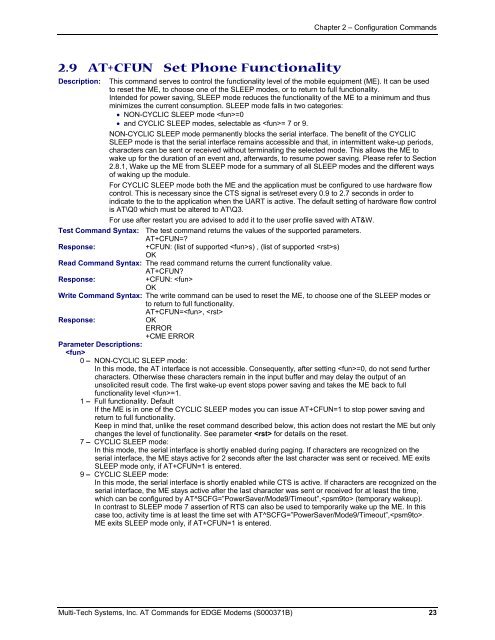AT Command Reference Guide for EDGE Wireless ... - wless.ru
AT Command Reference Guide for EDGE Wireless ... - wless.ru
AT Command Reference Guide for EDGE Wireless ... - wless.ru
You also want an ePaper? Increase the reach of your titles
YUMPU automatically turns print PDFs into web optimized ePapers that Google loves.
Chapter 2 – Configuration <strong>Command</strong>s<br />
2.9 <strong>AT</strong>+CFUN Set Phone Functionality<br />
Description: This command serves to control the functionality level of the mobile equipment (ME). It can be used<br />
to reset the ME, to choose one of the SLEEP modes, or to return to full functionality.<br />
Intended <strong>for</strong> power saving, SLEEP mode reduces the functionality of the ME to a minimum and thus<br />
minimizes the current consumption. SLEEP mode falls in two categories:<br />
• NON-CYCLIC SLEEP mode =0<br />
• and CYCLIC SLEEP modes, selectable as = 7 or 9.<br />
NON-CYCLIC SLEEP mode permanently blocks the serial interface. The benefit of the CYCLIC<br />
SLEEP mode is that the serial interface remains accessible and that, in intermittent wake-up periods,<br />
characters can be sent or received without terminating the selected mode. This allows the ME to<br />
wake up <strong>for</strong> the duration of an event and, afterwards, to resume power saving. Please refer to Section<br />
2.8.1, Wake up the ME from SLEEP mode <strong>for</strong> a summary of all SLEEP modes and the different ways<br />
of waking up the module.<br />
For CYCLIC SLEEP mode both the ME and the application must be configured to use hardware flow<br />
control. This is necessary since the CTS signal is set/reset every 0.9 to 2.7 seconds in order to<br />
indicate to the to the application when the UART is active. The default setting of hardware flow control<br />
is <strong>AT</strong>\Q0 which must be altered to <strong>AT</strong>\Q3.<br />
For use after restart you are advised to add it to the user profile saved with <strong>AT</strong>&W.<br />
Test <strong>Command</strong> Syntax: The test command returns the values of the supported parameters.<br />
<strong>AT</strong>+CFUN=<br />
Response:<br />
+CFUN: (list of supported s) , (list of supported s)<br />
OK<br />
Read <strong>Command</strong> Syntax: The read command returns the current functionality value.<br />
Response:<br />
<strong>AT</strong>+CFUN<br />
+CFUN: <br />
OK<br />
Write <strong>Command</strong> Syntax: The write command can be used to reset the ME, to choose one of the SLEEP modes or<br />
to return to full functionality.<br />
<strong>AT</strong>+CFUN=, <br />
Response:<br />
OK<br />
ERROR<br />
+CME ERROR<br />
Parameter Descriptions:<br />
<br />
0 – NON-CYCLIC SLEEP mode:<br />
In this mode, the <strong>AT</strong> interface is not accessible. Consequently, after setting =0, do not send further<br />
characters. Otherwise these characters remain in the input buffer and may delay the output of an<br />
unsolicited result code. The first wake-up event stops power saving and takes the ME back to full<br />
functionality level =1.<br />
1 – Full functionality. Default<br />
If the ME is in one of the CYCLIC SLEEP modes you can issue <strong>AT</strong>+CFUN=1 to stop power saving and<br />
return to full functionality.<br />
Keep in mind that, unlike the reset command described below, this action does not restart the ME but only<br />
changes the level of functionality. See parameter <strong>for</strong> details on the reset.<br />
7 – CYCLIC SLEEP mode:<br />
In this mode, the serial interface is shortly enabled during paging. If characters are recognized on the<br />
serial interface, the ME stays active <strong>for</strong> 2 seconds after the last character was sent or received. ME exits<br />
SLEEP mode only, if <strong>AT</strong>+CFUN=1 is entered.<br />
9 – CYCLIC SLEEP mode:<br />
In this mode, the serial interface is shortly enabled while CTS is active. If characters are recognized on the<br />
serial interface, the ME stays active after the last character was sent or received <strong>for</strong> at least the time,<br />
which can be configured by <strong>AT</strong>^SCFG=”PowerSaver/Mode9/Timeout”, (temporary wakeup).<br />
In contrast to SLEEP mode 7 assertion of RTS can also be used to temporarily wake up the ME. In this<br />
case too, activity time is at least the time set with <strong>AT</strong>^SCFG=”PowerSaver/Mode9/Timeout”,.<br />
ME exits SLEEP mode only, if <strong>AT</strong>+CFUN=1 is entered.<br />
Multi-Tech Systems, Inc. <strong>AT</strong> <strong>Command</strong>s <strong>for</strong> <strong>EDGE</strong> Modems (S000371B) 23