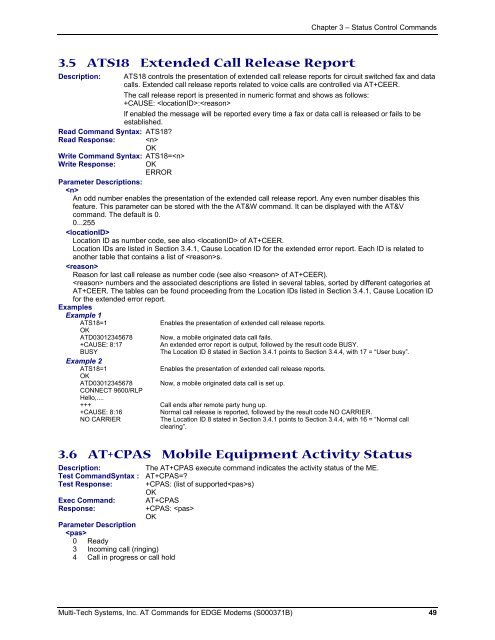AT Command Reference Guide for EDGE Wireless ... - wless.ru
AT Command Reference Guide for EDGE Wireless ... - wless.ru
AT Command Reference Guide for EDGE Wireless ... - wless.ru
Create successful ePaper yourself
Turn your PDF publications into a flip-book with our unique Google optimized e-Paper software.
Chapter 3 – Status Control <strong>Command</strong>s<br />
3.5 <strong>AT</strong>S18 Extended Call Release Report<br />
Description: <strong>AT</strong>S18 controls the presentation of extended call release reports <strong>for</strong> circuit switched fax and data<br />
calls. Extended call release reports related to voice calls are controlled via <strong>AT</strong>+CEER.<br />
The call release report is presented in numeric <strong>for</strong>mat and shows as follows:<br />
+CAUSE: :<br />
If enabled the message will be reported every time a fax or data call is released or fails to be<br />
established.<br />
Read <strong>Command</strong> Syntax: <strong>AT</strong>S18<br />
Read Response: <br />
OK<br />
Write <strong>Command</strong> Syntax: <strong>AT</strong>S18=<br />
Write Response: OK<br />
ERROR<br />
Parameter Descriptions:<br />
<br />
An odd number enables the presentation of the extended call release report. Any even number disables this<br />
feature. This parameter can be stored with the the <strong>AT</strong>&W command. It can be displayed with the <strong>AT</strong>&V<br />
command. The default is 0.<br />
0...255<br />
<br />
Location ID as number code, see also of <strong>AT</strong>+CEER.<br />
Location IDs are listed in Section 3.4.1, Cause Location ID <strong>for</strong> the extended error report. Each ID is related to<br />
another table that contains a list of s.<br />
<br />
Reason <strong>for</strong> last call release as number code (see also of <strong>AT</strong>+CEER).<br />
numbers and the associated descriptions are listed in several tables, sorted by different categories at<br />
<strong>AT</strong>+CEER. The tables can be found proceeding from the Location IDs listed in Section 3.4.1, Cause Location ID<br />
<strong>for</strong> the extended error report.<br />
Examples<br />
Example 1<br />
<strong>AT</strong>S18=1<br />
Enables the presentation of extended call release reports.<br />
OK<br />
<strong>AT</strong>D03012345678 Now, a mobile originated data call fails.<br />
+CAUSE: 8:17<br />
An extended error report is output, followed by the result code BUSY.<br />
BUSY<br />
The Location ID 8 stated in Section 3.4.1 points to Section 3.4.4, with 17 = “User busy”.<br />
Example 2<br />
<strong>AT</strong>S18=1<br />
Enables the presentation of extended call release reports.<br />
OK<br />
<strong>AT</strong>D03012345678 Now, a mobile originated data call is set up.<br />
CONNECT 9600/RLP<br />
Hello,....<br />
+++ Call ends after remote party hung up.<br />
+CAUSE: 8:16<br />
Normal call release is reported, followed by the result code NO CARRIER.<br />
NO CARRIER<br />
The Location ID 8 stated in Section 3.4.1 points to Section 3.4.4, with 16 = “Normal call<br />
clearing”.<br />
3.6 <strong>AT</strong>+CPAS Mobile Equipment Activity Status<br />
Description:<br />
The <strong>AT</strong>+CPAS execute command indicates the activity status of the ME.<br />
Test <strong>Command</strong>Syntax : <strong>AT</strong>+CPAS=<br />
Test Response: +CPAS: (list of supporteds)<br />
OK<br />
Exec <strong>Command</strong>: <strong>AT</strong>+CPAS<br />
Response:<br />
+CPAS: <br />
OK<br />
Parameter Description<br />
<br />
0 Ready<br />
3 Incoming call (ringing)<br />
4 Call in progress or call hold<br />
Multi-Tech Systems, Inc. <strong>AT</strong> <strong>Command</strong>s <strong>for</strong> <strong>EDGE</strong> Modems (S000371B) 49