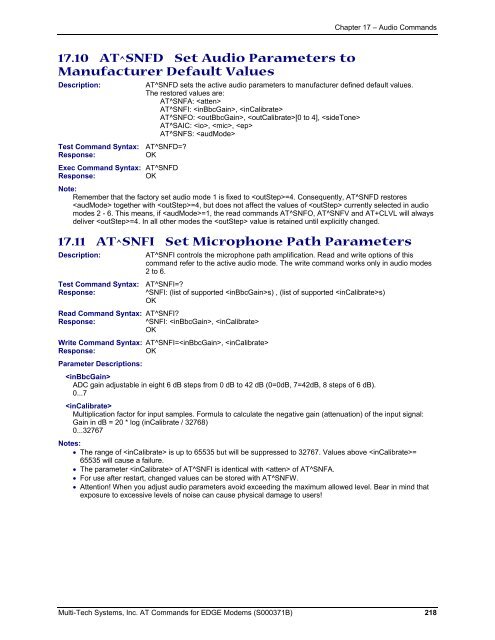AT Command Reference Guide for EDGE Wireless ... - wless.ru
AT Command Reference Guide for EDGE Wireless ... - wless.ru
AT Command Reference Guide for EDGE Wireless ... - wless.ru
You also want an ePaper? Increase the reach of your titles
YUMPU automatically turns print PDFs into web optimized ePapers that Google loves.
Chapter 17 – Audio <strong>Command</strong>s<br />
17.10 <strong>AT</strong>^SNFD Set Audio Parameters to<br />
Manufacturer Default Values<br />
Description:<br />
<strong>AT</strong>^SNFD sets the active audio parameters to manufacturer defined default values.<br />
The restored values are:<br />
<strong>AT</strong>^SNFA: <br />
<strong>AT</strong>^SNFI: , <br />
<strong>AT</strong>^SNFO: , [0 to 4], <br />
<strong>AT</strong>^SAIC: , , <br />
<strong>AT</strong>^SNFS: <br />
Test <strong>Command</strong> Syntax: <strong>AT</strong>^SNFD=<br />
Response:<br />
OK<br />
Exec <strong>Command</strong> Syntax: <strong>AT</strong>^SNFD<br />
Response:<br />
OK<br />
Note:<br />
Remember that the factory set audio mode 1 is fixed to =4. Consequently, <strong>AT</strong>^SNFD restores<br />
together with =4, but does not affect the values of currently selected in audio<br />
modes 2 - 6. This means, if =1, the read commands <strong>AT</strong>^SNFO, <strong>AT</strong>^SNFV and <strong>AT</strong>+CLVL will always<br />
deliver =4. In all other modes the value is retained until explicitly changed.<br />
17.11 <strong>AT</strong>^SNFI Set Microphone Path Parameters<br />
Description:<br />
<strong>AT</strong>^SNFI controls the microphone path amplification. Read and write options of this<br />
command refer to the active audio mode. The write command works only in audio modes<br />
2 to 6.<br />
Test <strong>Command</strong> Syntax: <strong>AT</strong>^SNFI=<br />
Response:<br />
^SNFI: (list of supported s) , (list of supported s)<br />
OK<br />
Read <strong>Command</strong> Syntax: <strong>AT</strong>^SNFI<br />
Response:<br />
^SNFI: , <br />
OK<br />
Write <strong>Command</strong> Syntax: <strong>AT</strong>^SNFI=, <br />
Response:<br />
OK<br />
Parameter Descriptions:<br />
<br />
ADC gain adjustable in eight 6 dB steps from 0 dB to 42 dB (0=0dB, 7=42dB, 8 steps of 6 dB).<br />
0...7<br />
<br />
Multiplication factor <strong>for</strong> input samples. Formula to calculate the negative gain (attenuation) of the input signal:<br />
Gain in dB = 20 * log (inCalibrate / 32768)<br />
0...32767<br />
Notes:<br />
• The range of is up to 65535 but will be suppressed to 32767. Values above =<br />
65535 will cause a failure.<br />
• The parameter of <strong>AT</strong>^SNFI is identical with of <strong>AT</strong>^SNFA.<br />
• For use after restart, changed values can be stored with <strong>AT</strong>^SNFW.<br />
• Attention! When you adjust audio parameters avoid exceeding the maximum allowed level. Bear in mind that<br />
exposure to excessive levels of noise can cause physical damage to users!<br />
Multi-Tech Systems, Inc. <strong>AT</strong> <strong>Command</strong>s <strong>for</strong> <strong>EDGE</strong> Modems (S000371B) 218