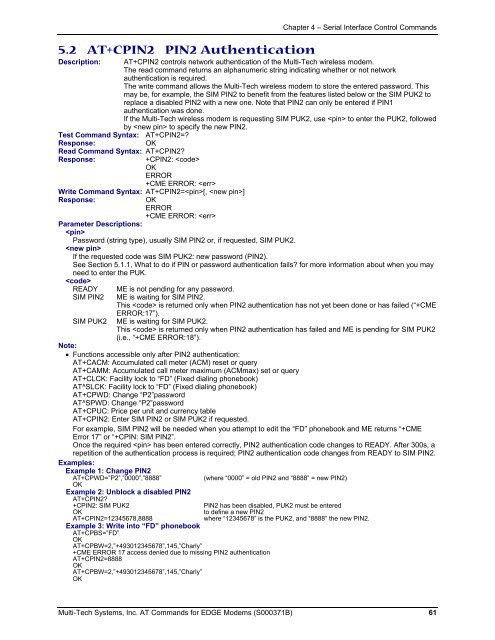AT Command Reference Guide for EDGE Wireless ... - wless.ru
AT Command Reference Guide for EDGE Wireless ... - wless.ru
AT Command Reference Guide for EDGE Wireless ... - wless.ru
You also want an ePaper? Increase the reach of your titles
YUMPU automatically turns print PDFs into web optimized ePapers that Google loves.
5.2 <strong>AT</strong>+CPIN2 PIN2 Authentication<br />
Chapter 4 – Serial Interface Control <strong>Command</strong>s<br />
Description: <strong>AT</strong>+CPIN2 controls network authentication of the Multi-Tech wireless modem.<br />
The read command returns an alphanumeric string indicating whether or not network<br />
authentication is required.<br />
The write command allows the Multi-Tech wireless modem to store the entered password. This<br />
may be, <strong>for</strong> example, the SIM PIN2 to benefit from the features listed below or the SIM PUK2 to<br />
replace a disabled PIN2 with a new one. Note that PIN2 can only be entered if PIN1<br />
authentication was done.<br />
If the Multi-Tech wireless modem is requesting SIM PUK2, use to enter the PUK2, followed<br />
by to specify the new PIN2.<br />
Test <strong>Command</strong> Syntax: <strong>AT</strong>+CPIN2=<br />
Response:<br />
OK<br />
Read <strong>Command</strong> Syntax: <strong>AT</strong>+CPIN2<br />
Response:<br />
+CPIN2: <br />
OK<br />
ERROR<br />
+CME ERROR: <br />
Write <strong>Command</strong> Syntax: <strong>AT</strong>+CPIN2=[, ]<br />
Response:<br />
OK<br />
ERROR<br />
+CME ERROR: <br />
Parameter Descriptions:<br />
<br />
Password (string type), usually SIM PIN2 or, if requested, SIM PUK2.<br />
<br />
If the requested code was SIM PUK2: new password (PIN2).<br />
See Section 5.1.1, What to do if PIN or password authentication fails <strong>for</strong> more in<strong>for</strong>mation about when you may<br />
need to enter the PUK.<br />
<br />
READY<br />
SIM PIN2<br />
SIM PUK2<br />
ME is not pending <strong>for</strong> any password.<br />
ME is waiting <strong>for</strong> SIM PIN2.<br />
This is returned only when PIN2 authentication has not yet been done or has failed (“+CME<br />
ERROR:17”).<br />
ME is waiting <strong>for</strong> SIM PUK2.<br />
This is returned only when PIN2 authentication has failed and ME is pending <strong>for</strong> SIM PUK2<br />
(i.e., “+CME ERROR:18”).<br />
Note:<br />
• Functions accessible only after PIN2 authentication:<br />
<strong>AT</strong>+CACM: Accumulated call meter (ACM) reset or query<br />
<strong>AT</strong>+CAMM: Accumulated call meter maximum (ACMmax) set or query<br />
<strong>AT</strong>+CLCK: Facility lock to “FD” (Fixed dialing phonebook)<br />
<strong>AT</strong>^SLCK: Facility lock to “FD” (Fixed dialing phonebook)<br />
<strong>AT</strong>+CPWD: Change “P2”password<br />
<strong>AT</strong>^SPWD: Change “P2”password<br />
<strong>AT</strong>+CPUC: Price per unit and currency table<br />
<strong>AT</strong>+CPIN2: Enter SIM PIN2 or SIM PUK2 if requested.<br />
For example, SIM PIN2 will be needed when you attempt to edit the “FD” phonebook and ME returns “+CME<br />
Error 17” or “+CPIN: SIM PIN2”.<br />
Once the required has been entered correctly, PIN2 authentication code changes to READY. After 300s, a<br />
repetition of the authentication process is required; PIN2 authentication code changes from READY to SIM PIN2.<br />
Examples:<br />
Example 1: Change PIN2<br />
<strong>AT</strong>+CPWD=”P2”,”0000”,”8888”<br />
OK<br />
Example 2: Unblock a disabled PIN2<br />
<strong>AT</strong>+CPIN2<br />
+CPIN2: SIM PUK2<br />
OK<br />
<strong>AT</strong>+CPIN2=12345678,8888<br />
Example 3: Write into “FD” phonebook<br />
<strong>AT</strong>+CPBS=”FD”<br />
OK<br />
<strong>AT</strong>+CPBW=2,”+493012345678”,145,”Charly”<br />
+CME ERROR 17 access denied due to missing PIN2 authentication<br />
<strong>AT</strong>+CPIN2=8888<br />
OK<br />
<strong>AT</strong>+CPBW=2,”+493012345678”,145,”Charly”<br />
OK<br />
(where “0000” = old PIN2 and “8888” = new PIN2)<br />
PIN2 has been disabled, PUK2 must be entered<br />
to define a new PIN2<br />
where “12345678” is the PUK2, and “8888” the new PIN2.<br />
Multi-Tech Systems, Inc. <strong>AT</strong> <strong>Command</strong>s <strong>for</strong> <strong>EDGE</strong> Modems (S000371B) 61