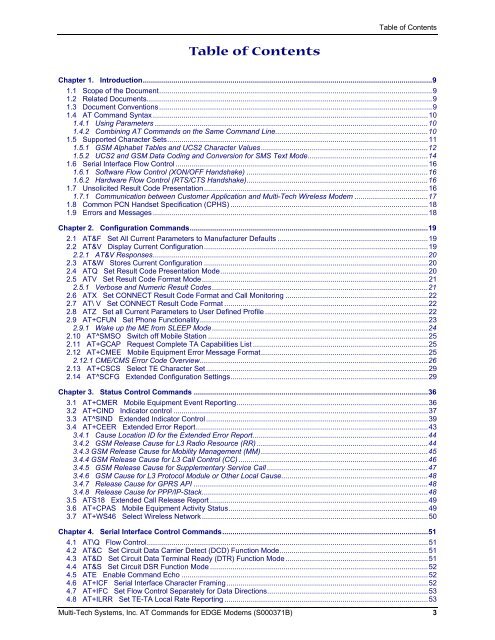AT Command Reference Guide for EDGE Wireless ... - wless.ru
AT Command Reference Guide for EDGE Wireless ... - wless.ru
AT Command Reference Guide for EDGE Wireless ... - wless.ru
You also want an ePaper? Increase the reach of your titles
YUMPU automatically turns print PDFs into web optimized ePapers that Google loves.
Table of Contents<br />
Table of Contents<br />
Chapter 1. Introduction..............................................................................................................................................9<br />
1.1 Scope of the Document......................................................................................................................................9<br />
1.2 Related Documents............................................................................................................................................9<br />
1.3 Document Conventions......................................................................................................................................9<br />
1.4 <strong>AT</strong> <strong>Command</strong> Syntax .......................................................................................................................................10<br />
1.4.1 Using Parameters ......................................................................................................................................10<br />
1.4.2 Combining <strong>AT</strong> <strong>Command</strong>s on the Same <strong>Command</strong> Line...........................................................................10<br />
1.5 Supported Character Sets................................................................................................................................11<br />
1.5.1 GSM Alphabet Tables and UCS2 Character Values..................................................................................12<br />
1.5.2 UCS2 and GSM Data Coding and Conversion <strong>for</strong> SMS Text Mode...........................................................14<br />
1.6 Serial Interface Flow Control............................................................................................................................16<br />
1.6.1 Software Flow Control (XON/OFF Handshake) .........................................................................................16<br />
1.6.2 Hardware Flow Control (RTS/CTS Handshake).........................................................................................16<br />
1.7 Unsolicited Result Code Presentation..............................................................................................................16<br />
1.7.1 Communication between Customer Application and Multi-Tech <strong>Wireless</strong> Modem ....................................17<br />
1.8 Common PCN Handset Specification (CPHS) .................................................................................................18<br />
1.9 Errors and Messages .......................................................................................................................................18<br />
Chapter 2. Configuration <strong>Command</strong>s.....................................................................................................................19<br />
2.1 <strong>AT</strong>&F Set All Current Parameters to Manufacturer Defaults ..........................................................................19<br />
2.2 <strong>AT</strong>&V Display Current Configuration..............................................................................................................19<br />
2.2.1 <strong>AT</strong>&V Responses.......................................................................................................................................20<br />
2.3 <strong>AT</strong>&W Stores Current Configuration ..............................................................................................................20<br />
2.4 <strong>AT</strong>Q Set Result Code Presentation Mode......................................................................................................20<br />
2.5 <strong>AT</strong>V Set Result Code Format Mode...............................................................................................................21<br />
2.5.1 Verbose and Numeric Result Codes..........................................................................................................21<br />
2.6 <strong>AT</strong>X Set CONNECT Result Code Format and Call Monitoring ......................................................................22<br />
2.7 <strong>AT</strong>\ V Set CONNECT Result Code Format ....................................................................................................22<br />
2.8 <strong>AT</strong>Z Set all Current Parameters to User Defined Profile ................................................................................22<br />
2.9 <strong>AT</strong>+CFUN Set Phone Functionality................................................................................................................23<br />
2.9.1 Wake up the ME from SLEEP Mode..........................................................................................................24<br />
2.10 <strong>AT</strong>^SMSO Switch off Mobile Station ............................................................................................................25<br />
2.11 <strong>AT</strong>+GCAP Request Complete TA Capabilities List ......................................................................................25<br />
2.12 <strong>AT</strong>+CMEE Mobile Equipment Error Message Format..................................................................................25<br />
2.12.1 CME/CMS Error Code Overview................................................................................................................26<br />
2.13 <strong>AT</strong>+CSCS Select TE Character Set .............................................................................................................29<br />
2.14 <strong>AT</strong>^SCFG Extended Configuration Settings.................................................................................................29<br />
Chapter 3. Status Control <strong>Command</strong>s ...................................................................................................................36<br />
3.1 <strong>AT</strong>+CMER Mobile Equipment Event Reporting..............................................................................................36<br />
3.2 <strong>AT</strong>+CIND Indicator control .............................................................................................................................37<br />
3.3 <strong>AT</strong>^SIND Extended Indicator Control.............................................................................................................39<br />
3.4 <strong>AT</strong>+CEER Extended Error Report..................................................................................................................43<br />
3.4.1 Cause Location ID <strong>for</strong> the Extended Error Report......................................................................................44<br />
3.4.2 GSM Release Cause <strong>for</strong> L3 Radio Resource (RR) ....................................................................................44<br />
3.4.3 GSM Release Cause <strong>for</strong> Mobility Management (MM)..................................................................................45<br />
3.4.4 GSM Release Cause <strong>for</strong> L3 Call Control (CC) .............................................................................................46<br />
3.4.5 GSM Release Cause <strong>for</strong> Supplementary Service Call ...............................................................................47<br />
3.4.6 GSM Cause <strong>for</strong> L3 Protocol Module or Other Local Cause........................................................................48<br />
3.4.7 Release Cause <strong>for</strong> GPRS API ...................................................................................................................48<br />
3.4.8 Release Cause <strong>for</strong> PPP/IP-Stack...............................................................................................................48<br />
3.5 <strong>AT</strong>S18 Extended Call Release Report ...........................................................................................................49<br />
3.6 <strong>AT</strong>+CPAS Mobile Equipment Activity Status..................................................................................................49<br />
3.7 <strong>AT</strong>+WS46 Select <strong>Wireless</strong> Network...............................................................................................................50<br />
Chapter 4. Serial Interface Control <strong>Command</strong>s.....................................................................................................51<br />
4.1 <strong>AT</strong>\Q Flow Control..........................................................................................................................................51<br />
4.2 <strong>AT</strong>&C Set Circuit Data Carrier Detect (DCD) Function Mode.........................................................................51<br />
4.3 <strong>AT</strong>&D Set Circuit Data Terminal Ready (DTR) Function Mode......................................................................51<br />
4.4 <strong>AT</strong>&S Set Circuit DSR Function Mode ...........................................................................................................52<br />
4.5 <strong>AT</strong>E Enable <strong>Command</strong> Echo .........................................................................................................................52<br />
4.6 <strong>AT</strong>+ICF Serial Interface Character Framing...................................................................................................52<br />
4.7 <strong>AT</strong>+IFC Set Flow Control Separately <strong>for</strong> Data Directions...............................................................................53<br />
4.8 <strong>AT</strong>+ILRR Set TE-TA Local Rate Reporting ....................................................................................................53<br />
Multi-Tech Systems, Inc. <strong>AT</strong> <strong>Command</strong>s <strong>for</strong> <strong>EDGE</strong> Modems (S000371B) 3