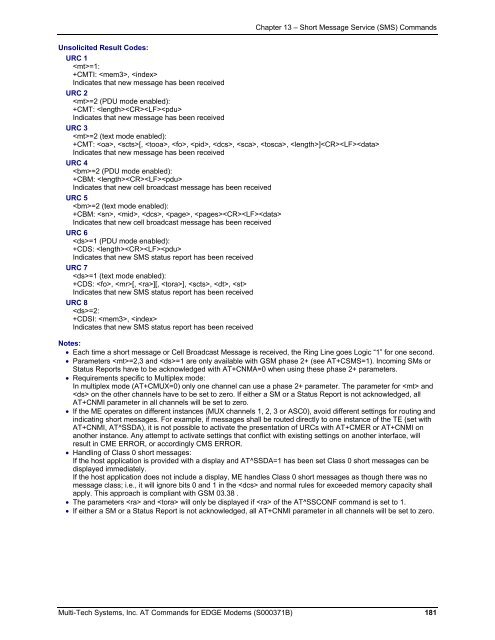AT Command Reference Guide for EDGE Wireless ... - wless.ru
AT Command Reference Guide for EDGE Wireless ... - wless.ru
AT Command Reference Guide for EDGE Wireless ... - wless.ru
You also want an ePaper? Increase the reach of your titles
YUMPU automatically turns print PDFs into web optimized ePapers that Google loves.
Chapter 13 – Short Message Service (SMS) <strong>Command</strong>s<br />
Unsolicited Result Codes:<br />
URC 1<br />
=1:<br />
+CMTI: , <br />
Indicates that new message has been received<br />
URC 2<br />
=2 (PDU mode enabled):<br />
+CMT: <br />
Indicates that new message has been received<br />
URC 3<br />
=2 (text mode enabled):<br />
+CMT: , [, , , , , , , ]<br />
Indicates that new message has been received<br />
URC 4<br />
=2 (PDU mode enabled):<br />
+CBM: <br />
Indicates that new cell broadcast message has been received<br />
URC 5<br />
=2 (text mode enabled):<br />
+CBM: , , , , <br />
Indicates that new cell broadcast message has been received<br />
URC 6<br />
=1 (PDU mode enabled):<br />
+CDS: <br />
Indicates that new SMS status report has been received<br />
URC 7<br />
=1 (text mode enabled):<br />
+CDS: , [, ][, ], , , <br />
Indicates that new SMS status report has been received<br />
URC 8<br />
=2:<br />
+CDSI: , <br />
Indicates that new SMS status report has been received<br />
Notes:<br />
• Each time a short message or Cell Broadcast Message is received, the Ring Line goes Logic “1” <strong>for</strong> one second.<br />
• Parameters =2,3 and =1 are only available with GSM phase 2+ (see <strong>AT</strong>+CSMS=1). Incoming SMs or<br />
Status Reports have to be acknowledged with <strong>AT</strong>+CNMA=0 when using these phase 2+ parameters.<br />
• Requirements specific to Multiplex mode:<br />
In multiplex mode (<strong>AT</strong>+CMUX=0) only one channel can use a phase 2+ parameter. The parameter <strong>for</strong> and<br />
on the other channels have to be set to zero. If either a SM or a Status Report is not acknowledged, all<br />
<strong>AT</strong>+CNMI parameter in all channels will be set to zero.<br />
• If the ME operates on different instances (MUX channels 1, 2, 3 or ASC0), avoid different settings <strong>for</strong> routing and<br />
indicating short messages. For example, if messages shall be routed directly to one instance of the TE (set with<br />
<strong>AT</strong>+CNMI, <strong>AT</strong>^SSDA), it is not possible to activate the presentation of URCs with <strong>AT</strong>+CMER or <strong>AT</strong>+CNMI on<br />
another instance. Any attempt to activate settings that conflict with existing settings on another interface, will<br />
result in CME ERROR, or accordingly CMS ERROR.<br />
• Handling of Class 0 short messages:<br />
If the host application is provided with a display and <strong>AT</strong>^SSDA=1 has been set Class 0 short messages can be<br />
displayed immediately.<br />
If the host application does not include a display, ME handles Class 0 short messages as though there was no<br />
message class; i.e., it will ignore bits 0 and 1 in the and normal <strong>ru</strong>les <strong>for</strong> exceeded memory capacity shall<br />
apply. This approach is compliant with GSM 03.38 .<br />
• The parameters and will only be displayed if of the <strong>AT</strong>^SSCONF command is set to 1.<br />
• If either a SM or a Status Report is not acknowledged, all <strong>AT</strong>+CNMI parameter in all channels will be set to zero.<br />
Multi-Tech Systems, Inc. <strong>AT</strong> <strong>Command</strong>s <strong>for</strong> <strong>EDGE</strong> Modems (S000371B) 181