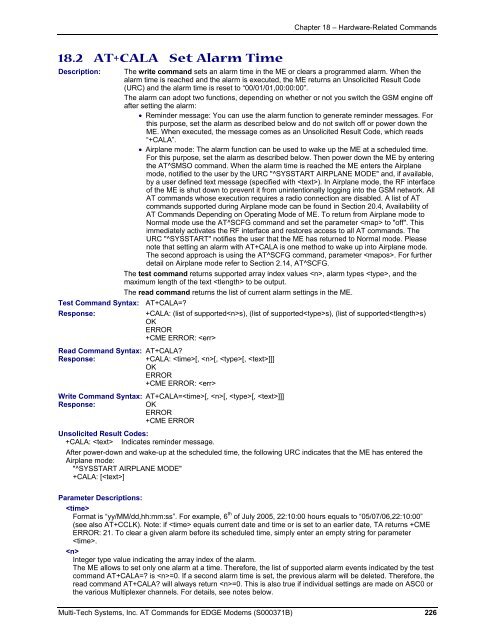AT Command Reference Guide for EDGE Wireless ... - wless.ru
AT Command Reference Guide for EDGE Wireless ... - wless.ru
AT Command Reference Guide for EDGE Wireless ... - wless.ru
You also want an ePaper? Increase the reach of your titles
YUMPU automatically turns print PDFs into web optimized ePapers that Google loves.
Chapter 18 – Hardware-Related <strong>Command</strong>s<br />
18.2 <strong>AT</strong>+CALA Set Alarm Time<br />
Description: The write command sets an alarm time in the ME or clears a programmed alarm. When the<br />
alarm time is reached and the alarm is executed, the ME returns an Unsolicited Result Code<br />
(URC) and the alarm time is reset to “00/01/01,00:00:00”.<br />
The alarm can adopt two functions, depending on whether or not you switch the GSM engine off<br />
after setting the alarm:<br />
• Reminder message: You can use the alarm function to generate reminder messages. For<br />
this purpose, set the alarm as described below and do not switch off or power down the<br />
ME. When executed, the message comes as an Unsolicited Result Code, which reads<br />
“+CALA”.<br />
• Airplane mode: The alarm function can be used to wake up the ME at a scheduled time.<br />
For this purpose, set the alarm as described below. Then power down the ME by entering<br />
the <strong>AT</strong>^SMSO command. When the alarm time is reached the ME enters the Airplane<br />
mode, notified to the user by the URC "^SYSSTART AIRPLANE MODE" and, if available,<br />
by a user defined text message (specified with ). In Airplane mode, the RF interface<br />
of the ME is shut down to prevent it from unintentionally logging into the GSM network. All<br />
<strong>AT</strong> commands whose execution requires a radio connection are disabled. A list of <strong>AT</strong><br />
commands supported during Airplane mode can be found in Section 20.4, Availability of<br />
<strong>AT</strong> <strong>Command</strong>s Depending on Operating Mode of ME. To return from Airplane mode to<br />
Normal mode use the <strong>AT</strong>^SCFG command and set the parameter to "off". This<br />
immediately activates the RF interface and restores access to all <strong>AT</strong> commands. The<br />
URC "^SYSSTART" notifies the user that the ME has returned to Normal mode. Please<br />
note that setting an alarm with <strong>AT</strong>+CALA is one method to wake up into Airplane mode.<br />
The second approach is using the <strong>AT</strong>^SCFG command, parameter . For further<br />
detail on Airplane mode refer to Section 2.14, <strong>AT</strong>^SCFG.<br />
The test command returns supported array index values , alarm types , and the<br />
maximum length of the text to be output.<br />
The read command returns the list of current alarm settings in the ME.<br />
Test <strong>Command</strong> Syntax: <strong>AT</strong>+CALA=<br />
Response:<br />
+CALA: (list of supporteds), (list of supporteds), (list of supporteds)<br />
OK<br />
ERROR<br />
+CME ERROR: <br />
Read <strong>Command</strong> Syntax: <strong>AT</strong>+CALA<br />
Response:<br />
+CALA: [, [, [, ]]]<br />
OK<br />
ERROR<br />
+CME ERROR: <br />
Write <strong>Command</strong> Syntax: <strong>AT</strong>+CALA=[, [, [, ]]]<br />
Response:<br />
OK<br />
ERROR<br />
+CME ERROR<br />
Unsolicited Result Codes:<br />
+CALA: Indicates reminder message.<br />
After power-down and wake-up at the scheduled time, the following URC indicates that the ME has entered the<br />
Airplane mode:<br />
"^SYSSTART AIRPLANE MODE"<br />
+CALA: []<br />
Parameter Descriptions:<br />
<br />
Format is “yy/MM/dd,hh:mm:ss”. For example, 6 th of July 2005, 22:10:00 hours equals to “05/07/06,22:10:00”<br />
(see also <strong>AT</strong>+CCLK). Note: if equals current date and time or is set to an earlier date, TA returns +CME<br />
ERROR: 21. To clear a given alarm be<strong>for</strong>e its scheduled time, simply enter an empty string <strong>for</strong> parameter<br />
.<br />
<br />
Integer type value indicating the array index of the alarm.<br />
The ME allows to set only one alarm at a time. There<strong>for</strong>e, the list of supported alarm events indicated by the test<br />
command <strong>AT</strong>+CALA= is =0. If a second alarm time is set, the previous alarm will be deleted. There<strong>for</strong>e, the<br />
read command <strong>AT</strong>+CALA will always return =0. This is also t<strong>ru</strong>e if individual settings are made on ASC0 or<br />
the various Multiplexer channels. For details, see notes below.<br />
Multi-Tech Systems, Inc. <strong>AT</strong> <strong>Command</strong>s <strong>for</strong> <strong>EDGE</strong> Modems (S000371B) 226