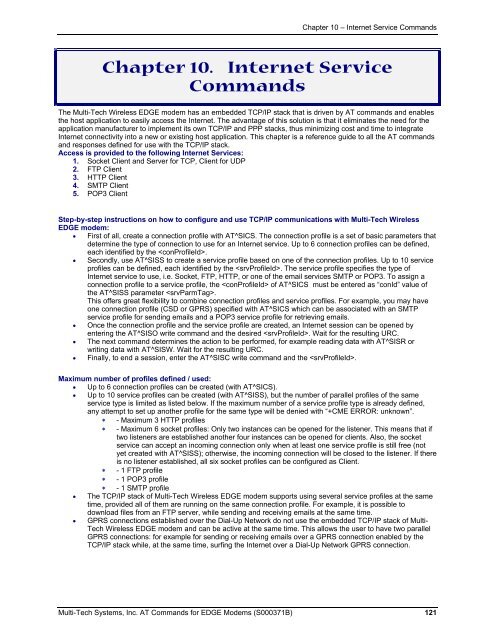AT Command Reference Guide for EDGE Wireless ... - wless.ru
AT Command Reference Guide for EDGE Wireless ... - wless.ru
AT Command Reference Guide for EDGE Wireless ... - wless.ru
You also want an ePaper? Increase the reach of your titles
YUMPU automatically turns print PDFs into web optimized ePapers that Google loves.
Chapter 10 – Internet Service <strong>Command</strong>s<br />
Chapter 10. Internet Service<br />
<strong>Command</strong>s<br />
The Multi-Tech <strong>Wireless</strong> <strong>EDGE</strong> modem has an embedded TCP/IP stack that is driven by <strong>AT</strong> commands and enables<br />
the host application to easily access the Internet. The advantage of this solution is that it eliminates the need <strong>for</strong> the<br />
application manufacturer to implement its own TCP/IP and PPP stacks, thus minimizing cost and time to integrate<br />
Internet connectivity into a new or existing host application. This chapter is a reference guide to all the <strong>AT</strong> commands<br />
and responses defined <strong>for</strong> use with the TCP/IP stack.<br />
Access is provided to the following Internet Services:<br />
1. Socket Client and Server <strong>for</strong> TCP, Client <strong>for</strong> UDP<br />
2. FTP Client<br />
3. HTTP Client<br />
4. SMTP Client<br />
5. POP3 Client<br />
Step-by-step inst<strong>ru</strong>ctions on how to configure and use TCP/IP communications with Multi-Tech <strong>Wireless</strong><br />
<strong>EDGE</strong> modem:<br />
• First of all, create a connection profile with <strong>AT</strong>^SICS. The connection profile is a set of basic parameters that<br />
determine the type of connection to use <strong>for</strong> an Internet service. Up to 6 connection profiles can be defined,<br />
each identified by the .<br />
• Secondly, use <strong>AT</strong>^SISS to create a service profile based on one of the connection profiles. Up to 10 service<br />
profiles can be defined, each identified by the . The service profile specifies the type of<br />
Internet service to use, i.e. Socket, FTP, HTTP, or one of the email services SMTP or POP3. To assign a<br />
connection profile to a service profile, the of <strong>AT</strong>^SICS must be entered as “conId” value of<br />
the <strong>AT</strong>^SISS parameter .<br />
This offers great flexibility to combine connection profiles and service profiles. For example, you may have<br />
one connection profile (CSD or GPRS) specified with <strong>AT</strong>^SICS which can be associated with an SMTP<br />
service profile <strong>for</strong> sending emails and a POP3 service profile <strong>for</strong> retrieving emails.<br />
• Once the connection profile and the service profile are created, an Internet session can be opened by<br />
entering the <strong>AT</strong>^SISO write command and the desired . Wait <strong>for</strong> the resulting URC.<br />
• The next command determines the action to be per<strong>for</strong>med, <strong>for</strong> example reading data with <strong>AT</strong>^SISR or<br />
writing data with <strong>AT</strong>^SISW. Wait <strong>for</strong> the resulting URC.<br />
• Finally, to end a session, enter the <strong>AT</strong>^SISC write command and the .<br />
Maximum number of profiles defined / used:<br />
• Up to 6 connection profiles can be created (with <strong>AT</strong>^SICS).<br />
• Up to 10 service profiles can be created (with <strong>AT</strong>^SISS), but the number of parallel profiles of the same<br />
service type is limited as listed below. If the maximum number of a service profile type is already defined,<br />
any attempt to set up another profile <strong>for</strong> the same type will be denied with “+CME ERROR: unknown”.<br />
∗<br />
∗<br />
- Maximum 3 HTTP profiles<br />
- Maximum 6 socket profiles: Only two instances can be opened <strong>for</strong> the listener. This means that if<br />
two listeners are established another four instances can be opened <strong>for</strong> clients. Also, the socket<br />
service can accept an incoming connection only when at least one service profile is still free (not<br />
yet created with <strong>AT</strong>^SISS); otherwise, the incoming connection will be closed to the listener. If there<br />
is no listener established, all six socket profiles can be configured as Client.<br />
∗ - 1 FTP profile<br />
∗ - 1 POP3 profile<br />
∗ - 1 SMTP profile<br />
• The TCP/IP stack of Multi-Tech <strong>Wireless</strong> <strong>EDGE</strong> modem supports using several service profiles at the same<br />
time, provided all of them are <strong>ru</strong>nning on the same connection profile. For example, it is possible to<br />
download files from an FTP server, while sending and receiving emails at the same time.<br />
• GPRS connections established over the Dial-Up Network do not use the embedded TCP/IP stack of Multi-<br />
Tech <strong>Wireless</strong> <strong>EDGE</strong> modem and can be active at the same time. This allows the user to have two parallel<br />
GPRS connections: <strong>for</strong> example <strong>for</strong> sending or receiving emails over a GPRS connection enabled by the<br />
TCP/IP stack while, at the same time, surfing the Internet over a Dial-Up Network GPRS connection.<br />
Multi-Tech Systems, Inc. <strong>AT</strong> <strong>Command</strong>s <strong>for</strong> <strong>EDGE</strong> Modems (S000371B) 121