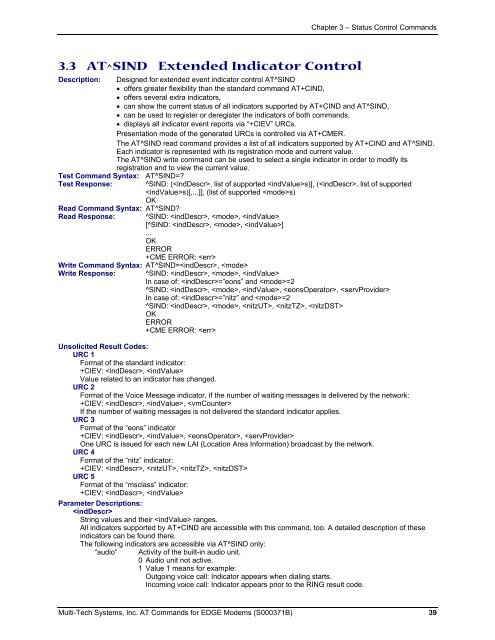AT Command Reference Guide for EDGE Wireless ... - wless.ru
AT Command Reference Guide for EDGE Wireless ... - wless.ru
AT Command Reference Guide for EDGE Wireless ... - wless.ru
Create successful ePaper yourself
Turn your PDF publications into a flip-book with our unique Google optimized e-Paper software.
Chapter 3 – Status Control <strong>Command</strong>s<br />
3.3 <strong>AT</strong>^SIND Extended Indicator Control<br />
Description:<br />
Designed <strong>for</strong> extended event indicator control <strong>AT</strong>^SIND<br />
• offers greater flexibility than the standard command <strong>AT</strong>+CIND,<br />
• offers several extra indicators,<br />
• can show the current status of all indicators supported by <strong>AT</strong>+CIND and <strong>AT</strong>^SIND,<br />
• can be used to register or deregister the indicators of both commands,<br />
• displays all indicator event reports via “+CIEV” URCs.<br />
Presentation mode of the generated URCs is controlled via <strong>AT</strong>+CMER.<br />
The <strong>AT</strong>^SIND read command provides a list of all indicators supported by <strong>AT</strong>+CIND and <strong>AT</strong>^SIND.<br />
Each indicator is represented with its registration mode and current value.<br />
The <strong>AT</strong>^SIND write command can be used to select a single indicator in order to modify its<br />
registration and to view the current value.<br />
Test <strong>Command</strong> Syntax: <strong>AT</strong>^SIND=<br />
Test Response:<br />
Read <strong>Command</strong> Syntax: <strong>AT</strong>^SIND<br />
Read Response:<br />
^SIND: (, list of supported s)[, (, list of supported<br />
s)[,...]], (list of supported s)<br />
OK<br />
^SIND: , , <br />
[^SIND: , , ]<br />
...<br />
OK<br />
ERROR<br />
+CME ERROR: <br />
Write <strong>Command</strong> Syntax: <strong>AT</strong>^SIND=, <br />
Write Response:<br />
^SIND: , , <br />
In case of: =”eons” and =2<br />
^SIND: , , , , <br />
In case of: =”nitz” and =2<br />
^SIND: , , , , <br />
OK<br />
ERROR<br />
+CME ERROR: <br />
Unsolicited Result Codes:<br />
URC 1<br />
Format of the standard indicator:<br />
+CIEV: , <br />
Value related to an indicator has changed.<br />
URC 2<br />
Format of the Voice Message indicator, if the number of waiting messages is delivered by the network:<br />
+CIEV: , , <br />
If the number of waiting messages is not delivered the standard indicator applies.<br />
URC 3<br />
Format of the “eons” indicator<br />
+CIEV: , , , <br />
One URC is issued <strong>for</strong> each new LAI (Location Area In<strong>for</strong>mation) broadcast by the network.<br />
URC 4<br />
Format of the “nitz” indicator:<br />
+CIEV: , , , <br />
URC 5<br />
Format of the “msclass” indicator:<br />
+CIEV: , <br />
Parameter Descriptions:<br />
<br />
String values and their ranges.<br />
All indicators supported by <strong>AT</strong>+CIND are accessible with this command, too. A detailed description of these<br />
indicators can be found there.<br />
The following indicators are accessible via <strong>AT</strong>^SIND only:<br />
“audio“ Activity of the built-in audio unit.<br />
0 Audio unit not active.<br />
1 Value 1 means <strong>for</strong> example:<br />
Outgoing voice call: Indicator appears when dialing starts.<br />
Incoming voice call: Indicator appears prior to the RING result code.<br />
Multi-Tech Systems, Inc. <strong>AT</strong> <strong>Command</strong>s <strong>for</strong> <strong>EDGE</strong> Modems (S000371B) 39