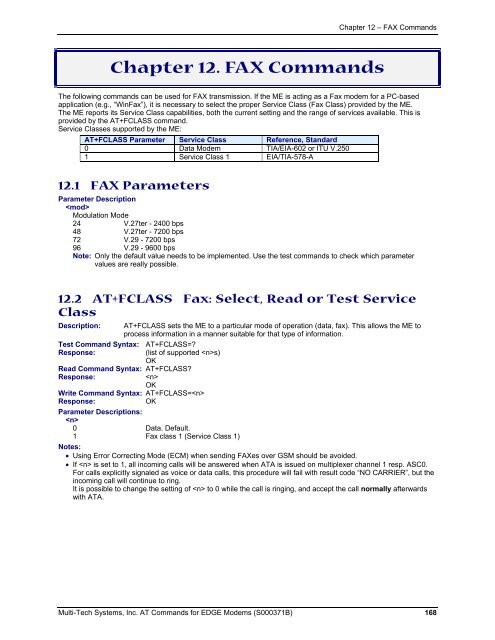AT Command Reference Guide for EDGE Wireless ... - wless.ru
AT Command Reference Guide for EDGE Wireless ... - wless.ru
AT Command Reference Guide for EDGE Wireless ... - wless.ru
You also want an ePaper? Increase the reach of your titles
YUMPU automatically turns print PDFs into web optimized ePapers that Google loves.
Chapter 12 – FAX <strong>Command</strong>s<br />
Chapter 12. FAX <strong>Command</strong>s<br />
The following commands can be used <strong>for</strong> FAX transmission. If the ME is acting as a Fax modem <strong>for</strong> a PC-based<br />
application (e.g., “WinFax”), it is necessary to select the proper Service Class (Fax Class) provided by the ME.<br />
The ME reports its Service Class capabilities, both the current setting and the range of services available. This is<br />
provided by the <strong>AT</strong>+FCLASS command.<br />
Service Classes supported by the ME:<br />
<strong>AT</strong>+FCLASS Parameter Service Class <strong>Reference</strong>, Standard<br />
0 Data Modem TIA/EIA-602 or ITU V.250<br />
1 Service Class 1 EIA/TIA-578-A<br />
12.1 FAX Parameters<br />
Parameter Description<br />
<br />
Modulation Mode<br />
24 V.27ter - 2400 bps<br />
48 V.27ter - 7200 bps<br />
72 V.29 - 7200 bps<br />
96 V.29 - 9600 bps<br />
Note: Only the default value needs to be implemented. Use the test commands to check which parameter<br />
values are really possible.<br />
12.2 <strong>AT</strong>+FCLASS Fax: Select, Read or Test Service<br />
Class<br />
Description: <strong>AT</strong>+FCLASS sets the ME to a particular mode of operation (data, fax). This allows the ME to<br />
process in<strong>for</strong>mation in a manner suitable <strong>for</strong> that type of in<strong>for</strong>mation.<br />
Test <strong>Command</strong> Syntax: <strong>AT</strong>+FCLASS=<br />
Response:<br />
(list of supported s)<br />
OK<br />
Read <strong>Command</strong> Syntax: <strong>AT</strong>+FCLASS<br />
Response:<br />
<br />
OK<br />
Write <strong>Command</strong> Syntax: <strong>AT</strong>+FCLASS=<br />
Response:<br />
OK<br />
Parameter Descriptions:<br />
<br />
0 Data. Default.<br />
1 Fax class 1 (Service Class 1)<br />
Notes:<br />
• Using Error Correcting Mode (ECM) when sending FAXes over GSM should be avoided.<br />
• If is set to 1, all incoming calls will be answered when <strong>AT</strong>A is issued on multiplexer channel 1 resp. ASC0.<br />
For calls explicitly signaled as voice or data calls, this procedure will fail with result code “NO CARRIER”, but the<br />
incoming call will continue to ring.<br />
It is possible to change the setting of to 0 while the call is ringing, and accept the call normally afterwards<br />
with <strong>AT</strong>A.<br />
Multi-Tech Systems, Inc. <strong>AT</strong> <strong>Command</strong>s <strong>for</strong> <strong>EDGE</strong> Modems (S000371B) 168