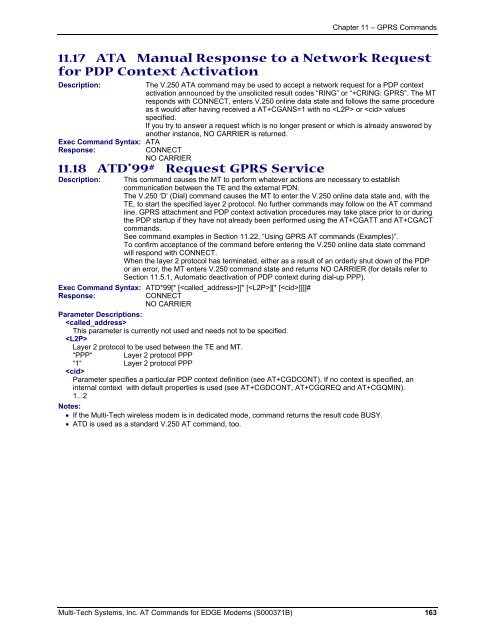AT Command Reference Guide for EDGE Wireless ... - wless.ru
AT Command Reference Guide for EDGE Wireless ... - wless.ru
AT Command Reference Guide for EDGE Wireless ... - wless.ru
You also want an ePaper? Increase the reach of your titles
YUMPU automatically turns print PDFs into web optimized ePapers that Google loves.
Chapter 11 – GPRS <strong>Command</strong>s<br />
11.17 <strong>AT</strong>A Manual Response to a Network Request<br />
<strong>for</strong> PDP Context Activation<br />
Description:<br />
Exec <strong>Command</strong> Syntax: <strong>AT</strong>A<br />
Response:<br />
The V.250 <strong>AT</strong>A command may be used to accept a network request <strong>for</strong> a PDP context<br />
activation announced by the unsolicited result codes “RING” or “+CRING: GPRS”. The MT<br />
responds with CONNECT, enters V.250 online data state and follows the same procedure<br />
as it would after having received a <strong>AT</strong>+CGANS=1 with no or values<br />
specified.<br />
If you try to answer a request which is no longer present or which is already answered by<br />
another instance, NO CARRIER is returned.<br />
CONNECT<br />
NO CARRIER<br />
11.18 <strong>AT</strong>D*99# Request GPRS Service<br />
Description: This command causes the MT to per<strong>for</strong>m whatever actions are necessary to establish<br />
communication between the TE and the external PDN.<br />
The V.250 ‘D’ (Dial) command causes the MT to enter the V.250 online data state and, with the<br />
TE, to start the specified layer 2 protocol. No further commands may follow on the <strong>AT</strong> command<br />
line. GPRS attachment and PDP context activation procedures may take place prior to or during<br />
the PDP startup if they have not already been per<strong>for</strong>med using the <strong>AT</strong>+CG<strong>AT</strong>T and <strong>AT</strong>+CGACT<br />
commands.<br />
See command examples in Section 11.22, “Using GPRS <strong>AT</strong> commands (Examples)”.<br />
To confirm acceptance of the command be<strong>for</strong>e entering the V.250 online data state command<br />
will respond with CONNECT.<br />
When the layer 2 protocol has terminated, either as a result of an orderly shut down of the PDP<br />
or an error, the MT enters V.250 command state and returns NO CARRIER (<strong>for</strong> details refer to<br />
Section 11.5.1, Automatic deactivation of PDP context during dial-up PPP).<br />
Exec <strong>Command</strong> Syntax: <strong>AT</strong>D*99[* [][* [][* []]]]#<br />
Response:<br />
CONNECT<br />
NO CARRIER<br />
Parameter Descriptions:<br />
<br />
This parameter is currently not used and needs not to be specified.<br />
<br />
Layer 2 protocol to be used between the TE and MT.<br />
“PPP“ Layer 2 protocol PPP<br />
“1“ Layer 2 protocol PPP<br />
<br />
Parameter specifies a particular PDP context definition (see <strong>AT</strong>+CGDCONT). If no context is specified, an<br />
internal context with default properties is used (see <strong>AT</strong>+CGDCONT, <strong>AT</strong>+CGQREQ and <strong>AT</strong>+CGQMIN).<br />
1...2<br />
Notes:<br />
• If the Multi-Tech wireless modem is in dedicated mode, command returns the result code BUSY.<br />
• <strong>AT</strong>D is used as a standard V.250 <strong>AT</strong> command, too.<br />
Multi-Tech Systems, Inc. <strong>AT</strong> <strong>Command</strong>s <strong>for</strong> <strong>EDGE</strong> Modems (S000371B) 163